filmov
tv
Making a PR with Github Desktop for Hacktoberfest

Показать описание
Step-by-step guide to finding open source projects and creating pull requests
In this tutorial, I will show you how to find #hacktoberfest issues and repositories to contribute to, how to contribute to them, and how to get a free T-shirt from Digital Ocean.
I will show step-by-step how to fork and clone a repository, how to make local changes, how to commit your changes to a branch, and how to submit a Pull Request for Review with Github Desktop (on Windows).
Also, I plan to create some repos for people to practice making contributions to. Check out the repo links below and check for open issues. If you think you can improve it and there is no open issue, feel free to open one!
🔥 Hacktoberfest 2020 repos for beginners
📺 In this video:
0:00 - Intro
0:29 - Hacktoberfest Details
1:44 - Getting more swag
1:55 - Finding Hacktober repos on Github
2:24 - Forking a repository on Github
2:39 - Cloning with Github Desktop
3:01 - PR overview
3:47 - Making my changes locally
9:16 - Moving changes to a new branch
9:39 - Commit and Push
10:03 - Submitting the Pull Request
10:58 - Do's and Don'ts
12:19 - Repo for beginners to contribute to
13:05 - Conclusion
💻 More tutorials
🙋♂️ Find me on other channels
🎁 GET FREE STUFF WHILE SUPPORTING MY TUTORIALS
In this tutorial, I will show you how to find #hacktoberfest issues and repositories to contribute to, how to contribute to them, and how to get a free T-shirt from Digital Ocean.
I will show step-by-step how to fork and clone a repository, how to make local changes, how to commit your changes to a branch, and how to submit a Pull Request for Review with Github Desktop (on Windows).
Also, I plan to create some repos for people to practice making contributions to. Check out the repo links below and check for open issues. If you think you can improve it and there is no open issue, feel free to open one!
🔥 Hacktoberfest 2020 repos for beginners
📺 In this video:
0:00 - Intro
0:29 - Hacktoberfest Details
1:44 - Getting more swag
1:55 - Finding Hacktober repos on Github
2:24 - Forking a repository on Github
2:39 - Cloning with Github Desktop
3:01 - PR overview
3:47 - Making my changes locally
9:16 - Moving changes to a new branch
9:39 - Commit and Push
10:03 - Submitting the Pull Request
10:58 - Do's and Don'ts
12:19 - Repo for beginners to contribute to
13:05 - Conclusion
💻 More tutorials
🙋♂️ Find me on other channels
🎁 GET FREE STUFF WHILE SUPPORTING MY TUTORIALS
Комментарии
 0:01:52
0:01:52
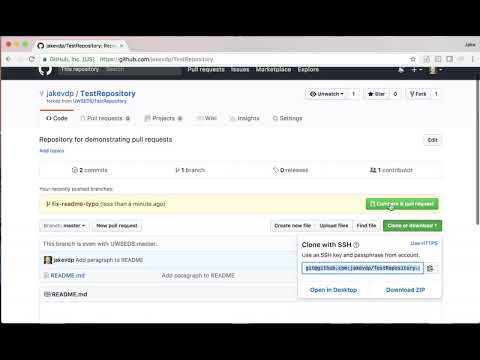 0:05:18
0:05:18
 0:07:39
0:07:39
 0:03:44
0:03:44
 0:06:37
0:06:37
 0:02:59
0:02:59
 0:08:26
0:08:26
![[Arabic] Learn Git](https://i.ytimg.com/vi/n43bagVuJPU/hqdefault.jpg) 0:12:49
0:12:49
 0:50:22
0:50:22
 0:06:51
0:06:51
 0:04:21
0:04:21
 0:02:37
0:02:37
 0:12:19
0:12:19
 0:04:53
0:04:53
![[Latest 2023] How](https://i.ytimg.com/vi/6l0h7CnjiR4/hqdefault.jpg) 0:10:41
0:10:41
 0:05:44
0:05:44
 0:12:23
0:12:23
 0:06:05
0:06:05
 0:08:28
0:08:28
 0:06:51
0:06:51
 0:03:55
0:03:55
 0:00:49
0:00:49
 0:04:25
0:04:25
 0:01:27
0:01:27