filmov
tv
Samsung Galaxy Tablet - How to fix unresponsive touchscreen

Показать описание
how to reset a unresponsive touchscreen on a Galaxy Tab 3 with a fast and simple reset.
If your android tablet screen is not working,this process may help you fix
NOTE: Please!! try this method first before attempting any kind of hard reset as most cases its just a simple screen or phone freeze error.
This process should work on a Samsung galaxy tab 3 Tablet,Mobile Phone,Android cell phone too is the touchscreen sensitivity is stuck.
PLEASE SUBSCRIBE 😊
________________________
Follow these steps on how to fix unresponsive touch screen android
👉STEP 1. Hold the power button and volume down button at the same time. If done correctly the screen will turn black and automatically start the reboot process.
▼
If That Didn't Work and The Process Didn't Reset Touchscreen
and The Touch Screen is Still Not Working,Follow The Next Step
But WARNING! This Will Be a hard reset and it may wipe all your photos ect.
👉STEP 2. Follow these steps for hard reset....Turn your Galaxy Tab 3 off.Press and hold the Volume Up, Power and Home buttons together until you see an Android lying on its back. This is the - stock recovery screen.Use the volume keys to scroll down to Wipe Data/Factory Reset and use the Power button to confirm.Scroll down to Yes, Delete All User Data and hit Power to confirm.Back on the first screen, scroll down to Wipe Cache Partition and select with power button.Hit Reboot System Now to restart your Galaxy Tab 3 with factory settings restore
if none of these steps worked it may be that your screen digitizer is needing replacing.
___________________________
👇👇Buy Here👇👇
Touch Screen Digitizer Glass Replacement For 7 Inch Samsung Galaxy TAB 3 SM-T210R
___________________________
More Tech Videos
Samsung Galaxy 360 Full Body Case Cover Review - Banggood
Kz Es3 headphones - Dynamic Earphone Review
Headphones Lucky Bag Opening
LEAGOO M13 Smart Phone Unboxing & Full Review
____________________________
SUBSCRIBE 😊
Follow me on
#samsung #phones #samsunggalaxy
If your android tablet screen is not working,this process may help you fix
NOTE: Please!! try this method first before attempting any kind of hard reset as most cases its just a simple screen or phone freeze error.
This process should work on a Samsung galaxy tab 3 Tablet,Mobile Phone,Android cell phone too is the touchscreen sensitivity is stuck.
PLEASE SUBSCRIBE 😊
________________________
Follow these steps on how to fix unresponsive touch screen android
👉STEP 1. Hold the power button and volume down button at the same time. If done correctly the screen will turn black and automatically start the reboot process.
▼
If That Didn't Work and The Process Didn't Reset Touchscreen
and The Touch Screen is Still Not Working,Follow The Next Step
But WARNING! This Will Be a hard reset and it may wipe all your photos ect.
👉STEP 2. Follow these steps for hard reset....Turn your Galaxy Tab 3 off.Press and hold the Volume Up, Power and Home buttons together until you see an Android lying on its back. This is the - stock recovery screen.Use the volume keys to scroll down to Wipe Data/Factory Reset and use the Power button to confirm.Scroll down to Yes, Delete All User Data and hit Power to confirm.Back on the first screen, scroll down to Wipe Cache Partition and select with power button.Hit Reboot System Now to restart your Galaxy Tab 3 with factory settings restore
if none of these steps worked it may be that your screen digitizer is needing replacing.
___________________________
👇👇Buy Here👇👇
Touch Screen Digitizer Glass Replacement For 7 Inch Samsung Galaxy TAB 3 SM-T210R
___________________________
More Tech Videos
Samsung Galaxy 360 Full Body Case Cover Review - Banggood
Kz Es3 headphones - Dynamic Earphone Review
Headphones Lucky Bag Opening
LEAGOO M13 Smart Phone Unboxing & Full Review
____________________________
SUBSCRIBE 😊
Follow me on
#samsung #phones #samsunggalaxy
Комментарии
 0:06:56
0:06:56
 0:02:14
0:02:14
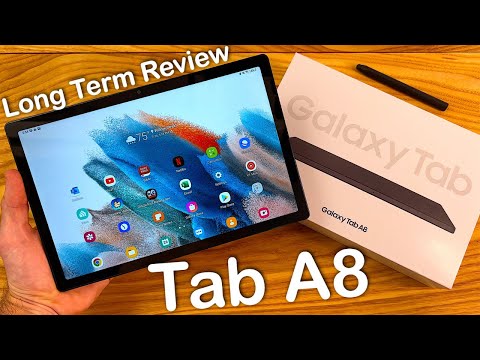 0:07:02
0:07:02
 0:32:02
0:32:02
 0:04:26
0:04:26
 0:11:21
0:11:21
 0:12:21
0:12:21
 0:18:04
0:18:04
 0:07:04
0:07:04
 0:11:21
0:11:21
 0:22:47
0:22:47
 0:04:47
0:04:47
 0:01:00
0:01:00
 0:00:21
0:00:21
 0:12:37
0:12:37
 0:09:14
0:09:14
 0:09:09
0:09:09
 0:08:28
0:08:28
 0:11:34
0:11:34
 0:08:43
0:08:43
 0:09:08
0:09:08
 0:13:13
0:13:13
 0:16:11
0:16:11
 0:11:35
0:11:35