filmov
tv
Linux Crash Course - The dnf Command

Показать описание
The "Linux Crash Course" series (formerly known as the "Linux Essentials" series) tackles important concepts around Linux, one video at a time. In this video, we'll explore the dnf command and see examples of basic usage.
## Thanks to Linode for sponsoring this video.
*Support Learn Linux TV*
Note: Commission may be earned for any and all links presented here.
#*⏰ TIME CODES*
00:00 - Intro
01:04 - Sponsor for this video: Linode
02:30 - What is "dnf"?
03:14 - Installing a single package with dnf
07:45 - Using dnf to search for a package to install
09:45 - Listing installed packages
11:10 - Listing packages that have been recently updated
12:06 - Installing more than one package at a time
15:48 - Uninstalling packages with dnf
17:39 - Updating a package to the latest version
18:47 - Updating all installed packages to the latest version
20:41 - Setting up automatic updates with dnf-automatic
24:00 - Reinstalling a package with dnf
25:29 - Removing unused dependencies*🎓 FULL LINUX COURSES!*
*🎓 MORE ABOUT LEARN LINUX TV*
*⚠️ DISCLAIMER*
Learn Linux TV provides technical content that will hopefully be helpful to you and teach you something new. However, this content is provided without any warranty (expressed or implied). Learn Linux TV is not responsible for any damages that may arise from any use of this content. Always make sure you have written permission before working with any infrastructure and that you are compliant with all company rules, change control procedures, and local laws.
#Linux #dnf #learnlinux
## Thanks to Linode for sponsoring this video.
*Support Learn Linux TV*
Note: Commission may be earned for any and all links presented here.
#*⏰ TIME CODES*
00:00 - Intro
01:04 - Sponsor for this video: Linode
02:30 - What is "dnf"?
03:14 - Installing a single package with dnf
07:45 - Using dnf to search for a package to install
09:45 - Listing installed packages
11:10 - Listing packages that have been recently updated
12:06 - Installing more than one package at a time
15:48 - Uninstalling packages with dnf
17:39 - Updating a package to the latest version
18:47 - Updating all installed packages to the latest version
20:41 - Setting up automatic updates with dnf-automatic
24:00 - Reinstalling a package with dnf
25:29 - Removing unused dependencies*🎓 FULL LINUX COURSES!*
*🎓 MORE ABOUT LEARN LINUX TV*
*⚠️ DISCLAIMER*
Learn Linux TV provides technical content that will hopefully be helpful to you and teach you something new. However, this content is provided without any warranty (expressed or implied). Learn Linux TV is not responsible for any damages that may arise from any use of this content. Always make sure you have written permission before working with any infrastructure and that you are compliant with all company rules, change control procedures, and local laws.
#Linux #dnf #learnlinux
Комментарии
 2:21:28
2:21:28
 2:47:56
2:47:56
 0:19:57
0:19:57
 2:21:13
2:21:13
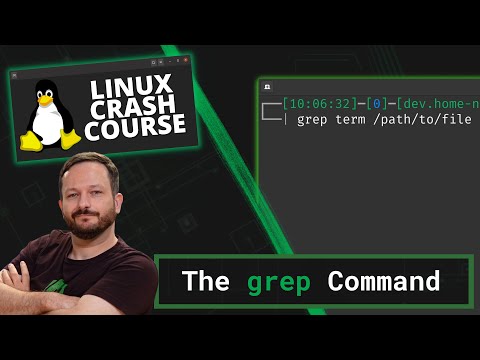 0:14:57
0:14:57
 0:12:23
0:12:23
 0:04:32
0:04:32
 0:13:09
0:13:09
 1:31:19
1:31:19
 0:26:11
0:26:11
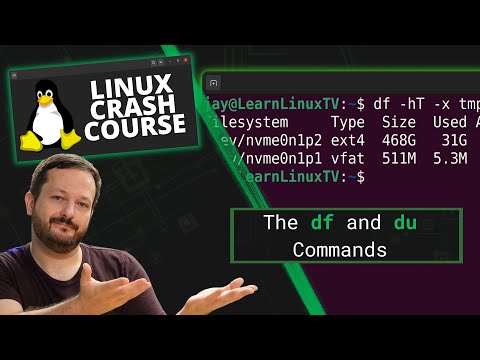 0:20:28
0:20:28
 0:15:19
0:15:19
 0:19:39
0:19:39
 0:25:56
0:25:56
 0:23:31
0:23:31
 0:16:07
0:16:07
 1:25:43
1:25:43
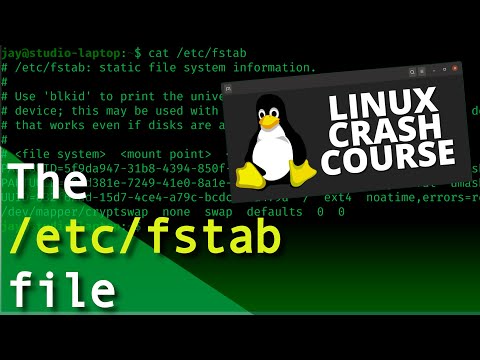 0:30:29
0:30:29
 0:02:42
0:02:42
 0:16:27
0:16:27
 0:35:48
0:35:48
 6:07:32
6:07:32
 0:48:31
0:48:31
 0:32:59
0:32:59