filmov
tv
Arduino Tutorials: Arduino Variable Naming Conventions

Показать описание
In Arduino programming, variable naming follows certain rules to ensure clarity, readability, and consistency in the code. Here are some guidelines for variable naming in Arduino:
Descriptive Names: Choose variable names that accurately describe their purpose or the data they represent. This helps other programmers (and yourself) understand the role of each variable in the code.
CamelCase: Use CamelCase convention for naming variables, where the first word is lowercase and subsequent words are capitalized. For example: sensorValue, ledPin, buttonState.
Start with a Letter: Variable names must start with a letter (a-z or A-Z). They can also include numbers and underscores, but they cannot start with a number.
Avoid Special Characters: Avoid using special characters such as spaces, punctuation marks, or mathematical symbols in variable names. Stick to letters, numbers, and underscores.
Avoid Reserved Words: Do not use reserved keywords or identifiers (such as int, void, for, if, etc.) as variable names, as they have predefined meanings in the Arduino language.
Be Consistent: Maintain consistency in naming conventions throughout your codebase to make it easier to understand and maintain.
Avoid Single-letter Names: While single-letter variable names (like x, y, z) may be acceptable in some cases, it's generally better to use more descriptive names to enhance code readability.
By following these variable naming conventions, Arduino programmers can write code that is easier to understand, debug, and maintain, ultimately leading to more efficient and reliable Arduino projects.
Stay tuned for more educational videos on robotics coding.
#arduino #arduinoproject #arduinotutorials #variables
Descriptive Names: Choose variable names that accurately describe their purpose or the data they represent. This helps other programmers (and yourself) understand the role of each variable in the code.
CamelCase: Use CamelCase convention for naming variables, where the first word is lowercase and subsequent words are capitalized. For example: sensorValue, ledPin, buttonState.
Start with a Letter: Variable names must start with a letter (a-z or A-Z). They can also include numbers and underscores, but they cannot start with a number.
Avoid Special Characters: Avoid using special characters such as spaces, punctuation marks, or mathematical symbols in variable names. Stick to letters, numbers, and underscores.
Avoid Reserved Words: Do not use reserved keywords or identifiers (such as int, void, for, if, etc.) as variable names, as they have predefined meanings in the Arduino language.
Be Consistent: Maintain consistency in naming conventions throughout your codebase to make it easier to understand and maintain.
Avoid Single-letter Names: While single-letter variable names (like x, y, z) may be acceptable in some cases, it's generally better to use more descriptive names to enhance code readability.
By following these variable naming conventions, Arduino programmers can write code that is easier to understand, debug, and maintain, ultimately leading to more efficient and reliable Arduino projects.
Stay tuned for more educational videos on robotics coding.
#arduino #arduinoproject #arduinotutorials #variables
 0:03:32
0:03:32
 0:13:44
0:13:44
 1:25:31
1:25:31
 0:11:32
0:11:32
 0:11:09
0:11:09
 0:05:17
0:05:17
 0:06:01
0:06:01
 0:17:00
0:17:00
 0:01:01
0:01:01
 0:11:25
0:11:25
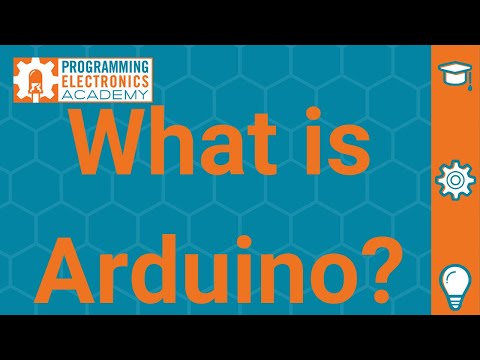 0:09:52
0:09:52
 0:04:56
0:04:56
 0:06:05
0:06:05
 0:12:27
0:12:27
 0:10:35
0:10:35
 0:08:09
0:08:09
 0:00:14
0:00:14
 0:33:26
0:33:26
 0:08:23
0:08:23
 0:06:30
0:06:30
 0:00:11
0:00:11
 0:01:27
0:01:27
 0:09:41
0:09:41
 0:00:16
0:00:16