filmov
tv
KeyStep Pro Tutorials | Episode 1 - Overview

Показать описание
In the overview tutorial, you will find the general information about the features and functionalities of KeyStep Pro - from the basic to the more advanced ones. You will learn how to play, program and edit notes as well as get insight into the connectivity.
An all-in-one sequencing solution. The sequencer the world has been waiting for. #KeyStepPro gives keyboard players incredible sequencing and performance power in a compact, versatile controller.
ℹ️ | Learn more
🎓 | KeyStep Pro Tutorial Series
👍 | Join the Community
📣 | Credits
Product Specialist: Jakub Manaj
An all-in-one sequencing solution. The sequencer the world has been waiting for. #KeyStepPro gives keyboard players incredible sequencing and performance power in a compact, versatile controller.
ℹ️ | Learn more
🎓 | KeyStep Pro Tutorial Series
👍 | Join the Community
📣 | Credits
Product Specialist: Jakub Manaj
KeyStep Pro Tutorials | Episode 1 - Overview
KeyStep Pro Tutorials | Episode 2 - Sequencer basics
KeyStep Pro Tutorials | Episode 6 - Connectivity & settings
KeyStep Pro Tutorials | Episode 5 - Performing
KeyStep Pro Tutorials | Episode 3 - Sequencer advanced
KeyStep Pro Tutorials | Episode 4 - Arpeggiator
The Arturia KEYSTEP PRO complete guide walkthrough tutorial
Arturia KEYSTEP PRO // Review & full tutorial // vs BeatStep Pro and SL mk3
An INSPIRING MIDI Keyboard! 🤯 | Arturia Keystep Pro 2.0 Tutorial & Review
Keystep Pro with Synths & Modular // Dawless Jammin' [ Ep. 7 ]
Live Workshop | KeyStep Pro: Walkthrough and Performance (with Seb Rochard)
KeyStep Pro & Modular Synth | Patching and Building a Track
Keystep 37 // It’s all about that chord function #SHORTS
KeyStep Pro Midi Through Exploration
Tutorials | KeyStep 37 - Episode 3: Connectivity & Settings
How to Tie notes with the KeyStep Pro in FW 1.3.2
Keystep Pro Arturia - Tuto 4 la MAGIE du SHIFT / Magic of SHIFT TUTORIEL French + english caption
Keystep 37 is the best midi controller IMO #arturia #keystep #midicontroller #shorts
Tutorial: Making House Music with Arturia's KeyStep Pro (Firmware v2.0)
KeyStep Pro & Modular Synth // Patching and Building a Track
Tutorials | KeyStep 37 - Episode 2: Sequencing & Playing
KeyStep Pro Trans Button Update
Arturia Keystep PRO Tuto 0 - DEBOITAGE - What's in the box (no talk)
I've got an Arturia KeyStep 37 and it makes a familiar sound... #shorts
Комментарии
 0:06:32
0:06:32
 0:05:13
0:05:13
 0:05:07
0:05:07
 0:06:02
0:06:02
 0:08:38
0:08:38
 0:04:33
0:04:33
 2:07:49
2:07:49
 0:39:48
0:39:48
 0:22:44
0:22:44
 1:10:52
1:10:52
 1:01:56
1:01:56
 0:19:07
0:19:07
 0:00:16
0:00:16
 0:17:52
0:17:52
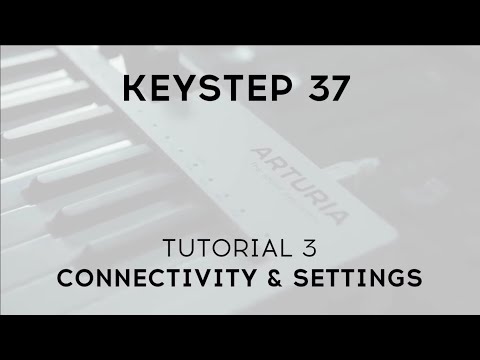 0:03:06
0:03:06
 0:02:42
0:02:42
 0:14:14
0:14:14
 0:00:21
0:00:21
 0:21:58
0:21:58
 0:18:07
0:18:07
 0:14:51
0:14:51
 0:08:08
0:08:08
 0:02:28
0:02:28
 0:00:19
0:00:19