filmov
tv
KeyStep Pro Tutorials | Episode 6 - Connectivity & settings

Показать описание
In the last episode, we are going to learn about KeyStep Pro connectivity and its Utilities mode. We are describing the various setups in which KeyStep Pro can thrive and also examine the front panel Settings that allow you to change some crucial aspects about your projects and patterns without connecting to the computer.
An all-in-one sequencing solution. The sequencer the world has been waiting for. #KeyStepPro gives keyboard players incredible sequencing and performance power in a compact, versatile controller.
ℹ️ | Learn more
🎓 | KeyStep Pro Tutorial Series
👍 | Join the Community
📣 | Credits
Product Specialist: Jakub Manaj
An all-in-one sequencing solution. The sequencer the world has been waiting for. #KeyStepPro gives keyboard players incredible sequencing and performance power in a compact, versatile controller.
ℹ️ | Learn more
🎓 | KeyStep Pro Tutorial Series
👍 | Join the Community
📣 | Credits
Product Specialist: Jakub Manaj
KeyStep Pro Tutorials | Episode 1 - Overview
KeyStep Pro Tutorials | Episode 2 - Sequencer basics
KeyStep Pro Tutorials | Episode 6 - Connectivity & settings
KeyStep Pro Tutorials | Episode 5 - Performing
KeyStep Pro Tutorials | Episode 3 - Sequencer advanced
KeyStep Pro Tutorials | Episode 4 - Arpeggiator
The Arturia KEYSTEP PRO complete guide walkthrough tutorial
Arturia KEYSTEP PRO // Review & full tutorial // vs BeatStep Pro and SL mk3
An INSPIRING MIDI Keyboard! 🤯 | Arturia Keystep Pro 2.0 Tutorial & Review
Keystep Pro with Synths & Modular // Dawless Jammin' [ Ep. 7 ]
Live Workshop | KeyStep Pro: Walkthrough and Performance (with Seb Rochard)
KeyStep Pro & Modular Synth | Patching and Building a Track
Keystep 37 // It’s all about that chord function #SHORTS
KeyStep Pro Midi Through Exploration
Tutorials | KeyStep 37 - Episode 3: Connectivity & Settings
How to Tie notes with the KeyStep Pro in FW 1.3.2
Keystep Pro Arturia - Tuto 4 la MAGIE du SHIFT / Magic of SHIFT TUTORIEL French + english caption
Keystep 37 is the best midi controller IMO #arturia #keystep #midicontroller #shorts
Tutorial: Making House Music with Arturia's KeyStep Pro (Firmware v2.0)
KeyStep Pro & Modular Synth // Patching and Building a Track
Tutorials | KeyStep 37 - Episode 2: Sequencing & Playing
KeyStep Pro Trans Button Update
Arturia Keystep PRO Tuto 0 - DEBOITAGE - What's in the box (no talk)
I've got an Arturia KeyStep 37 and it makes a familiar sound... #shorts
Комментарии
 0:06:32
0:06:32
 0:05:13
0:05:13
 0:05:07
0:05:07
 0:06:02
0:06:02
 0:08:38
0:08:38
 0:04:33
0:04:33
 2:07:49
2:07:49
 0:39:48
0:39:48
 0:22:44
0:22:44
 1:10:52
1:10:52
 1:01:56
1:01:56
 0:19:07
0:19:07
 0:00:16
0:00:16
 0:17:52
0:17:52
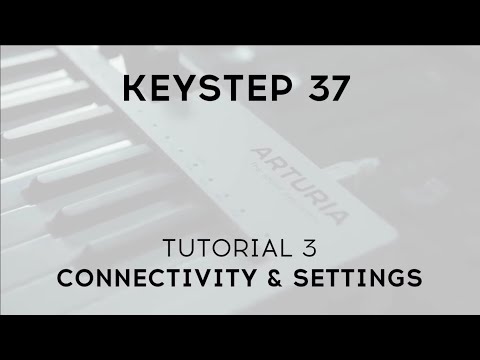 0:03:06
0:03:06
 0:02:42
0:02:42
 0:14:14
0:14:14
 0:00:21
0:00:21
 0:21:58
0:21:58
 0:18:07
0:18:07
 0:14:51
0:14:51
 0:08:08
0:08:08
 0:02:28
0:02:28
 0:00:19
0:00:19