filmov
tv
GAIN STAGING when RECORDING? Get the Perfect RECORDING LEVELS

Показать описание
#recording #homerecording #skillshare
GAIN STAGING when RECORDING? Get the Perfect RECORDING LEVELS
We talk a lot about the importance of gain staging your mix to get a great sound, but to get the best results, you have to start even earlier…
I’m talking about gain staging at the recording phase!
When you mix tracks that have been recorded well, a significant part of the work has been done for you. When tracks are recorded too loud or too quiet, you can run into a whole host of mixing problems that make your job unnecessarily harder.
In today’s video, I’ll show you some tips and tricks (and even plugins) to help get recordings right at the source.
Timestamps
00:00 Intro
1:01 Why gain staging is important for good recordings
2:09 Average vs Peak levels
3:11 How to set gain levels in Cubase
5:24 Helpful plugins for gain staging
6:30 Using a VU Meter to track average levels
7:38 Using SuperVision in Cubase 11 to monitor levels
10:18 Optimal recording levels
➡️ FREE WORKSHOP "How to Build the PERFECT MIX TEMPLATE"
➡️ Get FULL CONTROL over CUBASE with
THE ULTIMATE GUIDE TO CUBASE
➡️ Craft Professional, Radio-Ready Mixes
Using Only the Tools Available to You in CUBASE
Some of the gear and plugins I use in the studio:
STUDIO MONITORS:
HEADPHONES:
GAIN STAGING when RECORDING? Get the Perfect RECORDING LEVELS
We talk a lot about the importance of gain staging your mix to get a great sound, but to get the best results, you have to start even earlier…
I’m talking about gain staging at the recording phase!
When you mix tracks that have been recorded well, a significant part of the work has been done for you. When tracks are recorded too loud or too quiet, you can run into a whole host of mixing problems that make your job unnecessarily harder.
In today’s video, I’ll show you some tips and tricks (and even plugins) to help get recordings right at the source.
Timestamps
00:00 Intro
1:01 Why gain staging is important for good recordings
2:09 Average vs Peak levels
3:11 How to set gain levels in Cubase
5:24 Helpful plugins for gain staging
6:30 Using a VU Meter to track average levels
7:38 Using SuperVision in Cubase 11 to monitor levels
10:18 Optimal recording levels
➡️ FREE WORKSHOP "How to Build the PERFECT MIX TEMPLATE"
➡️ Get FULL CONTROL over CUBASE with
THE ULTIMATE GUIDE TO CUBASE
➡️ Craft Professional, Radio-Ready Mixes
Using Only the Tools Available to You in CUBASE
Some of the gear and plugins I use in the studio:
STUDIO MONITORS:
HEADPHONES:
Комментарии
 0:10:50
0:10:50
 0:11:42
0:11:42
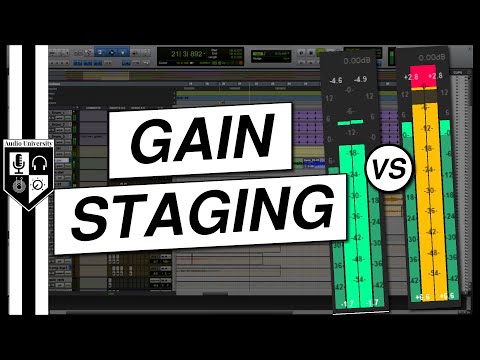 0:09:12
0:09:12
 0:04:02
0:04:02
 0:06:10
0:06:10
 0:05:14
0:05:14
 0:07:11
0:07:11
 0:00:42
0:00:42
 0:07:43
0:07:43
 0:07:40
0:07:40
 0:08:25
0:08:25
 0:06:46
0:06:46
 0:11:06
0:11:06
 0:13:46
0:13:46
 0:10:56
0:10:56
 0:00:30
0:00:30
 0:06:27
0:06:27
 0:00:47
0:00:47
 0:18:55
0:18:55
 0:14:20
0:14:20
 0:07:51
0:07:51
 0:04:36
0:04:36
 0:04:18
0:04:18
 0:25:14
0:25:14