filmov
tv
Make Dates from Drop Down Lists in Excel - EQ93
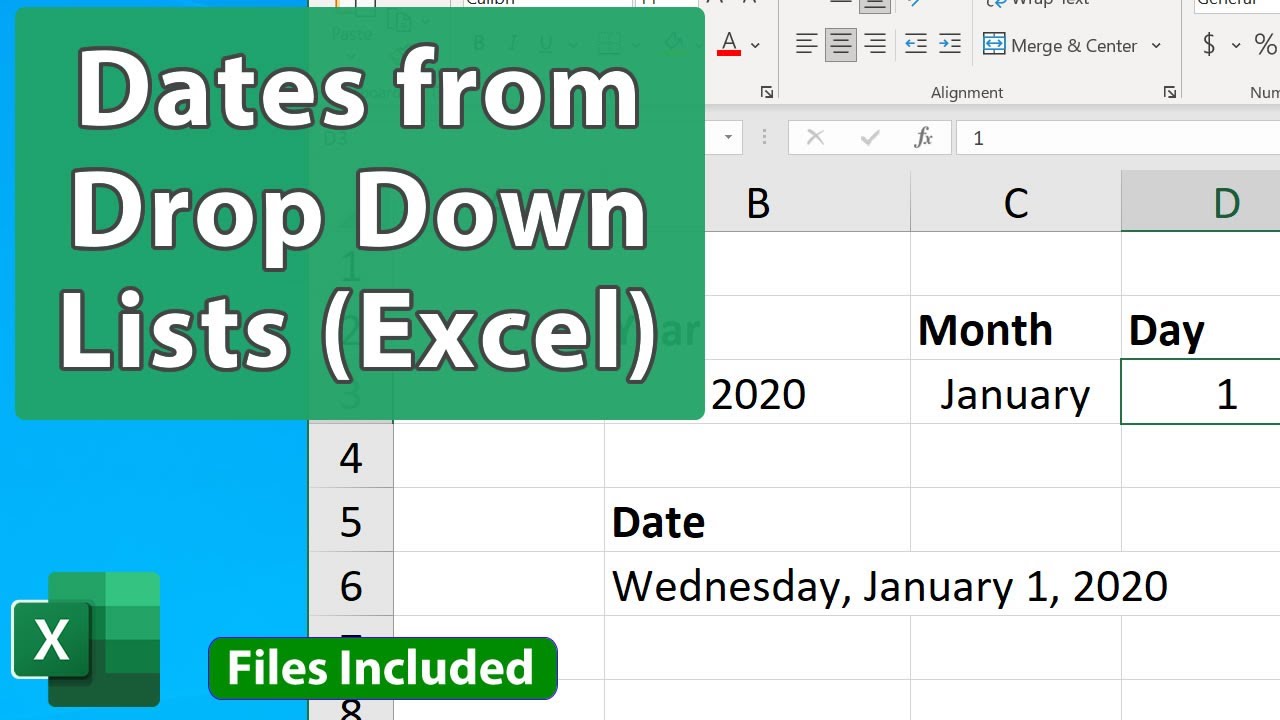
Показать описание
How to use a drop down list (data validation) to create a date in Excel.
This technique creates a fully functional date serial number that Excel recognizes so you can perform any required date-based calculations or output display changes.
Additional Resources
Excel Courses:
#msexcel #excelquickie #tutorial
Make Dates from Drop Down Lists in Excel - EQ93
How to Add Date Picker Calendar Drop Down in MS Excel (Easy)
Learn How to Enable Date Picker or Calendar Drop Down in Excel
Install In-Cell Date Picker Calendar in Excel - Calendar Drop-down in Column - Excel 365, 2016, 2013
How to Insert a Calendar in Excel (the Simplest Way)
How to Create a Drop-Down List in Excel
MS Word: How to Create Drop Down List of Date Calendar & Name
How to create a drop-down list in Microsoft Excel
Date perfection with Excel tips and tricks - Step 4
Excel Drop Down List Tutorial
Effortlessly LOOKUP ALL values between two dates (return many match results)
Create SMART Drop Down Lists in Excel (with Data Validation)
Create a drop down list in Google Sheets
Excel Create Dependent Drop Down List Tutorial
Create Multiple Dependent Drop-Down Lists in Excel (on Every Row)
Build a DATE PICKER in Power BI Desktop
🤔 How to Create a Drop-Down List in Excel
Create Dynamic Dropdown Lists in Excel
Quickly Create Multiple Dependent Drop-Down Lists in Microsoft Excel
Dependent Drop Down List in Excel Tutorial
Auto-Populate Other Cells When Selecting Values in Excel Drop-Down List | VLOOKUP to Auto-Populate
Create Easy Yearly Calendar in Excel and Sheets with a SINGLE Formula
Advanced Excel - Data Validation and Drop-Down Lists
How To Auto Populate Text From A Drop-Down List Selection in MS Excel - Create Fillable Forms
Комментарии
 0:02:58
0:02:58
 0:02:31
0:02:31
 0:05:45
0:05:45
 0:08:46
0:08:46
 0:03:23
0:03:23
 0:03:22
0:03:22
 0:03:01
0:03:01
 0:01:01
0:01:01
 0:23:30
0:23:30
 0:08:37
0:08:37
 0:09:13
0:09:13
 0:15:42
0:15:42
 0:00:27
0:00:27
 0:03:50
0:03:50
 0:11:57
0:11:57
 0:10:14
0:10:14
 0:00:56
0:00:56
 0:13:03
0:13:03
 0:11:42
0:11:42
 0:11:10
0:11:10
 0:08:04
0:08:04
 0:10:33
0:10:33
 0:13:08
0:13:08
 0:07:41
0:07:41