filmov
tv
Windows 11 Tutorial
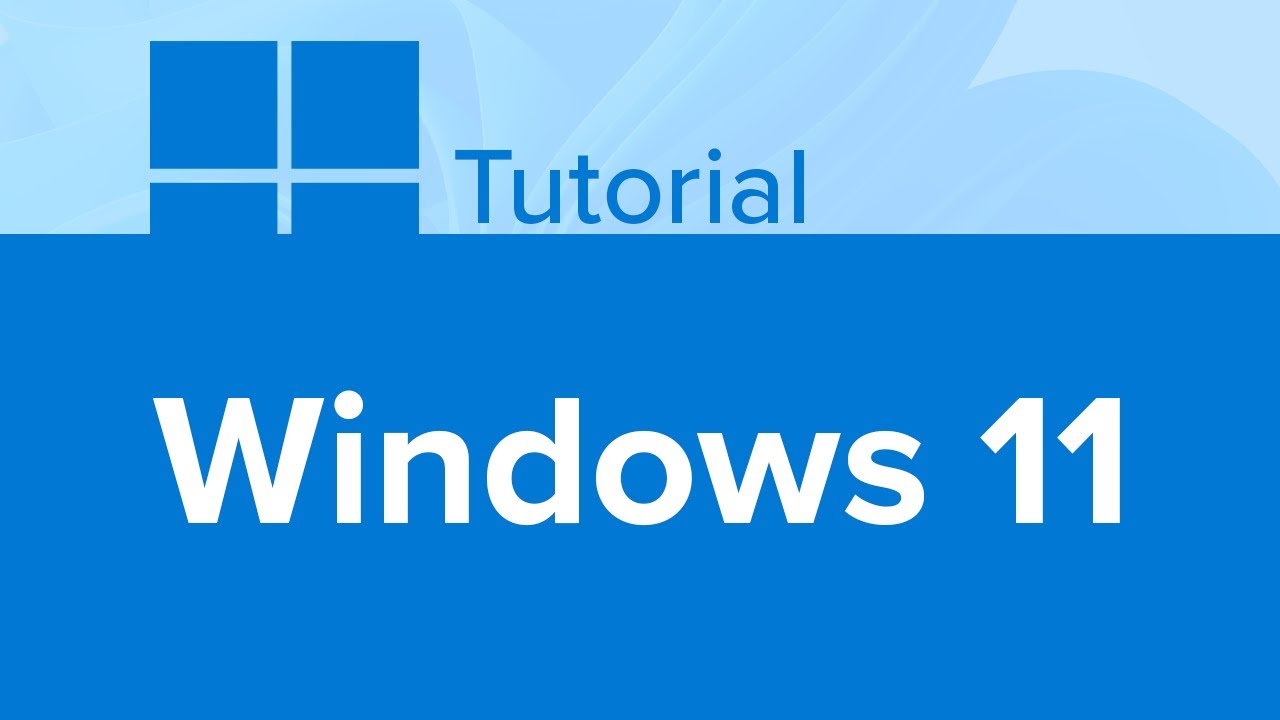
Показать описание
Windows 11 Tutorial
Get Ad-Free Training by becoming a member today!
Who it's for: This course is designed for anyone who is considering switching over to Windows 11. Maybe you are coming from an earlier version of Windows such as 8 or 10. Maybe you are considering the transition from Mac OS or Linux.
What it is: Windows 11 is the latest OS offered by Microsoft. It builds upon the architecture of Windows 10 and delivers a cleaner, more visually appealing interface. You will find more opportunities to integrate your favorite apps into your desktop experience. You will have the opportunity to experience some elements of mobile features on a computer.
What you'll learn: You will learn what Windows 11 can do for you. During the process, you will learn about the new features, creating a virtual workspace, and navigating the interface. Concerned about security? You will gain insight regarding the improved built-in security suite. We will dig into the settings menu to see what lives under the hood. You will have the opportunity to customize your experience, launch applications, and communicate, as necessary.
Join Learnit Anytime for ad-free training, exams, certificates, and exclusive content:
For Private Group Trainings please visit:
Username: manuals
Password: password
Start 0:00
Introduction 0:03
Desktop 0:59
Start Menu 7:27
What's New 12:25
Search 17:08
Taskbar 21:26
Task View 27:53
Notification Area 33:55
Display Settings 42:07
Personalization 47:41
Microsoft Edge 53:55
Security 59:07
Tips and Tricks 1:05:33
Delivery Optimization 1:15:41
Microsoft Store 1:21:07
Conclusion 1:25:58
#windows #windows11 #microsoft
(C) 2022 Learnit, Inc.
Any illegal reproduction of this content will result in immediate legal action.
Get Ad-Free Training by becoming a member today!
Who it's for: This course is designed for anyone who is considering switching over to Windows 11. Maybe you are coming from an earlier version of Windows such as 8 or 10. Maybe you are considering the transition from Mac OS or Linux.
What it is: Windows 11 is the latest OS offered by Microsoft. It builds upon the architecture of Windows 10 and delivers a cleaner, more visually appealing interface. You will find more opportunities to integrate your favorite apps into your desktop experience. You will have the opportunity to experience some elements of mobile features on a computer.
What you'll learn: You will learn what Windows 11 can do for you. During the process, you will learn about the new features, creating a virtual workspace, and navigating the interface. Concerned about security? You will gain insight regarding the improved built-in security suite. We will dig into the settings menu to see what lives under the hood. You will have the opportunity to customize your experience, launch applications, and communicate, as necessary.
Join Learnit Anytime for ad-free training, exams, certificates, and exclusive content:
For Private Group Trainings please visit:
Username: manuals
Password: password
Start 0:00
Introduction 0:03
Desktop 0:59
Start Menu 7:27
What's New 12:25
Search 17:08
Taskbar 21:26
Task View 27:53
Notification Area 33:55
Display Settings 42:07
Personalization 47:41
Microsoft Edge 53:55
Security 59:07
Tips and Tricks 1:05:33
Delivery Optimization 1:15:41
Microsoft Store 1:21:07
Conclusion 1:25:58
#windows #windows11 #microsoft
(C) 2022 Learnit, Inc.
Any illegal reproduction of this content will result in immediate legal action.
Комментарии
 0:19:23
0:19:23
 0:06:25
0:06:25
 1:27:55
1:27:55
 1:56:58
1:56:58
 0:44:07
0:44:07
 0:41:27
0:41:27
 0:02:28
0:02:28
 0:06:32
0:06:32
 0:10:21
0:10:21
 0:21:41
0:21:41
 0:09:53
0:09:53
 0:11:16
0:11:16
 1:52:38
1:52:38
 1:37:11
1:37:11
 0:19:47
0:19:47
 0:11:22
0:11:22
 0:21:49
0:21:49
 0:05:17
0:05:17
 0:07:16
0:07:16
 0:08:12
0:08:12
 0:09:45
0:09:45
 0:02:43
0:02:43
 0:13:39
0:13:39
 0:09:55
0:09:55