filmov
tv
Handling HTML Form Data with Servlets: GET Method Example | Servlets

Показать описание
Welcome to our tutorial on reading HTML form data using Servlet API with a focus on the GET method! In this video, we'll walk you through the process of retrieving and processing form data submitted via an HTML form using the Servlet API, specifically focusing on handling form submissions made with the GET method.
Processing form data is a fundamental aspect of web development, allowing users to interact with web applications by submitting data through HTML forms. Servlets provide a robust mechanism for handling form submissions, parsing request parameters, and generating dynamic responses based on user input.
In this tutorial, we'll cover:
1. **Introduction to Handling Form Data**: We'll provide an overview of handling form data in Servlets, explaining the importance of form data processing and how Servlets facilitate this process.
2. **Understanding the GET Method**: We'll discuss the GET method and its role in form submissions, highlighting its characteristics, advantages, and limitations compared to other HTTP methods like POST.
3. **Creating an HTML Form**: We'll demonstrate how to create an HTML form that collects user input and submits data to a Servlet using the GET method. You'll learn how to define form elements, set form action URLs, and specify the GET method.
4. **Retrieving Form Data in Servlets**: We'll dive into the Servlet code, showing you how to retrieve form data from request parameters using the HttpServletRequest object. You'll learn how to extract form input values and process them in your Servlet code.
5. **Generating Dynamic Responses**: We'll explore how Servlets can generate dynamic responses based on the form data received from the client. You'll see how to incorporate form input values into the HTML response generated by the Servlet.
6. **Testing the Form Submission**: We'll demonstrate how to test the form submission process by filling out the HTML form and submitting it to the Servlet. You'll observe how the Servlet processes the form data and generates a response based on the input provided by the user.
By the end of this tutorial, you'll have a clear understanding of how to read HTML form data using the Servlet API, specifically focusing on form submissions made with the GET method. Whether you're a beginner or an experienced developer, this video will equip you with the knowledge and skills to handle form data effectively in Servlet-based web applications.
So let's dive in and explore form data processing with Servlets using the GET method! Don't forget to like, share, and subscribe for more tutorials on web development, Java programming, and server-side technologies.
How to read HTML form Data using Servlet API? | Form Data Example - GET Method | Servlets
To Download ServletFormDataGETApp Project Click the below link:
Github link:
Bitbucket Link:
#JavaServlets,#JavaServlet,#Servlets,#Servlet,#Java,#JavaTutorial,#HTML,#HTMLFormData,#FormData
Processing form data is a fundamental aspect of web development, allowing users to interact with web applications by submitting data through HTML forms. Servlets provide a robust mechanism for handling form submissions, parsing request parameters, and generating dynamic responses based on user input.
In this tutorial, we'll cover:
1. **Introduction to Handling Form Data**: We'll provide an overview of handling form data in Servlets, explaining the importance of form data processing and how Servlets facilitate this process.
2. **Understanding the GET Method**: We'll discuss the GET method and its role in form submissions, highlighting its characteristics, advantages, and limitations compared to other HTTP methods like POST.
3. **Creating an HTML Form**: We'll demonstrate how to create an HTML form that collects user input and submits data to a Servlet using the GET method. You'll learn how to define form elements, set form action URLs, and specify the GET method.
4. **Retrieving Form Data in Servlets**: We'll dive into the Servlet code, showing you how to retrieve form data from request parameters using the HttpServletRequest object. You'll learn how to extract form input values and process them in your Servlet code.
5. **Generating Dynamic Responses**: We'll explore how Servlets can generate dynamic responses based on the form data received from the client. You'll see how to incorporate form input values into the HTML response generated by the Servlet.
6. **Testing the Form Submission**: We'll demonstrate how to test the form submission process by filling out the HTML form and submitting it to the Servlet. You'll observe how the Servlet processes the form data and generates a response based on the input provided by the user.
By the end of this tutorial, you'll have a clear understanding of how to read HTML form data using the Servlet API, specifically focusing on form submissions made with the GET method. Whether you're a beginner or an experienced developer, this video will equip you with the knowledge and skills to handle form data effectively in Servlet-based web applications.
So let's dive in and explore form data processing with Servlets using the GET method! Don't forget to like, share, and subscribe for more tutorials on web development, Java programming, and server-side technologies.
How to read HTML form Data using Servlet API? | Form Data Example - GET Method | Servlets
To Download ServletFormDataGETApp Project Click the below link:
Github link:
Bitbucket Link:
#JavaServlets,#JavaServlet,#Servlets,#Servlet,#Java,#JavaTutorial,#HTML,#HTMLFormData,#FormData
 0:17:02
0:17:02
 0:08:39
0:08:39
 0:13:10
0:13:10
 0:00:57
0:00:57
 0:03:04
0:03:04
 0:00:46
0:00:46
 0:23:51
0:23:51
 0:17:55
0:17:55
 1:41:16
1:41:16
 0:07:09
0:07:09
 0:24:56
0:24:56
 0:07:10
0:07:10
 0:06:49
0:06:49
 0:17:46
0:17:46
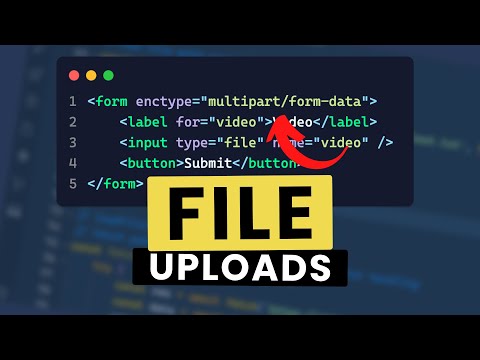 0:12:44
0:12:44
 0:11:06
0:11:06
 0:24:38
0:24:38
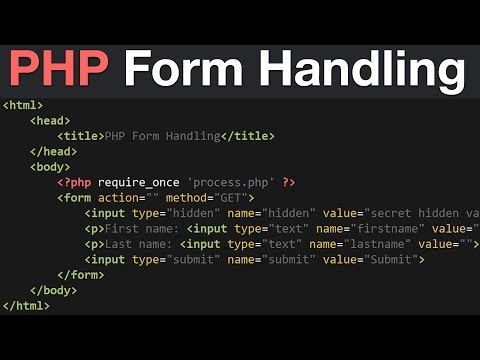 0:11:57
0:11:57
 0:00:12
0:00:12
 0:16:38
0:16:38
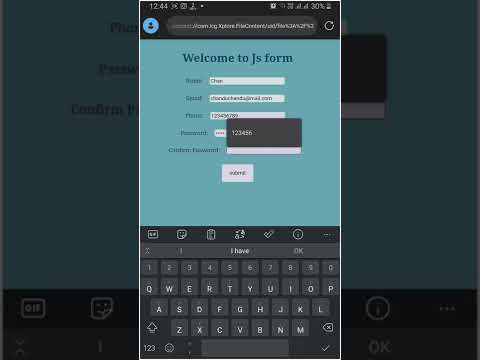 0:00:33
0:00:33
 0:05:53
0:05:53
 0:10:49
0:10:49
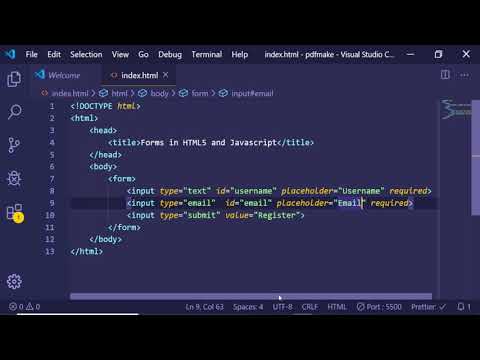 0:06:16
0:06:16