filmov
tv
How to Combine PDF files with Icecream PDF Editor

Показать описание
Video tutorial on how to combine PDF files: merge, delete and rearrange PDF pages.
00:00 Intro. Do you need to create a single PDF document or a presentation consisting of several other PDFs? Well, the need to combine PDF files and delete certain pages is quite common and can be done easily if you use Icecream PDF Editor. Watch our video guide on how to combine PDF files with Icecream PDF Editor.
00:31 Step 1. Visit our official website to download Icecream PDF Editor. You can find the direct link in the description below. Install and open the program.
00:42 Step 2. Drag and drop a PDF file to the program's window to open a document quickly.
00:52 Step 3. Click the «Manage pages» button to view the PDF file in the corresponding file view mode. This way the pages of the document are previewed and shown as a grid.
01:05 Step 4. Click the «Add file» button and select the PDF files you want to merge with the open document. All the pages of the added PDFs will be previewed as well. You can rearrange pages by dragging and dropping them. Delete specific pages by selecting them one by one or in bulk using the Ctrl keyboard button and pressing the «Delete» button.
01:30 Step 5. Click the «File» menu button and select the «Save as...» option to save the new merged file. Apply a new filename and select the output folder. Now you know how to combine PDF files with Icecream PDF Editor.
00:00 Intro. Do you need to create a single PDF document or a presentation consisting of several other PDFs? Well, the need to combine PDF files and delete certain pages is quite common and can be done easily if you use Icecream PDF Editor. Watch our video guide on how to combine PDF files with Icecream PDF Editor.
00:31 Step 1. Visit our official website to download Icecream PDF Editor. You can find the direct link in the description below. Install and open the program.
00:42 Step 2. Drag and drop a PDF file to the program's window to open a document quickly.
00:52 Step 3. Click the «Manage pages» button to view the PDF file in the corresponding file view mode. This way the pages of the document are previewed and shown as a grid.
01:05 Step 4. Click the «Add file» button and select the PDF files you want to merge with the open document. All the pages of the added PDFs will be previewed as well. You can rearrange pages by dragging and dropping them. Delete specific pages by selecting them one by one or in bulk using the Ctrl keyboard button and pressing the «Delete» button.
01:30 Step 5. Click the «File» menu button and select the «Save as...» option to save the new merged file. Apply a new filename and select the output folder. Now you know how to combine PDF files with Icecream PDF Editor.
Комментарии
 0:02:07
0:02:07
 0:08:02
0:08:02
 0:02:48
0:02:48
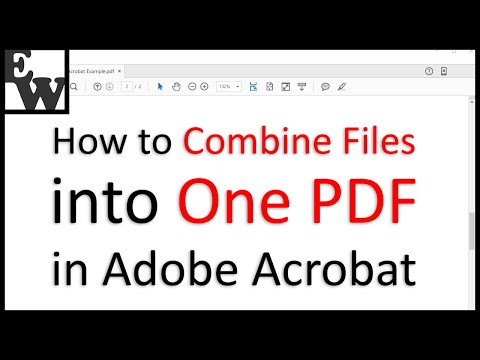 0:05:20
0:05:20
 0:01:46
0:01:46
 0:01:47
0:01:47
 0:02:01
0:02:01
 0:00:48
0:00:48
 0:01:34
0:01:34
 0:00:49
0:00:49
 0:02:21
0:02:21
 0:06:24
0:06:24
 0:01:41
0:01:41
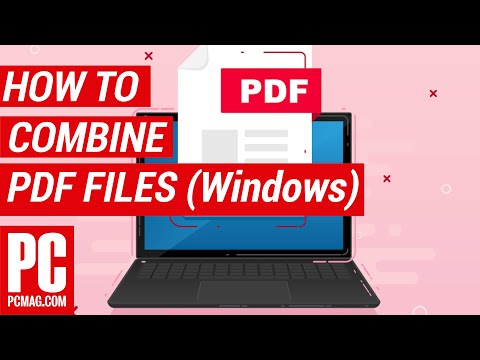 0:02:11
0:02:11
 0:02:01
0:02:01
 0:05:08
0:05:08
 0:04:46
0:04:46
 0:01:29
0:01:29
 0:04:48
0:04:48
 0:00:37
0:00:37
 0:01:12
0:01:12
 0:02:31
0:02:31
 0:10:55
0:10:55
 0:02:44
0:02:44