filmov
tv
How to configure firewall full setup 'fortinet 30E ','fortinet 60E'
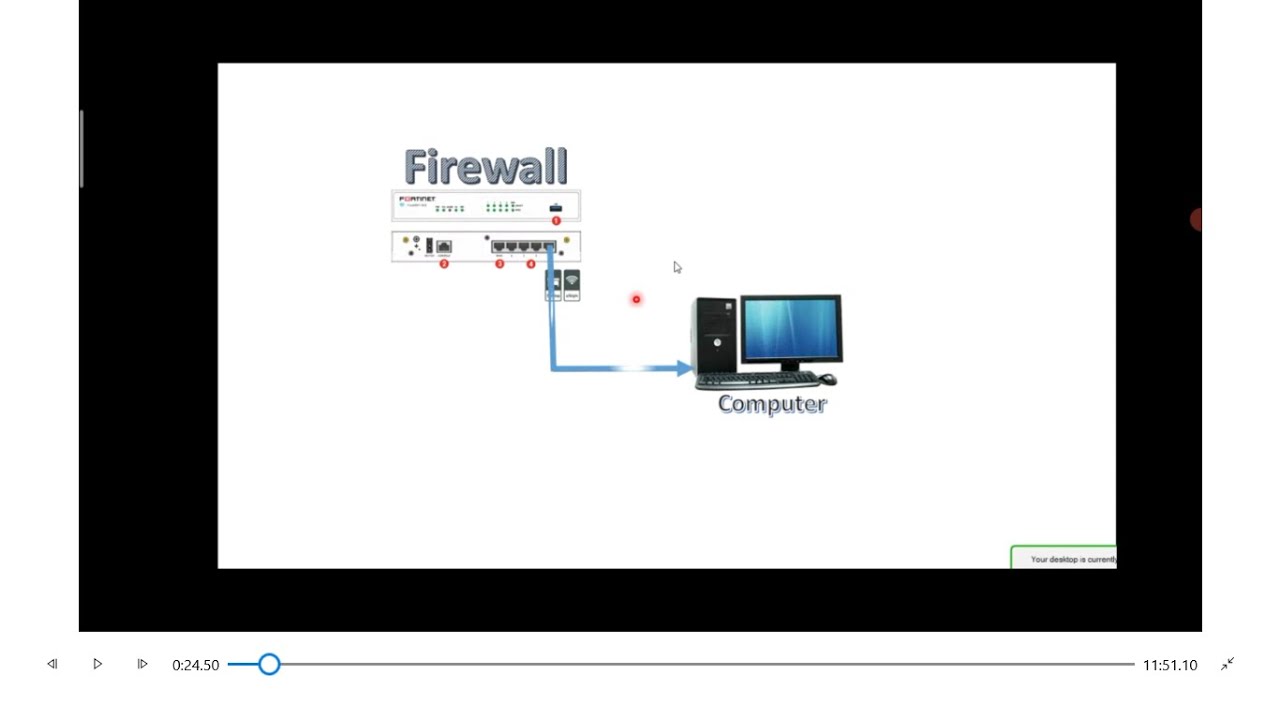
Показать описание
In this video, you will understand how to configure firewall and setup for internet web-filtering and blocking unwanted sites which may cause virus in your system. full configuration step by step.
Method-
1) Configure the internal and WAN interfaces
PATH- Go to system – Network – Interfaces
In this case DHCP is disable
2) Configure the internal and LAN interfaces
PATH- Go to system – Network – Interfaces
In this case DHCP is enabled
3) Configure default route at
path- Router – Static –Static Routes
Set the Destination IP/Mask to 0.0.0.0/0.0.0.0, the Device to the Internet-facing interface, and the Gateway to the gateway (or default route) provided by your ISP or to the next hop router, depending on your network requirements.
4)Configure DNS Setting
you can keep the default if you want to
5) Configure Policies
path- Firewall Objects –Address
Two policies are created in this scenario
General policy – restricted internet access
Administrator PC policy – unrestricted internet access can be given
General Policy
Only HTTP, HTTPS, DNS services are allowed
Enable NAT and session logging
Test the policy configuration by accessing internet using the admin PC and another PC in the network. Monitor the counter changes in policies
Method-
1) Configure the internal and WAN interfaces
PATH- Go to system – Network – Interfaces
In this case DHCP is disable
2) Configure the internal and LAN interfaces
PATH- Go to system – Network – Interfaces
In this case DHCP is enabled
3) Configure default route at
path- Router – Static –Static Routes
Set the Destination IP/Mask to 0.0.0.0/0.0.0.0, the Device to the Internet-facing interface, and the Gateway to the gateway (or default route) provided by your ISP or to the next hop router, depending on your network requirements.
4)Configure DNS Setting
you can keep the default if you want to
5) Configure Policies
path- Firewall Objects –Address
Two policies are created in this scenario
General policy – restricted internet access
Administrator PC policy – unrestricted internet access can be given
General Policy
Only HTTP, HTTPS, DNS services are allowed
Enable NAT and session logging
Test the policy configuration by accessing internet using the admin PC and another PC in the network. Monitor the counter changes in policies
 0:19:47
0:19:47
 0:06:17
0:06:17
 0:21:56
0:21:56
 0:06:26
0:06:26
 1:28:29
1:28:29
 0:26:52
0:26:52
 0:10:49
0:10:49
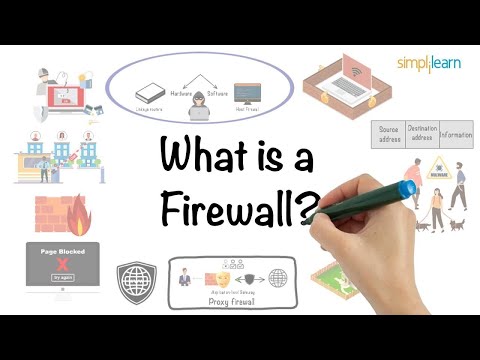 0:05:39
0:05:39
 1:57:58
1:57:58
 1:36:55
1:36:55
 0:27:51
0:27:51
 0:14:26
0:14:26
 0:17:27
0:17:27
![[2024] How to](https://i.ytimg.com/vi/SWF-tlvjP0E/hqdefault.jpg) 0:02:56
0:02:56
 0:00:14
0:00:14
 11:33:26
11:33:26
 3:35:47
3:35:47
 0:30:39
0:30:39
 0:17:00
0:17:00
 0:03:32
0:03:32
 0:48:56
0:48:56
 0:13:16
0:13:16
 8:32:17
8:32:17
 0:14:42
0:14:42