filmov
tv
Studio Tutorials - Parts Designer. Create your own parts for your custom LEGO Designs!

Показать описание
I give a brief introduction to Parts Designer and show you how to add decals to parts and how to create a simple custom part.
______________________
Contact me on details for a Custom Lego Design or to produce instructions for your MOCs :)
Find on Playwell Bricks on Facebook, Instagram, Rebrickable, Flickr and LinkedIn.
Keep Dreaming in Bricks!
#lego #legos #legophotography #legominifigures #legostagram #afol #legofan #legomoc #legophoto #legomania #instalego #moc #playwellbricks #legoideas #creativity #legoart #art #design #creative #legotechniques #theartoflego #legomasterbuilder #legomasters #legofan #legoaddict #legolovers #legofun #legocreation #legolife #legopicture #toys #toyphotography #geek #Legogeek #studiotutorial #studio #legobrick
______________________
Contact me on details for a Custom Lego Design or to produce instructions for your MOCs :)
Find on Playwell Bricks on Facebook, Instagram, Rebrickable, Flickr and LinkedIn.
Keep Dreaming in Bricks!
#lego #legos #legophotography #legominifigures #legostagram #afol #legofan #legomoc #legophoto #legomania #instalego #moc #playwellbricks #legoideas #creativity #legoart #art #design #creative #legotechniques #theartoflego #legomasterbuilder #legomasters #legofan #legoaddict #legolovers #legofun #legocreation #legolife #legopicture #toys #toyphotography #geek #Legogeek #studiotutorial #studio #legobrick
Bricklink Studio Tutorial Introduction
Figuren selber machen! | Bricklink Part Designer Tutorial #1 | Brickstudios
Move Body Parts Without Breaking Them - Photoshop Tutorial #Shorts
Bricklink Studio Instructions Maker Tutorial
How to Use Bricklink's LEGO Stud.io Software [Beginner Tutorial!]
BrickLink Studio Tutorial Teil 5 PD 3D Objekt Import (deutsch)
Studio Tutorial - Building on a Budget. How to find the cheapest bricks for your digital LEGO® MOCs....
Top 10 BRICKLINK STUD.IO tips you should know! (Tutorial)
How to Zoom in to a specific part of a video in Premiere Pro | Simple Animation
Studio Tutorials - Submodels. How to use Submodels in your custom LEGO designs
Spotlight Effect - Short Photoshop Tutorial
Stud.io Instruction Maker Tutorial
Part 2: Intro to Navigation & Interface | Incari Studio 2.0 Tutorial for Beginners
Studio Tutorials - Stop Motion Animation - How to create digital LEGO animations within Studio!
SketchUp Tutorial for Beginners - Learn SketchUp in 10 MINUTES | (SketchUp Free 2022)
ANIME HAIRSTYLE DRAWING | HOW TO DRAW ANIME HAIRSTYLES | DRAWING TUTORIALS | BEGINNERS TUTORIALS
How to WHITEN TEETH in PROCREATE #Shorts - Quick Procreate Tutorial
Art flip through - Full tutorials in the channel! #shortsfeed #shorts #short #mixedmedia
Soft Gel Application Nail Tutorial - ESVY Nail
Studio Tutorials - Callouts and Offsets! Make your LEGO instructions more clear!
How to Use Adobe Photoshop (Part 1) Graphic Design Tutorial for Beginners
BrickLink Studio Tutorial - Teil 3 PartDesigner (deutsch)
4 Wix Features You Gotta Know
Studio Tutorials - Render Engine! Find the right settings for your LEGO design!
Комментарии
 0:19:55
0:19:55
 0:01:43
0:01:43
 0:00:20
0:00:20
 0:22:20
0:22:20
 0:13:32
0:13:32
 0:24:14
0:24:14
 0:07:48
0:07:48
 0:10:21
0:10:21
 0:01:03
0:01:03
 0:09:41
0:09:41
 0:00:31
0:00:31
 0:22:19
0:22:19
 0:03:38
0:03:38
 0:12:47
0:12:47
 0:10:17
0:10:17
 0:00:16
0:00:16
 0:00:27
0:00:27
 0:00:16
0:00:16
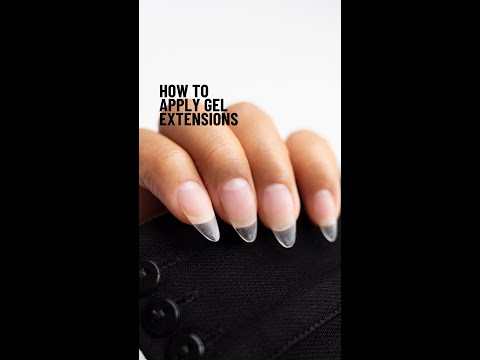 0:00:59
0:00:59
 0:08:27
0:08:27
 0:23:50
0:23:50
 0:15:21
0:15:21
 0:01:15
0:01:15
 0:14:59
0:14:59