filmov
tv
How To Enable Remote Desktop Using Group Policy (GPO) Windows Server 2016 DC ( 100% Success)

Показать описание
Group Policy is a set of configuration settings for Computers and Users, determining how programs, network resources, and operating systems work with users and computers in an organization. The purpose of using GPO is to deploy policies from the Domain Controller server domain to Users. Group Policy can be used to deploy software to one or more workstations automatically; to assign permissions to certain network users, to limit the applications that users are allowed to run; to control disk usage quotas on workstations; to set up scripts for logon, logout, startup, and shutdown
Group Policy only applies on Windows Server 2000/2003/2008/2012/2016 machines... and mainly applies to Sites, Domains and Organization Units. Group policies applied to objects such as Sites, domains, and OUs are called GPOs (Group Policy Objects).
On each Windows Server 2016 machine there is also a set of Group Policy tools called Local Group Policy and will only apply to this machine itself when that machine is not joined to a domain.
Functions of Group Policy
Group Policies can be used to automatically deploy software installation to workstations in the domain. Used to assign permissions to users on the network.
Limit the software installed on the Client computer, limit the applications allowed to run on the Client computer. Control the hard drive usage quota on the Client computer. Set up scripts for logon, logout, startup, and shutdown, simplifying the management of Client computers. GPO reorients some important folders on the Client computer and has many other functions depending on the administrator's needs.
Some notes on GPOs: GPOs can only exist in Active Directory domains, GPOs lose their effect on client computers when they are deleted from the domain, and Local computers can only use Local Group Policy
You can watch more video here 👇
Create an Active Directory Domain on Windows Server 2016, How To Join Domain windows 10 ,11
How To Enable Remote Desktop Using Group Policy (GPO) Windows Server 2016 DC ( 100% Success)
Privileged Access Management (PAM) Solution- ManageEngine PAM360- Build VMware Labs with Domain
Contact :
Group Policy only applies on Windows Server 2000/2003/2008/2012/2016 machines... and mainly applies to Sites, Domains and Organization Units. Group policies applied to objects such as Sites, domains, and OUs are called GPOs (Group Policy Objects).
On each Windows Server 2016 machine there is also a set of Group Policy tools called Local Group Policy and will only apply to this machine itself when that machine is not joined to a domain.
Functions of Group Policy
Group Policies can be used to automatically deploy software installation to workstations in the domain. Used to assign permissions to users on the network.
Limit the software installed on the Client computer, limit the applications allowed to run on the Client computer. Control the hard drive usage quota on the Client computer. Set up scripts for logon, logout, startup, and shutdown, simplifying the management of Client computers. GPO reorients some important folders on the Client computer and has many other functions depending on the administrator's needs.
Some notes on GPOs: GPOs can only exist in Active Directory domains, GPOs lose their effect on client computers when they are deleted from the domain, and Local computers can only use Local Group Policy
You can watch more video here 👇
Create an Active Directory Domain on Windows Server 2016, How To Join Domain windows 10 ,11
How To Enable Remote Desktop Using Group Policy (GPO) Windows Server 2016 DC ( 100% Success)
Privileged Access Management (PAM) Solution- ManageEngine PAM360- Build VMware Labs with Domain
Contact :
Комментарии
 0:02:38
0:02:38
 0:09:03
0:09:03
 0:02:03
0:02:03
 0:03:44
0:03:44
 0:10:54
0:10:54
 0:03:25
0:03:25
 0:01:07
0:01:07
 0:06:34
0:06:34
 1:32:15
1:32:15
 0:01:40
0:01:40
 0:04:39
0:04:39
 0:01:24
0:01:24
 0:02:55
0:02:55
 0:01:42
0:01:42
 0:03:02
0:03:02
 0:07:17
0:07:17
 0:07:08
0:07:08
 0:04:22
0:04:22
 0:01:26
0:01:26
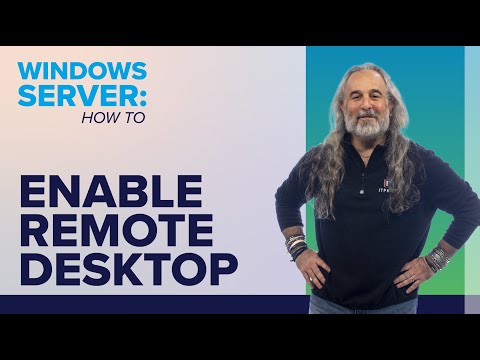 0:09:19
0:09:19
 0:24:18
0:24:18
 0:05:34
0:05:34
 0:02:28
0:02:28
 0:25:35
0:25:35