filmov
tv
How To upload BLOB Image To Mysql Database Using PHP, SQL And HTML
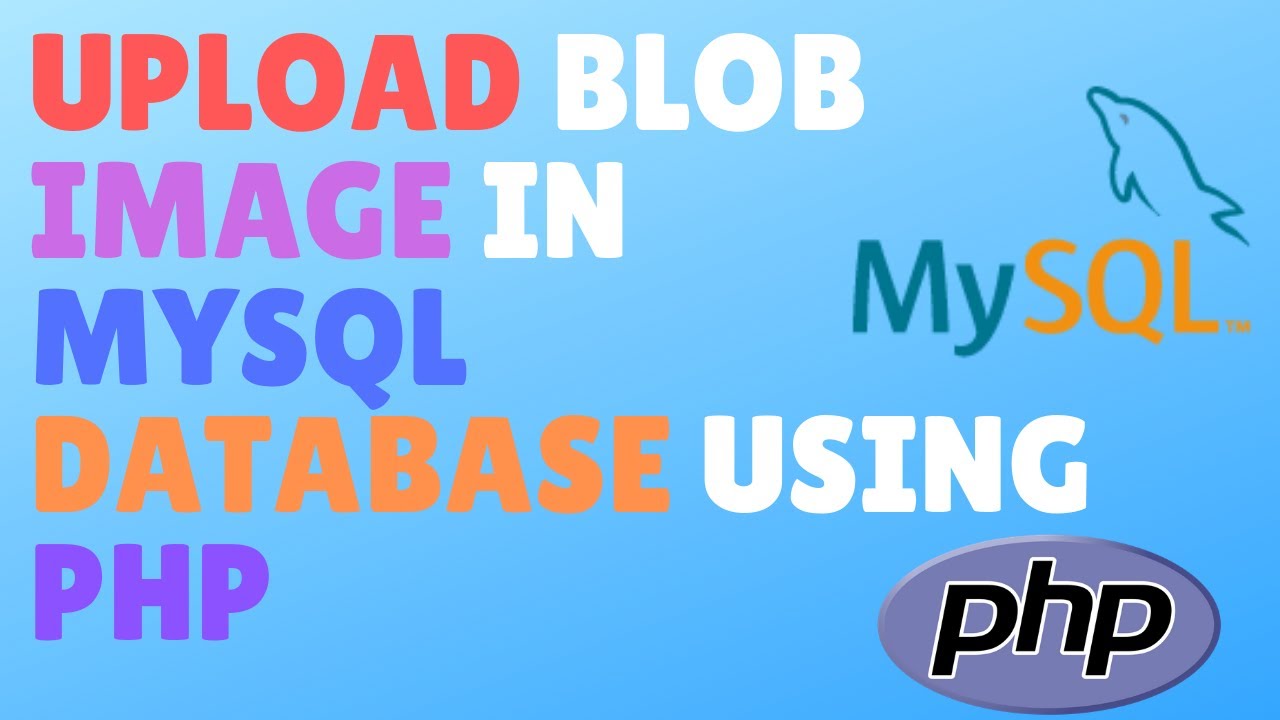
Показать описание
This tutorial demonstrates how to upload blob image files into mysql database using php and display them on html web page using Html. Of course content is fetched from mysql database using structured query language (SQL).Images column in the database is of type blob. Thus, when displaying images, they're retrieved directly from mysql database as a blob.
What we have used in this video :
1. PHP: Hypertext Preprocessor, programming language.
2. Mysql Database.
3. Apache HTTP Server.
4. Phpmyadmin.
5. Netbeans IDE(Integrated development environment);
6. Sublime Text Code Editor.
7. SQL: structured query language.
8. HTML: Hypertext Markup Language.
9. XAMPP localhost.
What we are trying to achieve:
1. Create database.
2. Create table with blob column where images will be inserted.
3. Create html form for selecting image from the computer.
4. Create sql queries for inserting and selecting data from mysql database.
And also queries for Creating database and tables.
5. Display image on web page using php and html.
This script checks if the database exists, if it doesn't, then a new database is created, also a new table is created. If the database exists, Then the existing database is selected. So their is no need for creating a new database and table using phpmyadmin. Just run the code and you will get messages of what is happening on your browser. Make sure the code is running from htdocs if you are using xampp Localhost. I will share the video of setting it up soon (localhost and where the folders are supposed to be placed).
Social Networks :
Комментарии
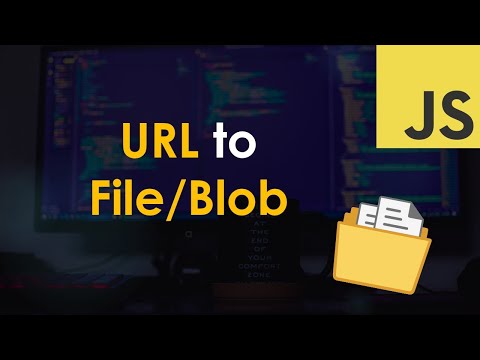 0:10:14
0:10:14
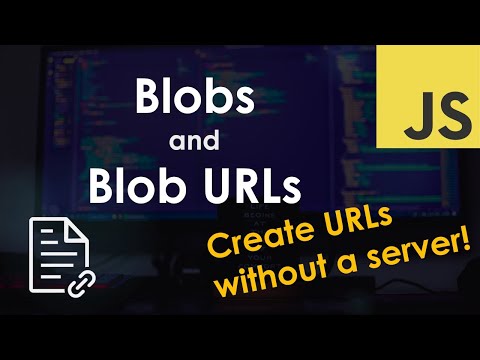 0:15:32
0:15:32
 0:10:34
0:10:34
 0:12:10
0:12:10
 0:05:45
0:05:45
 0:53:51
0:53:51
 0:01:44
0:01:44
 0:02:54
0:02:54
 1:20:25
1:20:25
 0:22:51
0:22:51
 0:05:23
0:05:23
 0:05:14
0:05:14
 0:03:46
0:03:46
 0:26:10
0:26:10
 0:03:00
0:03:00
 0:27:34
0:27:34
 0:19:16
0:19:16
 0:00:58
0:00:58
 0:32:25
0:32:25
 0:14:43
0:14:43
 0:04:29
0:04:29
 0:19:00
0:19:00
 0:05:30
0:05:30
 0:19:09
0:19:09