filmov
tv
Store Images and Videos with Node.js, Integrating Azure Blob Storage, and MongoDB

Показать описание
📚 Resources 📚
⏱️ Timestamps ⏱️
Introduction to Media Storage [00:00:00 - 00:04:35]
Setting Up Azure Blob Storage [00:04:35 - 00:09:10]
Tim walks through the process of creating a storage account in Azure, emphasizing the selection of storage accounts over the classic version. He demonstrates how to create a new storage account, select the appropriate subscription, resource group, and configure advanced settings for public access.
Configuring Containers and Access [00:09:10 - 00:13:40]
The focus shifts to setting up a container within the Azure storage account, which acts like a directory for organizing blobs. Tim also explains how to generate a Shared Access Signature (SAS) for detailed control over client data access.
Implementing File Upload Functionality [00:18:10 - 00:22:40]
This chapter covers the development of the API's image upload functionality. Tim writes the code to set up an HTTP server, define the port, and create the handle image upload function, which processes HTTP post requests and handles the uploading of images and metadata storage.
Finalizing and Testing the Application [00:22:40 - 00:27:34]
In the final chapter, Tim addresses corrections in the application code, ensuring all functions are properly defined and variables are correctly named. He then runs the application, tests the image upload feature, and verifies that the image and metadata are correctly stored in Azure Blob Storage and MongoDB. The tutorial concludes with a summary and an invitation to explore more MongoDB resources.
------
Комментарии
 0:27:34
0:27:34
 0:20:05
0:20:05
 0:08:31
0:08:31
 0:14:13
0:14:13
 0:06:02
0:06:02
 0:20:27
0:20:27
 0:14:15
0:14:15
 0:12:06
0:12:06
 0:09:33
0:09:33
 0:06:31
0:06:31
 0:01:32
0:01:32
 0:14:32
0:14:32
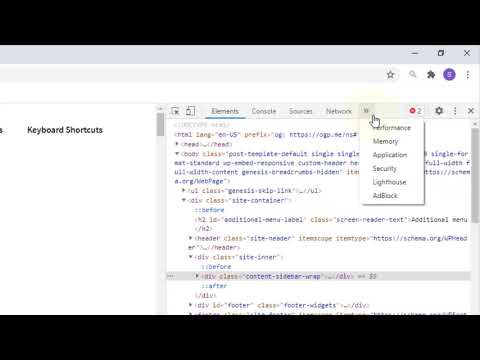 0:00:40
0:00:40
 0:09:34
0:09:34
 0:20:56
0:20:56
 0:52:45
0:52:45
 0:18:27
0:18:27
 0:01:16
0:01:16
 0:16:33
0:16:33
 0:05:46
0:05:46
 0:08:09
0:08:09
 0:13:54
0:13:54
 0:02:03
0:02:03
 0:01:00
0:01:00