filmov
tv
How To Add Motion Effects To Your Website

Показать описание
Transform your website into an engaging and dynamic experience by adding motion effects using WebStarts! In this tutorial, we’ll show you how to easily incorporate various motion effects to enhance your website’s visual appeal and user experience. Whether you're a beginner or an experienced web designer, this video will guide you through the process step-by-step.
What You'll Learn:
Introduction to Motion Effects: Understand the benefits of adding motion effects and how they can enhance your website’s design.
Getting Started with WebStarts: Quick overview of WebStarts and its capabilities.
Adding Basic Motion Effects: Step-by-step instructions on how to add basic motion effects such as fade-ins, slide-ins, and zoom effects to your elements.
Advanced Motion Effects: Learn how to create more advanced effects like parallax scrolling, hover animations, and interactive elements.
Customizing Motion Effects: Tips on adjusting the speed, timing, and triggers for your motion effects to create a seamless user experience.
Previewing and Testing: Ensure your motion effects work correctly across different devices and browsers.
Best Practices for Motion Effects: Learn the dos and don’ts of using motion effects to maintain a professional and user-friendly website.
Why Add Motion Effects?
Motion effects can make your website more interactive and engaging, capturing your visitors’ attention and encouraging them to explore more. They can also highlight important content and improve the overall user experience.
Get Started with WebStarts
WebStarts makes it easy to add and customize motion effects, even if you have no prior design experience. Follow our guide to make your website stand out with stunning animations.
Don’t Forget to Like and Subscribe!
If you found this video helpful, please give it a thumbs up and subscribe to our channel for more WebStarts tutorials and web design tips.
Resources Mentioned in the Video:
WebStarts Signup Page
Motion Effects Best Practices Guide
Web Design Tips and Tricks
Follow Us:
X: @WebStarts
Instagram: @WebStarts
Thanks for watching, and let’s get started on adding captivating motion effects to your website using WebStarts!
Комментарии
 0:12:21
0:12:21
 0:05:54
0:05:54
 0:00:41
0:00:41
 0:00:59
0:00:59
 0:02:22
0:02:22
 0:00:51
0:00:51
 0:00:51
0:00:51
 0:00:35
0:00:35
 0:02:00
0:02:00
 0:00:52
0:00:52
 0:00:42
0:00:42
 0:06:41
0:06:41
 0:12:59
0:12:59
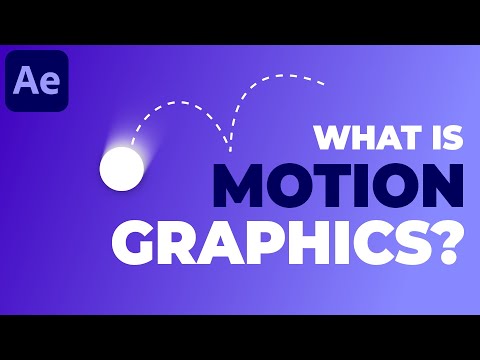 0:04:46
0:04:46
 0:02:15
0:02:15
 0:00:43
0:00:43
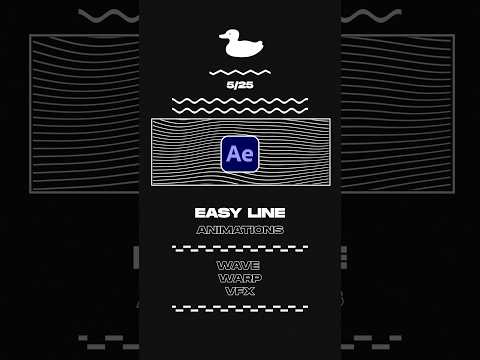 0:00:36
0:00:36
 0:00:40
0:00:40
 0:00:38
0:00:38
 0:10:15
0:10:15
 0:07:38
0:07:38
 0:00:14
0:00:14
 0:24:20
0:24:20
 0:00:10
0:00:10