filmov
tv
Create Trendy Motion Graphics in After Effects #tutorial

Показать описание
Create Trendy Motion Graphics in After Effects #tutorial
► After Effects & Premiere Pro Template Pack
#aftereffects #animation #motiongraphics
To create this beautiful graphic, select the pen tool and draw out a straight line.
Make sure fill is turned off and stroke is set to solid.
Once you have your line, open your shape layer and add a twist.
Increase the angle until the line is spiraled out.
Now add a time paths.
Set the start to 100% and add keyframes for both start and end.
Move forward in your timeline and set both values to 0%.
Then move the start keyframes forward in time.
Now you can duplicate this graphic and few times and you will have a creative element for your after effects projects.
► After Effects & Premiere Pro Template Pack
#aftereffects #animation #motiongraphics
To create this beautiful graphic, select the pen tool and draw out a straight line.
Make sure fill is turned off and stroke is set to solid.
Once you have your line, open your shape layer and add a twist.
Increase the angle until the line is spiraled out.
Now add a time paths.
Set the start to 100% and add keyframes for both start and end.
Move forward in your timeline and set both values to 0%.
Then move the start keyframes forward in time.
Now you can duplicate this graphic and few times and you will have a creative element for your after effects projects.
Create Trendy Motion Graphics in After Effects #tutorial
2D Motion Graphics | Inspiration Series
2D to 3D with Cinema 4D
5 Tips I Wish I Knew Before I Started Motion Design
Master Motion Design with Ben Marriott | An Advanced Animation Course
Creating A Crazy Animated Intro | After Effects Workflow
3 Trendy Seamless Title Motion Graphics in After Effects
4 Trendy Motion Graphics Techniques in After Effects
Logo Design: Secrets to a Trendy Illustration #trendingshorts #shorts #viralshorts2024
This Animation Technique Works Every Time
Trendy Shapes Motion Graphics in After Effects - After Effects Tutorials - No Plugins
After Effects Tutorial : Super Cool Motion Graphic Elements
5 Modern Motion Graphic Tricks in After Effects | Grid, Seamless, Spheres & More
5 Motion Designs All After Effects Users Should Know!
Simple DYNAMIC Motion Graphics (Premiere Pro Tutorial)
44 Cool Transitions Pack - Motion graphics
5 Trendy Black and White Motion Graphic Styles for 2022 in After Effects
Trendy Logo Animation in After Effects - After Effects Tutorial - Simple Logo Animation
Create Motion Graphics Background in After Effects | After Effects Tutorial | Animated Backgrounds
4 Fast Modern Motion Graphics Styles in After Effects | Tutorial
What is Motion Graphics? - After Effects Basics Tutorial Series | Motion Graphics Basics - Part 1
4 Great Motion Graphics Techniques in After Effects
2d explainer animation ads
Trendy Logo Animation in After Effects - After Effects Tutorial - Simple Logo Animation
Комментарии
 0:00:43
0:00:43
 0:00:37
0:00:37
 0:00:25
0:00:25
 0:04:18
0:04:18
 0:01:00
0:01:00
 0:06:50
0:06:50
 0:07:30
0:07:30
 0:10:23
0:10:23
 0:00:40
0:00:40
 0:08:02
0:08:02
 0:15:42
0:15:42
 0:06:43
0:06:43
 0:09:00
0:09:00
 0:05:53
0:05:53
 0:04:12
0:04:12
 0:01:56
0:01:56
 0:08:00
0:08:00
 0:11:02
0:11:02
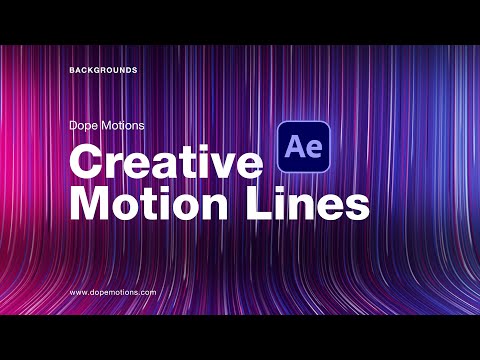 0:14:55
0:14:55
 0:10:55
0:10:55
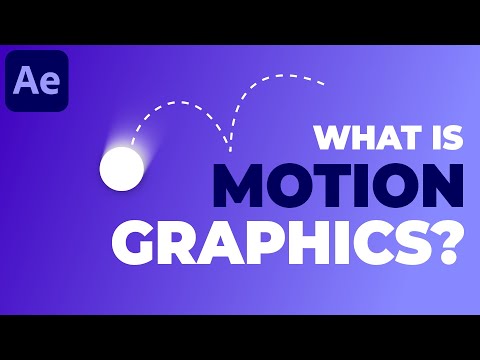 0:04:46
0:04:46
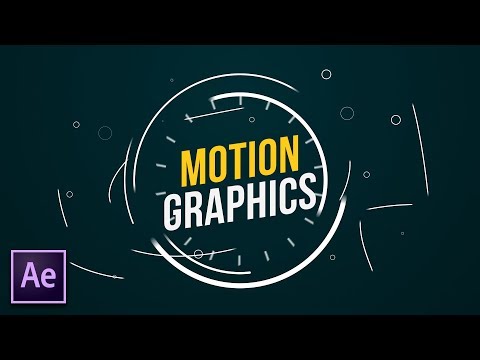 0:09:43
0:09:43
 0:00:36
0:00:36
 0:14:35
0:14:35