filmov
tv
How to Install IntelliJ IDEA 2022.3.3 on Windows 10/11 [2023] | Create & Run First Java Application

Показать описание
Learn How to install IntelliJ IDEA 2022.3.3.1 LATEST version for Java Developers on Windows 10/11 (64-bit). This video is the complete guide for installing and using IntelliJ IDEA IDE.
For running Java in IntelliJ IDE you need Java JDK hence I have shown How to install Java JDK 19.0.2 and How to set up path and JAVA_HOME.
After that, I've shown you How to Create your First Hello World Java Application and start using the IntelliJ IDEA 2022.3.3. 1 IDE.
✻ Please click on the CC button to read the subtitles of this video.
Steps:
Step 1:
How to Download and Install IntelliJ IDEA on Windows 10/11?
Now it's time to download and install IntelliJ IDEA on your Windows 10/11 64bit OS. So for that, you need to download the IntelliJ IDEA Community edition .exe file software. Use the following link to download IntelliJ IDEA.
Just follow the prompt as shown in the video and install your IntelliJ IDEA.
Step 2. First You need to install Java 19. JDK Download link
Just follow the prompt as shown in the video and install your JDK.
✻I hope by following my video you're able to install and run your java program in IntelliJ IDEA IDE.♥
What’s the IntelliJ IDEA?
- IntelliJ IDEA is an integrated development environment written in Java for developing computer software. It is developed by JetBrains and is available as an Apache 2 Licensed community edition, and in a proprietary commercial edition. Both can be used for commercial development
- Since the IntelliJ IDEA community edition is free it's very much recommended to use IntelliJ IDEA to develop java projects.
The instructions in this video tutorial can be applied to laptops, desktops, computers, and tablets which run the Windows 10/11 operating system like Windows 10/11 Home, Windows 10/11 Professional, Windows 10/11 Enterprise, Windows 10/11 Education. This tutorial will work on all hardware manufacturers, like Dell, HP, Acer, Asus, Toshiba, Lenovo, and Samsung.
✅Subscribe to my Channel to learn more about Computer Programming, computer tools, and technologies.
Thanks for watching my videos till the end, if you like my work please do Like, Comment, and Share!!
#IntelliJ #intelliJIDEA #HowToInstallIntelliJ #JavaDevelopers #Javatutorialforbeginners #Javatutorial #Javaprogramming #Javaprogrammingtutorial #Javabasicsforbeginners #Windows11
-----------------------------------------------------------------------
Channel Subscription:
Java Programming Tutorial Playlist
Advanced Java Tutorial Playlist
------------------------------------------------------------------------
🎥 Tools I used for recording
------------------------------------------------------------------------
CONNECT WITH ME ON:
------------------------------------------------------------------------
intellij idea 2022.3.3,java,install intellij idea 2022.3.3,intellij idea tutorial,intellij idea tutorial java,intellij idea java,how to install intellij idea on windows 10,windows 11,intellij,install intellij windows,how to install intellij idea on windows 11 for java,install intellij idea,intellij idea for java,jetbrains,intellij installation,intellij java tutorial,intellij idea by jetbrains,intellij idea
For running Java in IntelliJ IDE you need Java JDK hence I have shown How to install Java JDK 19.0.2 and How to set up path and JAVA_HOME.
After that, I've shown you How to Create your First Hello World Java Application and start using the IntelliJ IDEA 2022.3.3. 1 IDE.
✻ Please click on the CC button to read the subtitles of this video.
Steps:
Step 1:
How to Download and Install IntelliJ IDEA on Windows 10/11?
Now it's time to download and install IntelliJ IDEA on your Windows 10/11 64bit OS. So for that, you need to download the IntelliJ IDEA Community edition .exe file software. Use the following link to download IntelliJ IDEA.
Just follow the prompt as shown in the video and install your IntelliJ IDEA.
Step 2. First You need to install Java 19. JDK Download link
Just follow the prompt as shown in the video and install your JDK.
✻I hope by following my video you're able to install and run your java program in IntelliJ IDEA IDE.♥
What’s the IntelliJ IDEA?
- IntelliJ IDEA is an integrated development environment written in Java for developing computer software. It is developed by JetBrains and is available as an Apache 2 Licensed community edition, and in a proprietary commercial edition. Both can be used for commercial development
- Since the IntelliJ IDEA community edition is free it's very much recommended to use IntelliJ IDEA to develop java projects.
The instructions in this video tutorial can be applied to laptops, desktops, computers, and tablets which run the Windows 10/11 operating system like Windows 10/11 Home, Windows 10/11 Professional, Windows 10/11 Enterprise, Windows 10/11 Education. This tutorial will work on all hardware manufacturers, like Dell, HP, Acer, Asus, Toshiba, Lenovo, and Samsung.
✅Subscribe to my Channel to learn more about Computer Programming, computer tools, and technologies.
Thanks for watching my videos till the end, if you like my work please do Like, Comment, and Share!!
#IntelliJ #intelliJIDEA #HowToInstallIntelliJ #JavaDevelopers #Javatutorialforbeginners #Javatutorial #Javaprogramming #Javaprogrammingtutorial #Javabasicsforbeginners #Windows11
-----------------------------------------------------------------------
Channel Subscription:
Java Programming Tutorial Playlist
Advanced Java Tutorial Playlist
------------------------------------------------------------------------
🎥 Tools I used for recording
------------------------------------------------------------------------
CONNECT WITH ME ON:
------------------------------------------------------------------------
intellij idea 2022.3.3,java,install intellij idea 2022.3.3,intellij idea tutorial,intellij idea tutorial java,intellij idea java,how to install intellij idea on windows 10,windows 11,intellij,install intellij windows,how to install intellij idea on windows 11 for java,install intellij idea,intellij idea for java,jetbrains,intellij installation,intellij java tutorial,intellij idea by jetbrains,intellij idea
Комментарии
 0:08:48
0:08:48
 0:09:13
0:09:13
 0:04:58
0:04:58
 0:09:46
0:09:46
 0:09:20
0:09:20
 0:09:49
0:09:49
 0:08:36
0:08:36
 0:05:06
0:05:06
 0:03:43
0:03:43
 0:08:17
0:08:17
 0:08:27
0:08:27
 0:09:56
0:09:56
 0:06:20
0:06:20
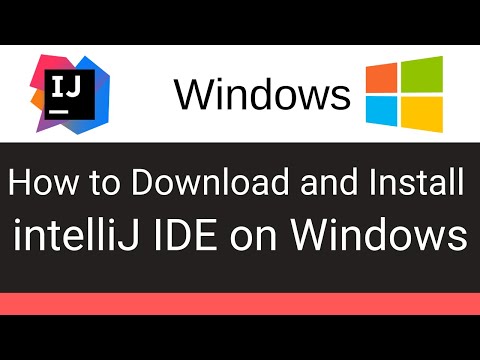 0:09:50
0:09:50
 0:04:36
0:04:36
 0:09:09
0:09:09
 0:10:48
0:10:48
 0:05:40
0:05:40
 0:08:37
0:08:37
 0:10:33
0:10:33
 0:02:40
0:02:40
 0:07:13
0:07:13
 0:08:37
0:08:37
 0:13:22
0:13:22