filmov
tv
Annotation Scaling - BricsCAD
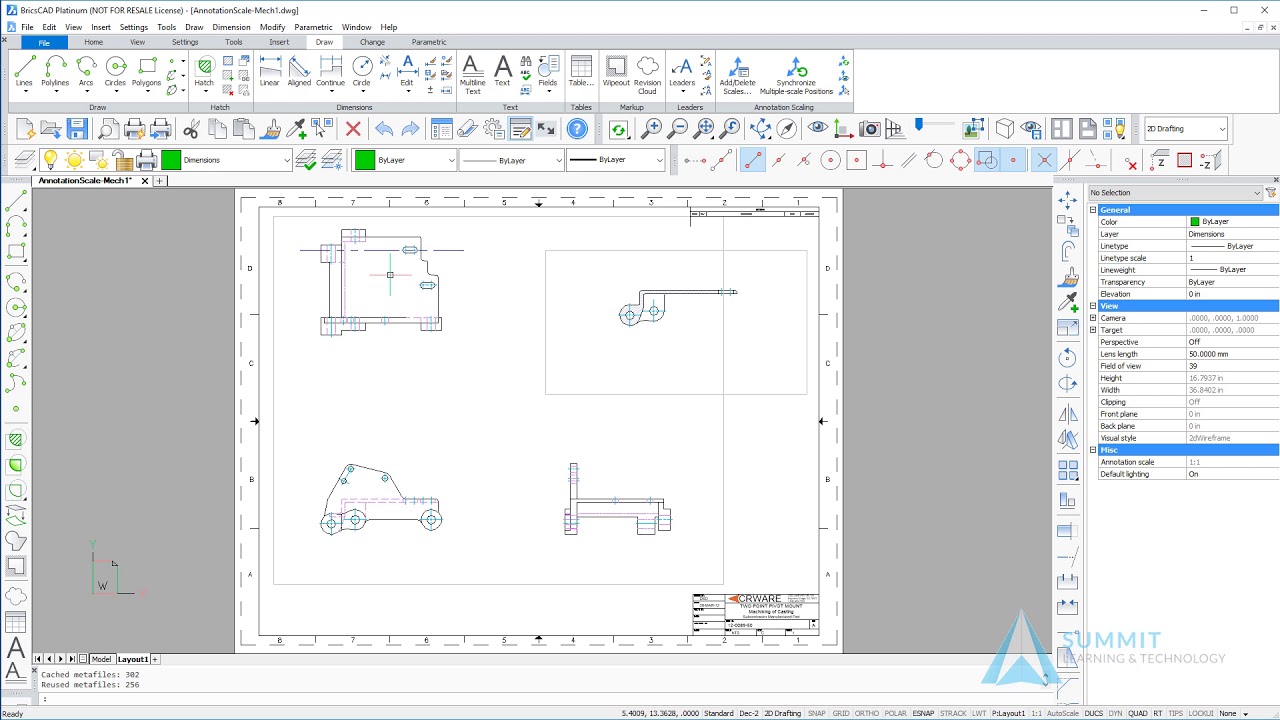
Показать описание
Using annotation scaling in your drawing.
After completing this video, you will be able to:
• Define what drawing annotation is
• Use and determine an annotative scale on an object
• Understand when to use different annotative styles
• Set an annotative scale in a drawing or a viewport
• Edit a preexisting annotative scale on an object
• Create individual scale representations for an object
• Determine how a line will be affected by an annotative scale
After completing this video, you will be able to:
• Define what drawing annotation is
• Use and determine an annotative scale on an object
• Understand when to use different annotative styles
• Set an annotative scale in a drawing or a viewport
• Edit a preexisting annotative scale on an object
• Create individual scale representations for an object
• Determine how a line will be affected by an annotative scale
Annotation Scaling - BricsCAD
BricsCAD How To Annotation Dimension Tutorial
Annotative Scales
What is ANNOTATION SCALE and how to use ANNOTATIVE DIMENSIONS in AUTOCAD
BricsCAD How To Scale Tutorial
BricsCAD Tutorials: How to Create Annotative Scales in BricsCAD? | DesignSense | Rakesh Rao
Combine different text annotations - BricsCAD Lite
Autocad - Practice Annotative dimensions (file .dwg included) and tips about annotation scaling.
Command : SCALE Reference AutoCAD 2016
Scale - BricsCAD
AutoCAD Scaling Best Practices & Tips! - Must-Know AutoCAD Rules
How to Generate Drawing Views and Annotations - BricsCAD
BricsCAD Tutorials: Creating a balloon annotation using BricsCAD | Silent | DesignSense Software’s
[55]how to use Annotation scale in autocad full depth tutorial must watch
AutoCAD Scale to Specific Length | AutoCAD Scale to Specific Size
How to Set Sheet Scale Ratio in AutoCAD? Example (1:100 | 1:50 | 1:10)
AutoCAD - blocks - add/delete annotative scales
AutoCAD How To Scale With Reference
Part 1: Annotation Scale
SCALE CONVERT 1:100 TO 1:500
BricsCAD V19 Tutorial 33: How to use Dimension Break & Scale Command in BricsCAD | With Example
AutoCAD Paper Space Linetype Scale
AutoCAD Dynamic Block - Attribute Scaling Trick
BricsCAD How To Change Dimension Style
Комментарии
 0:16:45
0:16:45
 0:02:15
0:02:15
 0:03:22
0:03:22
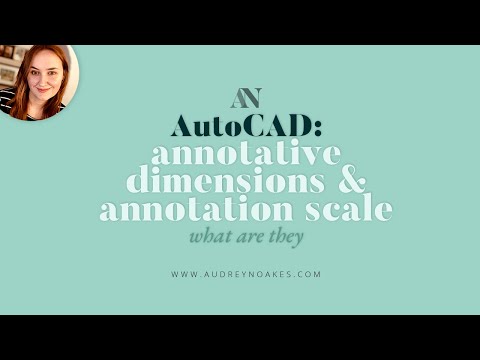 0:05:15
0:05:15
 0:01:28
0:01:28
 0:03:22
0:03:22
 0:00:27
0:00:27
 0:15:44
0:15:44
 0:00:19
0:00:19
 0:02:11
0:02:11
 0:06:43
0:06:43
 0:05:23
0:05:23
 0:00:14
0:00:14
![[55]how to use](https://i.ytimg.com/vi/0NgqwAErG7k/hqdefault.jpg) 0:28:33
0:28:33
 0:01:02
0:01:02
 0:05:04
0:05:04
 0:01:17
0:01:17
 0:01:42
0:01:42
 0:04:05
0:04:05
 0:03:25
0:03:25
 0:04:25
0:04:25
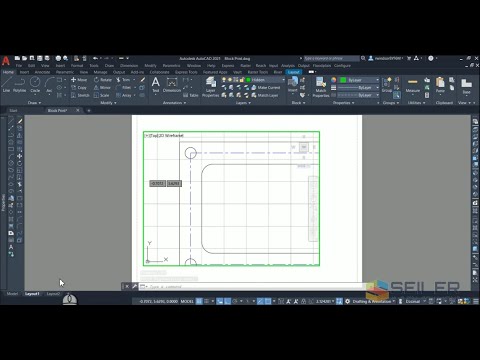 0:02:13
0:02:13
 0:06:45
0:06:45
 0:02:11
0:02:11