filmov
tv
How to Fix Windows Media Player Cannot Play the File

Показать описание
Timestamps:
0:00 Intro
0:34 Why Is the Video Not Playing on Windows Media Player?
1:20 Tips for Windows Media Player Not Playing Video
1:23 Solution 1: Wrong Audio Device Fix
1:55 Solution 2: Download Codecs
2:18 Solution 3: Updating Windows
2:46 Solution 4: Using a Different Media Player
3:49 Tips for Windows Media Player Cannot Play Corrupted Videos
4:03 Solution 1: Disable and Enable WMP through Apps & Features
4:36 Solution 2: Disable and Enable WMP in Windows Features
5:24 Solution 3: Uninstall AMD Media Foundation Transcoder
5:58 Solution 4: Repairit Video Repair
6:42 Tips to Avoid Windows Media Player Errors in the Future
Learn how to troubleshoot audio device settings, download codecs, update your system, and explore alternative media players. Plus, discover how to fix corrupted videos using Repairit Video Repair. Say goodbye to frustrating playback problems and prevent future errors with our expert tips. Don't miss out on our detailed steps and helpful screenshots. Subscribe now for valuable content on file recovery. Windows Media Player, video playback, incompatible file formats, missing codecs, corrupted videos, troubleshoot, audio device settings, alternative media players, Repairit Video Repair, future errors, expert tips.
Комментарии
 0:04:15
0:04:15
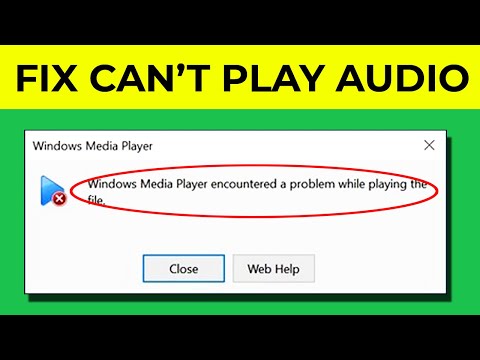 0:01:23
0:01:23
 0:01:30
0:01:30
 0:02:39
0:02:39
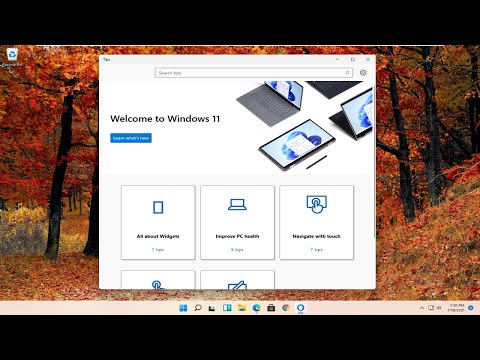 0:02:18
0:02:18
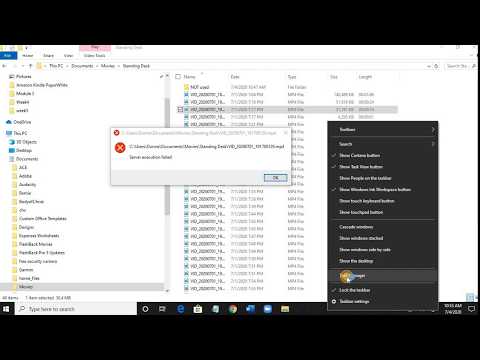 0:00:39
0:00:39
 0:02:23
0:02:23
![[SOLVED] Windows Media](https://i.ytimg.com/vi/VncB0t4pkK0/hqdefault.jpg) 0:01:56
0:01:56
 0:00:42
0:00:42
 0:03:18
0:03:18
 0:06:25
0:06:25
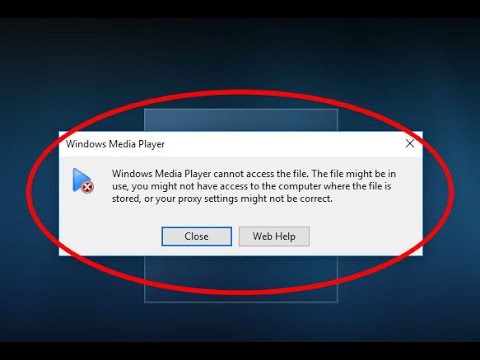 0:02:27
0:02:27
 0:02:04
0:02:04
 0:01:08
0:01:08
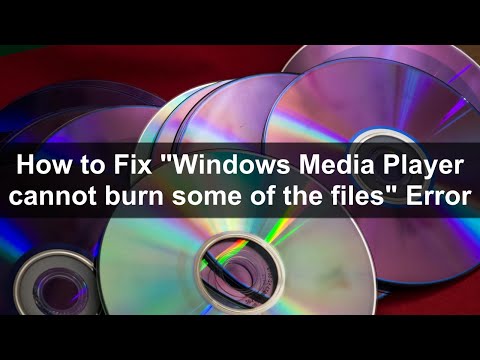 0:05:22
0:05:22
 0:07:42
0:07:42
 0:02:16
0:02:16
 0:03:01
0:03:01
 0:01:50
0:01:50
 0:01:44
0:01:44
 0:02:04
0:02:04
 0:02:19
0:02:19
 0:04:10
0:04:10
 0:00:29
0:00:29