filmov
tv
How to fix Windows media player cannot play this file the player might not support error
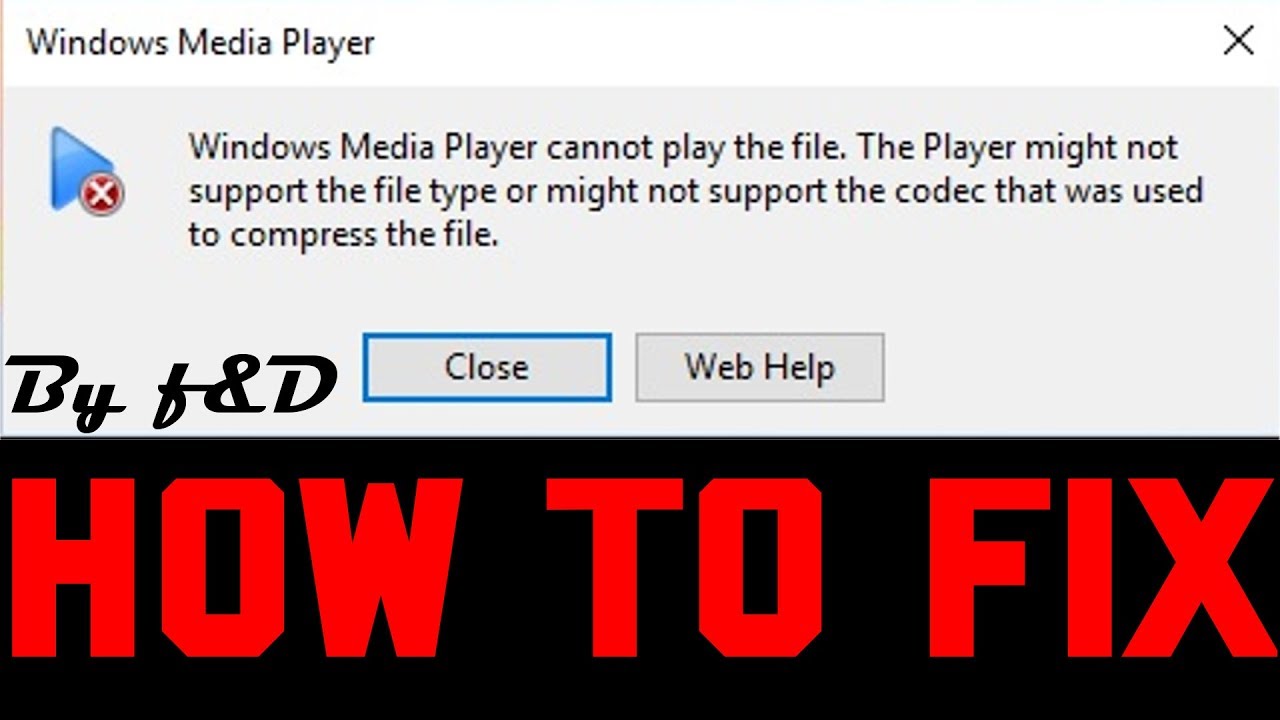
Показать описание
Hi guys this is channel f&D in this i'm going to show you guys how to fix "windows media player cannot play this file the player might not support the file type or might not support the codec that was used to compress the file" error. You can play any type of video file using windows media player using this method. It occurs when you try to play .MOV, .MKV etc. Its very easy to fix this issue. All you need to do is just download k lite codec from the link below
Download link K lite Codec:-
After downloading install it in a way as shown in video because there are some steps which you need to follow
That's it guys thanks for watching and don't forget to subscribe
Download link K lite Codec:-
After downloading install it in a way as shown in video because there are some steps which you need to follow
That's it guys thanks for watching and don't forget to subscribe
How to Fix All Issue Windows Media Player Issue in Windows 10/8/7
How to Fix All Windows Media Player Issue or Error in Windows 11 PC or Laptop
HOW TO FIX: Windows Media Player Encountered A Problem While Playing The File | Technical MR
Checking #media #presence in #windows10 : fixed in 20sec
Fix missing codec 0xc00d5212 windows 10 / windows 11
Windows Media Player - Corrupt Library Fix For Windows 7/8/10
Server Execution Failed Error - Windows Media Player - Quick Fix
Windows Media Player not working Easy Fix
(Windows 11 24H2 KB5043080) 'Fix Operation is not supported” Checkpoint Update Error
How to Fix All Issue Windows Media Player Issue in Windows 11
How To Fix Windows Media Player Not Working
[SOLVED] Windows Media Player cannot play the file.
Fix Windows Media Player cannot access the file-The file might be in use
Ultimate Guide to Fix Almost ANY Windows Corruption (Without Reinstalling)
How to Fix 'Windows Media Player cannot burn some of the files' Error
Solved: Windows Media Player Missing in Windows 10
Windows Media Player Keeps Opening by itself in Windows 10 Solved
Fix Windows Media Player Cannot Play the File | Working Solutions | Rescue Digital Media
How to Use the Classic Windows Media Player (Legacy) in Windows 11
How to fix Windows media player cannot play this file the player might not support error
How to Fix All Problems of Windows Media Player in Windows 11
The New Media Player App for Windows 10
To play this video you need codec 0xc00d5212 missing problem windows 10 [Fixed]
How To Install Windows Media Player On Windows 11 [Tutorial]
Комментарии
 0:04:15
0:04:15
 0:01:30
0:01:30
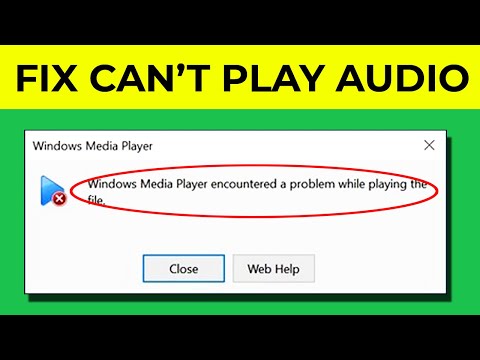 0:01:23
0:01:23
 0:00:29
0:00:29
 0:01:44
0:01:44
 0:02:23
0:02:23
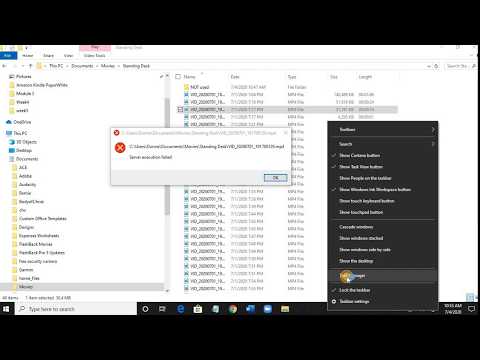 0:00:39
0:00:39
 0:02:39
0:02:39
 0:03:26
0:03:26
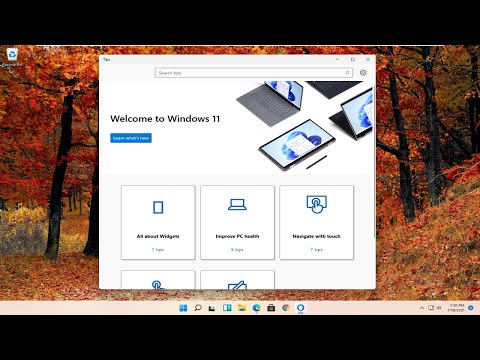 0:02:18
0:02:18
 0:06:59
0:06:59
![[SOLVED] Windows Media](https://i.ytimg.com/vi/VncB0t4pkK0/hqdefault.jpg) 0:01:56
0:01:56
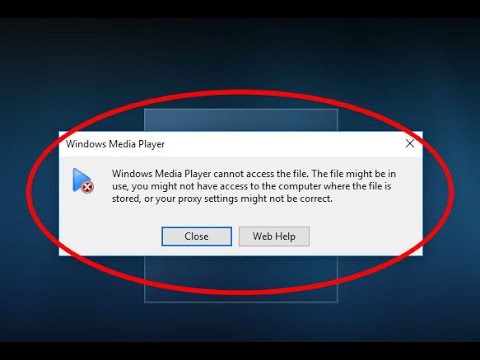 0:02:27
0:02:27
 0:16:19
0:16:19
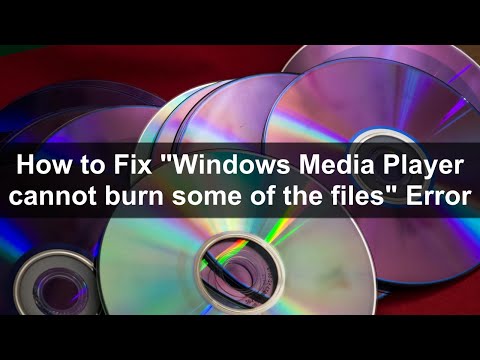 0:05:22
0:05:22
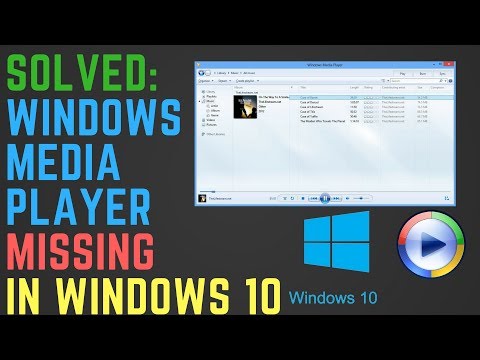 0:07:09
0:07:09
 0:01:08
0:01:08
 0:07:42
0:07:42
 0:01:50
0:01:50
 0:03:01
0:03:01
 0:03:18
0:03:18
 0:01:54
0:01:54
 0:01:36
0:01:36
 0:02:04
0:02:04