filmov
tv
Fix: GPU Driver Version Error | Warzone 2/DMZ Guide | Simple Guide

Показать описание
Trying to launch/play Warzone 2, but getting an error about "GPU driver version"? "GPU driver does not meet minimum requirements for running Call of Duty: Warzone 2"? This video shows you the simplest way to fix it.
--- Warzone 2 ---
Timestamps:
0:00 - Explanation
0:24 - Check if you have AMD, Nvidia or Intel
1:03 - Update Nvidia driver
1:33 - Update AMD/Radeon driver
2:41 - Update Intel/Intel ARC driver
#Warzone2 #Update #Guide
-----------------------------
-----------------------------
Everything in this video is my personal opinion and experience and should not be considered professional advice. Always do your own research and ensure what you're doing is safe.
--- Warzone 2 ---
Timestamps:
0:00 - Explanation
0:24 - Check if you have AMD, Nvidia or Intel
1:03 - Update Nvidia driver
1:33 - Update AMD/Radeon driver
2:41 - Update Intel/Intel ARC driver
#Warzone2 #Update #Guide
-----------------------------
-----------------------------
Everything in this video is my personal opinion and experience and should not be considered professional advice. Always do your own research and ensure what you're doing is safe.
How To Fix Black Ops 6 GPU Driver Version Error
How To Fix Warzone 3 GPU Driver Version Error - Beginner Tutorial
How to Fix Warzone 2.0 GPU Driver Version Error at Starting on PC
Fix Unable to Initialize GPU in DaVinci Resolve 18 Error | How To
(SOLVED) Modern Warfare 2 GPU Driver Version Error | Driver Does Not Meet Minimum Requirements
How To Fix Warzone 2 0 GPU Driver Version Error at Starting on PC
How to reset your graphics driver in under 5 seconds | #shorts #graphics #graphicsdriver #reset
How To Fix COD Modern Warfare 3 Your GPU Driver Version Does Not Meet The Recommended (537.58) Error
Nvidia GPU Drivers Bricking Computers 🚨
#Fixingwindows11startmenu How to Update Your Graphic Card's Drivers in Windows 11
How To Update Graphics Driver Windows 11/10 (Intel AMD Nvidia)
Don’t update your GPU driver right now!
Fix COD Warzone 3 GPU Driver Version Warning Message On PC (2024)
How To Fix Warzone 2.0 GPU Driver Version Error at Starting on PC
🔧 How to FIX Nvidia GPU Driver issues (Black screens, game crashes and low FPS!)
New Nvidia GPU Driver Bug! (Watch This to Fix)
Modern Warfare Warzone - How To Fix GPU Driver Version Error
How to update and install drivers? | #pc #computer #update
How To Fix a Windows GPU NVIDIA Display Adapter Error - Members Only #Shorts
PC Gamers Should Update These Drivers (Not GPU)
Do this to reset your graphics card if your display does not come on. #windows #pc #pctips
How To Update AMD Drivers?
How To Fix GPU Driver Version Error In COD Warzone
Fix: GPU Driver Version Error | Warzone 2/DMZ Guide | Simple Guide
Комментарии
 0:01:26
0:01:26
 0:01:03
0:01:03
 0:01:01
0:01:01
 0:00:51
0:00:51
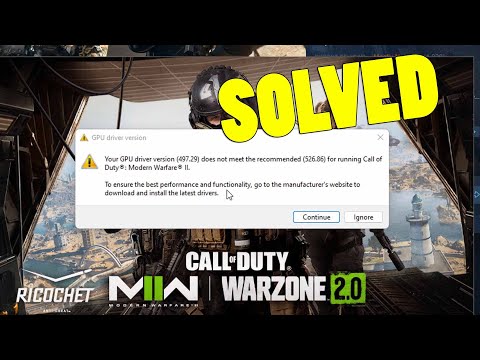 0:05:56
0:05:56
 0:01:49
0:01:49
 0:00:12
0:00:12
 0:00:45
0:00:45
 0:01:11
0:01:11
 0:00:32
0:00:32
 0:00:41
0:00:41
 0:00:35
0:00:35
 0:06:52
0:06:52
 0:01:24
0:01:24
 0:09:59
0:09:59
 0:00:57
0:00:57
 0:01:32
0:01:32
 0:00:18
0:00:18
 0:00:36
0:00:36
 0:00:58
0:00:58
 0:00:15
0:00:15
 0:00:25
0:00:25
 0:01:24
0:01:24
 0:03:47
0:03:47