filmov
tv
How to utilize the new advanced funnel reports in HubSpot
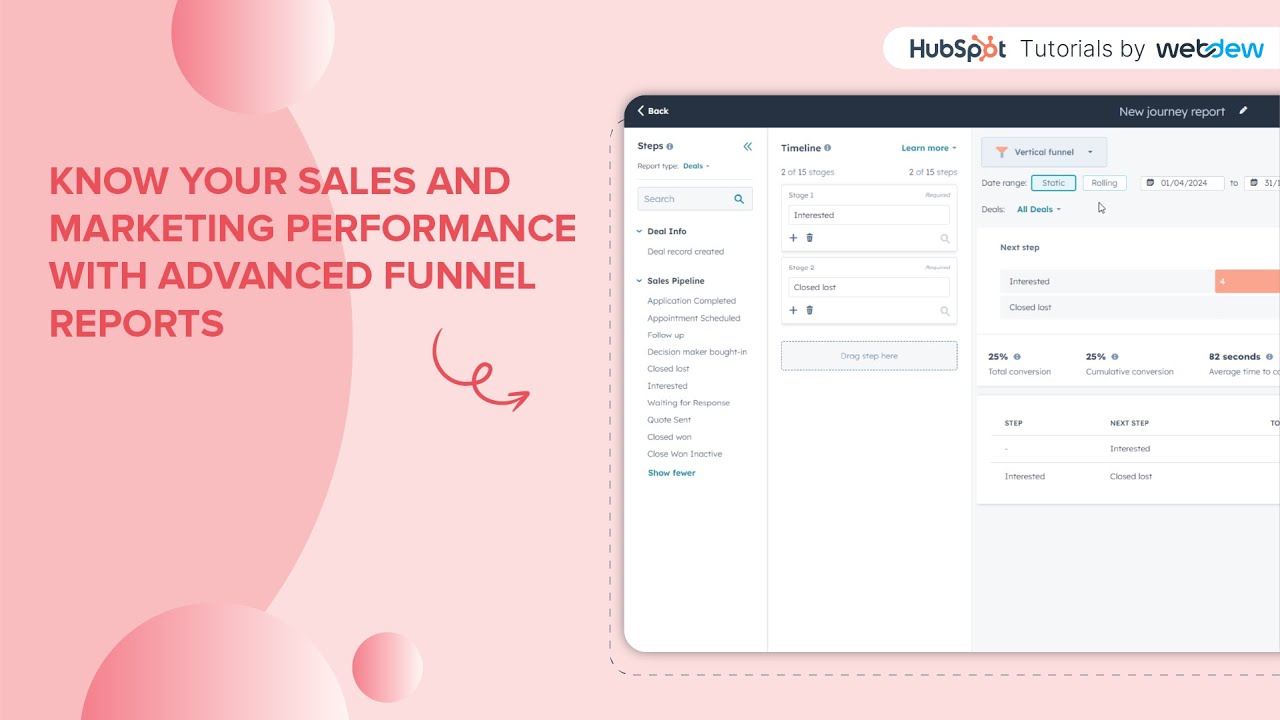
Показать описание
Having trouble understanding how your sales or marketing funnel is performing?
With HubSpot's advanced funnel reports, you can gain deeper insights, spot bottlenecks, and optimize your strategy using data-driven decisions.
In this video, we’ll guide you through how to make the most of these powerful reports to improve your funnel’s performance.
1. Log into your HubSpot account.
2. Hover over the Reporting section and click on Reports.
3. Click on Create Report, then select Funnels.
4. Select your object; for this example, we’ll choose Deals.
5. Add the properties to the stages to compare the values.
6. Select your Data Range and click on Run Report.
7. Click on the chart drop-down option to choose your preferred chart type.
8. You can also rename stages and add up to 15 more stages to the funnel.
9. Once finalized, give the report a name and click on Save.
10. Choose a Dashboard option and click on Next.
11. Set the access level and click Save.
With HubSpot’s advanced funnel reports, you now have everything you need to analyze your funnel with precision and drive better business results.
#HubSpotReports #SalesFunnel #MarketingFunnel #DataDrivenDecisions #FunnelOptimization #webdew #HubSpotAnalytics #ConversionTracking
-----------------------------------------------------------------------------------------------------------------------
Let's elevate your HubSpot journey together! 😊💡🌟🚀📈
With HubSpot's advanced funnel reports, you can gain deeper insights, spot bottlenecks, and optimize your strategy using data-driven decisions.
In this video, we’ll guide you through how to make the most of these powerful reports to improve your funnel’s performance.
1. Log into your HubSpot account.
2. Hover over the Reporting section and click on Reports.
3. Click on Create Report, then select Funnels.
4. Select your object; for this example, we’ll choose Deals.
5. Add the properties to the stages to compare the values.
6. Select your Data Range and click on Run Report.
7. Click on the chart drop-down option to choose your preferred chart type.
8. You can also rename stages and add up to 15 more stages to the funnel.
9. Once finalized, give the report a name and click on Save.
10. Choose a Dashboard option and click on Next.
11. Set the access level and click Save.
With HubSpot’s advanced funnel reports, you now have everything you need to analyze your funnel with precision and drive better business results.
#HubSpotReports #SalesFunnel #MarketingFunnel #DataDrivenDecisions #FunnelOptimization #webdew #HubSpotAnalytics #ConversionTracking
-----------------------------------------------------------------------------------------------------------------------
Let's elevate your HubSpot journey together! 😊💡🌟🚀📈
 0:13:34
0:13:34
 0:10:22
0:10:22
 0:05:27
0:05:27
 0:16:08
0:16:08
 0:01:40
0:01:40
 0:02:21
0:02:21
 0:10:08
0:10:08
 0:00:57
0:00:57
 0:00:36
0:00:36
 0:08:15
0:08:15
 0:04:08
0:04:08
 0:10:10
0:10:10
 0:01:39
0:01:39
 0:11:55
0:11:55
 0:00:20
0:00:20
 0:01:29
0:01:29
 0:10:25
0:10:25
 0:07:10
0:07:10
 0:09:21
0:09:21
 0:11:20
0:11:20
 0:01:35
0:01:35
 0:03:46
0:03:46
 0:00:39
0:00:39
 0:07:12
0:07:12