filmov
tv
Microsoft Project 2016: What are Task Dependencies? 9/100

Показать описание
In this lesson, we will begin an extremely important concept. That is "Task Dependencies".
In real life projects, almost every task will depend upon some other task. For example, let us again look at our earlier simple exercise. You can download and use this file - check that it is "Exercise 1 - TASK DEPENDENCIES" file.
The first task is to "Select the Party venue" - and it's duration is currently defaulted to 1 day.
The SECOND task is "Make a Guest list". I will assign this task also to myself - by writing my name in the "Resources" column. Now, I can take on the second task ONLY AFTER the first task is finished.
This is exactly what is meant by a task dependency.
First let me show you how tasks are linked in project. Select the tasks you want to have a dependency. Then in the "Tasks section" on the ribbon - click the "link" icon that you see here.
And when I click the link icon, you can see that project has made a bunch of changes - let us analyse all of them now.
What are all the things that Project did when I created the link?
1. First, notice in the Gantt chart - a visual link has been created in between the 2 tasks.
2. Secondly, the start date of 2nd task has been moved ahead - this makes perfect logical sense. Now the date starts only after the first task has finished.
3. Thirdly, notice that in the "Predecessor" column for 2nd task - a number has been added. This number is the "Task ID" of the 1st task. What this means logically is that - the task which as this ID is the predecessor of THIS task.
4. Also automatically, Project calculated the new end date of the second task.
Now, you might be wondering what is great about all this? Consider that:
a. what we did now with only 2 tasks - can be done with hundreds and thousands of tasks - and different resources. Project will automatically calculate and manage the realistic schedule.
b. If you make changes to the variables of any task - as is VERY COMMON with real life projects - Microsoft Project will then seamlessly recalculate for you. If you had to do this manually - it would be a nightmare.
For example, if I changed the 1st tasks duration to 5 days instead on 1 - boom - everything is automatically recalculated.
Also, it is very easy for me to link all tasks. I just have to select all tasks and use the same technique.
We have only scratched the surface in this lesson. We will look at task dependencies in greater detail in future exercises. But now, you will have seen why Project will be indispensable for you!
 0:13:34
0:13:34
 0:14:37
0:14:37
 0:46:34
0:46:34
 6:40:48
6:40:48
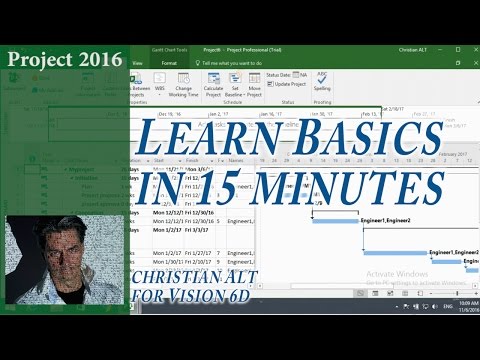 0:23:28
0:23:28
 0:18:39
0:18:39
 0:10:45
0:10:45
 0:00:27
0:00:27
 0:04:39
0:04:39
 0:10:48
0:10:48
 0:04:52
0:04:52
 0:12:49
0:12:49
 0:26:52
0:26:52
 0:00:35
0:00:35
 0:43:24
0:43:24
 0:15:27
0:15:27
 0:05:20
0:05:20
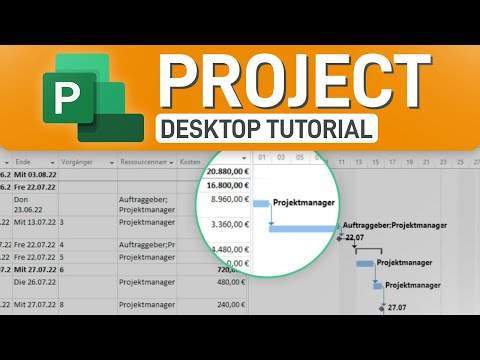 0:28:59
0:28:59
 0:03:19
0:03:19
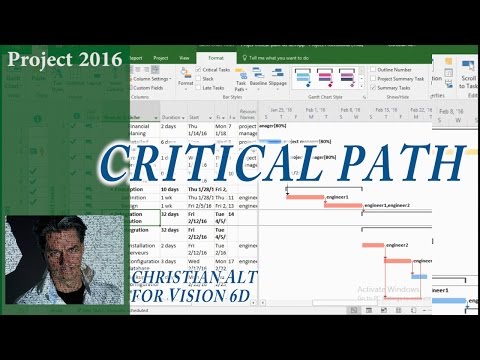 0:13:59
0:13:59
 0:27:32
0:27:32
 2:01:33
2:01:33
 0:05:48
0:05:48
 0:08:46
0:08:46