filmov
tv
Filmora 12 - Tutorial for Beginners in 12 MINUTES! [ COMPLETE ]

Показать описание
Learn how to use Filmora 12 in 12 mins! Wondershare Filmora Video Editor tutorial, Filmora tutorial for beginners.
There is not a show or a playlist guide (unique video), unless you make requests.
Enable SUBTITLES if you have trouble at understanding the narration. Leave feedback if you can! #filmora12 #wondershare #skillsfactory
Learn how to use Filmora 12 in 12 mins! Wondershare Filmora Video Editor tutorial, Filmora tutorial for beginners.
Download Wondershare Filmora 12:
*[This link is sponsored: we may get a small commission that will be invested in our future tutorials. Thank you!]
⭐️TIMESTAMPS
00:00 Introduction
00:29 Startup Window
01:18 New Project & Media
02:00 Timeline and Clips
02:30 Video Preview
03:06 Manage Tracks
03:29 Clip Editing
04:36 Visual Properties
07:21 Animations & Keyframes
08:08 Audio & Color Properties
09:04 Speed Properties
09:29 Add Text & Titles
10:10 Transitions & Effects
10:57 Save & Export
Wondershare Filmora 12 is one of the best video editors for creators, teachers and film makers, providing loads of advanced features to realize stunning videos, including effects, transitions, motion tracking, chroma key and much more! In this video lasting only 12 minutes we are going to see really everything you need to know to owe this video editor for good.
Welcome to The Skills Factory™! Enter into a New Way of Learning the most famous products worldwide. SUBSCRIBE to start learning anything you need in less than 15 minutes.
We love you ♥
There is not a show or a playlist guide (unique video), unless you make requests.
Enable SUBTITLES if you have trouble at understanding the narration. Leave feedback if you can! #filmora12 #wondershare #skillsfactory
Learn how to use Filmora 12 in 12 mins! Wondershare Filmora Video Editor tutorial, Filmora tutorial for beginners.
Download Wondershare Filmora 12:
*[This link is sponsored: we may get a small commission that will be invested in our future tutorials. Thank you!]
⭐️TIMESTAMPS
00:00 Introduction
00:29 Startup Window
01:18 New Project & Media
02:00 Timeline and Clips
02:30 Video Preview
03:06 Manage Tracks
03:29 Clip Editing
04:36 Visual Properties
07:21 Animations & Keyframes
08:08 Audio & Color Properties
09:04 Speed Properties
09:29 Add Text & Titles
10:10 Transitions & Effects
10:57 Save & Export
Wondershare Filmora 12 is one of the best video editors for creators, teachers and film makers, providing loads of advanced features to realize stunning videos, including effects, transitions, motion tracking, chroma key and much more! In this video lasting only 12 minutes we are going to see really everything you need to know to owe this video editor for good.
Welcome to The Skills Factory™! Enter into a New Way of Learning the most famous products worldwide. SUBSCRIBE to start learning anything you need in less than 15 minutes.
We love you ♥
Комментарии
 0:27:15
0:27:15
 0:36:34
0:36:34
 0:29:13
0:29:13
 0:48:12
0:48:12
 0:02:06
0:02:06
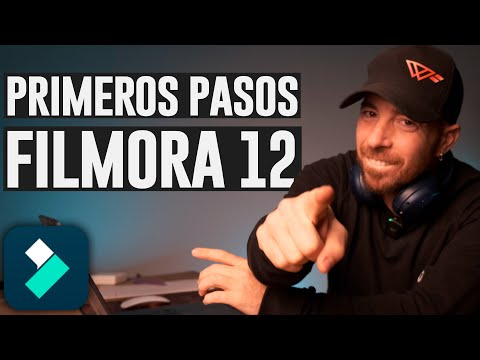 0:13:39
0:13:39
 1:07:22
1:07:22
 0:07:30
0:07:30
 0:21:33
0:21:33
 0:11:46
0:11:46
 0:06:30
0:06:30
 0:04:58
0:04:58
 0:05:57
0:05:57
 0:05:10
0:05:10
 0:16:16
0:16:16
 0:16:44
0:16:44
 0:20:39
0:20:39
 0:10:55
0:10:55
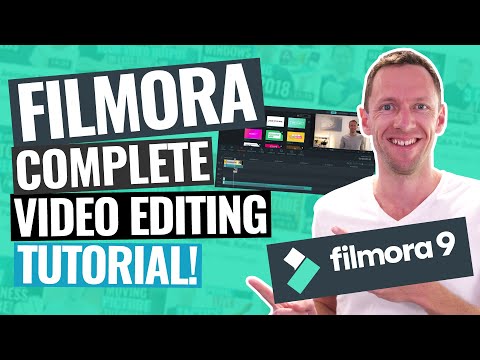 0:26:28
0:26:28
 0:01:42
0:01:42
 0:06:57
0:06:57
 0:03:03
0:03:03
 0:09:43
0:09:43