filmov
tv
Wondershare Filmora 13 Video Editor Tutorial (2024)

Показать описание
In this step-by-step Filmora 13 Video Editor Tutorial, learn how to create stunning videos effortlessly even if you're a beginner! Wondershare Filmora is an easy-to-use video editing software with powerful functions. Everyone can start with #Filmora easily and quickly even with zero editing skills. We walk through importing media, adding titles, graphics, transitions, and utilizing Filmora's new AI editing capabilities to make a short for the Kevin Cookie Company. Whether you're editing for YouTube, TikTok, or Instagram, this tutorial covers everything from basic timeline editing to advanced features like smart cutout and AI-generated music. Download Filmora and follow along with the provided sample footage to start creating amazing videos today!
Host: Kevin Stratvert
Sponsor: Wondershare Filmora
📚 RESOURCES
⌚ TIMESTAMPS
00:00 - Introduction
01:11 - Download and Install Filmora 13
01:41 - Explore the Start Screen
02:21 - Set Aspect Ratio for Vertical Videos
02:51 - Import Media
05:18 - Preview clips
06:05 - Configure shortcut keys
06:39 - Change player quality
06:56 - Add media to timeline
09:11 - Working with the play head
10:09 - Adjust timeline zoom
11:11 - Trim clips
12:58 - Ripple edits
13:59 - Trim clips with shortcuts
14:58 - Trim clips with Smart Edit AI
17:40 - Set clip in and out points in player
20:23 - Cut clips
22:42 - Adjust clip properties
24:58 - Set keyframes
27:25 - Cutout background with AI
30:58 - Record and add voiceover
31:26 - Use AI for voice narration
32:36 - Align clips with voiceover
34:05 - Preview project
34:43 - Add AI music
36:45 - Adjust audio levels
38:11 - Add text & titles
40:19 - Apply transitions
41:12 - Use video effects
42:19 - Add stickers
43:21 - Generate captions with AI
45:38 - Export the final video
46:56 - Final Preview
47:35 - Wrap up
📺 RELATED VIDEOS
📩 NEWSLETTER
🔽 CONNECT WITH ME
🎒 MY COURSES
🙏 REQUEST VIDEOS
🔔 SUBSCRIBE ON YOUTUBE
🙌 SUPPORT THE CHANNEL
- Hit the THANKS button in any video!
⚖ DISCLOSURE
Some links are affiliate links. Purchasing through these links gives me a small commission to support videos on this channel. The price to you is the same.
#stratvert #GrowwithFilmora#Filmorapartner #filmora
Host: Kevin Stratvert
Sponsor: Wondershare Filmora
📚 RESOURCES
⌚ TIMESTAMPS
00:00 - Introduction
01:11 - Download and Install Filmora 13
01:41 - Explore the Start Screen
02:21 - Set Aspect Ratio for Vertical Videos
02:51 - Import Media
05:18 - Preview clips
06:05 - Configure shortcut keys
06:39 - Change player quality
06:56 - Add media to timeline
09:11 - Working with the play head
10:09 - Adjust timeline zoom
11:11 - Trim clips
12:58 - Ripple edits
13:59 - Trim clips with shortcuts
14:58 - Trim clips with Smart Edit AI
17:40 - Set clip in and out points in player
20:23 - Cut clips
22:42 - Adjust clip properties
24:58 - Set keyframes
27:25 - Cutout background with AI
30:58 - Record and add voiceover
31:26 - Use AI for voice narration
32:36 - Align clips with voiceover
34:05 - Preview project
34:43 - Add AI music
36:45 - Adjust audio levels
38:11 - Add text & titles
40:19 - Apply transitions
41:12 - Use video effects
42:19 - Add stickers
43:21 - Generate captions with AI
45:38 - Export the final video
46:56 - Final Preview
47:35 - Wrap up
📺 RELATED VIDEOS
📩 NEWSLETTER
🔽 CONNECT WITH ME
🎒 MY COURSES
🙏 REQUEST VIDEOS
🔔 SUBSCRIBE ON YOUTUBE
🙌 SUPPORT THE CHANNEL
- Hit the THANKS button in any video!
⚖ DISCLOSURE
Some links are affiliate links. Purchasing through these links gives me a small commission to support videos on this channel. The price to you is the same.
#stratvert #GrowwithFilmora#Filmorapartner #filmora
Комментарии
 0:48:12
0:48:12
 0:36:00
0:36:00
 0:11:39
0:11:39
 0:29:15
0:29:15
 0:25:06
0:25:06
 0:37:48
0:37:48
 0:04:34
0:04:34
 0:29:25
0:29:25
 1:15:02
1:15:02
 0:20:17
0:20:17
 0:04:51
0:04:51
 0:07:51
0:07:51
 0:35:10
0:35:10
 0:05:10
0:05:10
 0:04:12
0:04:12
 0:07:38
0:07:38
 0:01:45
0:01:45
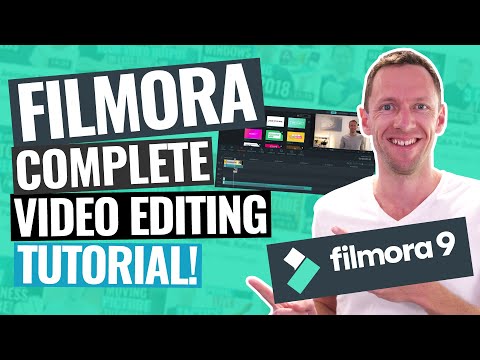 0:26:28
0:26:28
 0:03:46
0:03:46
 0:19:10
0:19:10
 0:04:04
0:04:04
 0:44:12
0:44:12
 0:08:37
0:08:37
 0:01:46
0:01:46