filmov
tv
How to Properly Display File Content using fstream in C+ +

Показать описание
Learn how to display the content of a file in C+ + using fstream functions, ensuring proper access modes are set for reading and writing.
---
Visit these links for original content and any more details, such as alternate solutions, latest updates/developments on topic, comments, revision history etc. For example, the original title of the Question was: How to display the file content of fstream to the console using a function?
If anything seems off to you, please feel free to write me at vlogize [AT] gmail [DOT] com.
---
How to Properly Display File Content using fstream in C+ +
Working with file streams in C+ + can sometimes become a bit tricky, especially when it comes to displaying content stored in a file. If you've encountered issues trying to display the file content using fstream, you are not alone. Let's walk through a typical scenario and understand how to solve it effectively.
Introduction to the Problem
Imagine you are tasked with a homework problem that involves reading user data, storing it in a file, and later displaying it. However, you notice that your function for displaying file content, displayFile(), fails to produce any output. It turns out that the issue is caused by how the file is accessed. Here’s the setup of the problem:
You are using two files:
After writing to copyFile, you need to read from it to display its contents, but the display function fails to read it.
Understanding the Issue
The core issue arises from the access mode used when opening copyFile. In your code, you have opened it using ios::out only. This means that the file is set up for writing operations only. When displayFile() attempts to read from copyFile, it fails because the file was not opened with the required read access.
Key Points to Remember:
ios::out: This access mode allows only writing to the file.
ios::in: This access mode allows reading from the file.
If you want to perform both read and write operations, you need to combine these modes, e.g., ios::in | ios::out.
How to Solve the Problem
You have a couple of options to resolve the display issue with copyFile:
Option 1: Open with Combined Access Modes
Modify the opening of copyFile to allow both read and write access by using:
[[See Video to Reveal this Text or Code Snippet]]
After writing data to copyFile, reset the read position to the beginning using:
[[See Video to Reveal this Text or Code Snippet]]
Option 2: Close and Reopen the File
Alternatively, you can choose to close copyFile after writing and then reopen it for reading:
Close the file once writing is complete:
[[See Video to Reveal this Text or Code Snippet]]
Reopen it with read access:
[[See Video to Reveal this Text or Code Snippet]]
Implementation Example
Here's a snippet of how you would typically implement these changes:
[[See Video to Reveal this Text or Code Snippet]]
Conclusion
Understanding file access modes in C+ + is crucial when performing read and write operations using fstream. By ensuring that you open your files with the appropriate access rights, you can avoid frustrating issues like the one discussed. Remember to always reset your reading position after writing when using the same file stream for both operations.
With this approach in mind, you should be able to effectively manage file input and output for your C+ + projects! Happy coding!
---
Visit these links for original content and any more details, such as alternate solutions, latest updates/developments on topic, comments, revision history etc. For example, the original title of the Question was: How to display the file content of fstream to the console using a function?
If anything seems off to you, please feel free to write me at vlogize [AT] gmail [DOT] com.
---
How to Properly Display File Content using fstream in C+ +
Working with file streams in C+ + can sometimes become a bit tricky, especially when it comes to displaying content stored in a file. If you've encountered issues trying to display the file content using fstream, you are not alone. Let's walk through a typical scenario and understand how to solve it effectively.
Introduction to the Problem
Imagine you are tasked with a homework problem that involves reading user data, storing it in a file, and later displaying it. However, you notice that your function for displaying file content, displayFile(), fails to produce any output. It turns out that the issue is caused by how the file is accessed. Here’s the setup of the problem:
You are using two files:
After writing to copyFile, you need to read from it to display its contents, but the display function fails to read it.
Understanding the Issue
The core issue arises from the access mode used when opening copyFile. In your code, you have opened it using ios::out only. This means that the file is set up for writing operations only. When displayFile() attempts to read from copyFile, it fails because the file was not opened with the required read access.
Key Points to Remember:
ios::out: This access mode allows only writing to the file.
ios::in: This access mode allows reading from the file.
If you want to perform both read and write operations, you need to combine these modes, e.g., ios::in | ios::out.
How to Solve the Problem
You have a couple of options to resolve the display issue with copyFile:
Option 1: Open with Combined Access Modes
Modify the opening of copyFile to allow both read and write access by using:
[[See Video to Reveal this Text or Code Snippet]]
After writing data to copyFile, reset the read position to the beginning using:
[[See Video to Reveal this Text or Code Snippet]]
Option 2: Close and Reopen the File
Alternatively, you can choose to close copyFile after writing and then reopen it for reading:
Close the file once writing is complete:
[[See Video to Reveal this Text or Code Snippet]]
Reopen it with read access:
[[See Video to Reveal this Text or Code Snippet]]
Implementation Example
Here's a snippet of how you would typically implement these changes:
[[See Video to Reveal this Text or Code Snippet]]
Conclusion
Understanding file access modes in C+ + is crucial when performing read and write operations using fstream. By ensuring that you open your files with the appropriate access rights, you can avoid frustrating issues like the one discussed. Remember to always reset your reading position after writing when using the same file stream for both operations.
With this approach in mind, you should be able to effectively manage file input and output for your C+ + projects! Happy coding!
 0:01:44
0:01:44
 0:00:12
0:00:12
 0:01:39
0:01:39
 0:02:07
0:02:07
 0:01:22
0:01:22
 0:00:28
0:00:28
 0:00:13
0:00:13
 0:00:19
0:00:19
 0:05:03
0:05:03
 0:00:13
0:00:13
 0:00:29
0:00:29
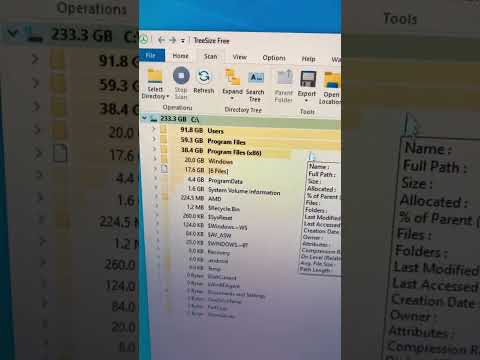 0:00:38
0:00:38
 0:00:33
0:00:33
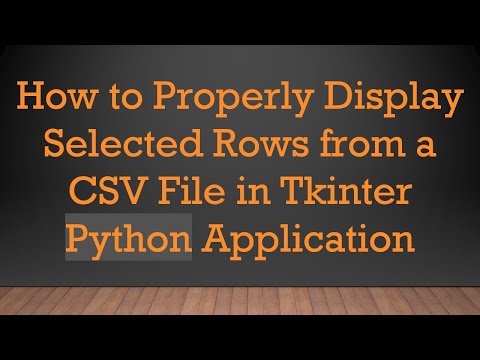 0:01:25
0:01:25
 0:00:58
0:00:58
 0:00:27
0:00:27
 0:00:16
0:00:16
 0:00:34
0:00:34
 0:01:49
0:01:49
 0:00:35
0:00:35
 0:00:17
0:00:17
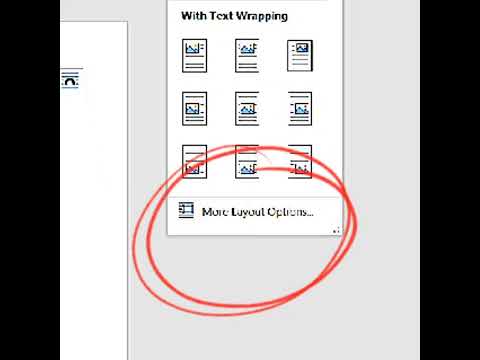 0:00:26
0:00:26
 0:00:17
0:00:17
 0:00:48
0:00:48