filmov
tv
How to Convert RAR to ZIP | How to Convert RAR Files to ZIP Files on Windows
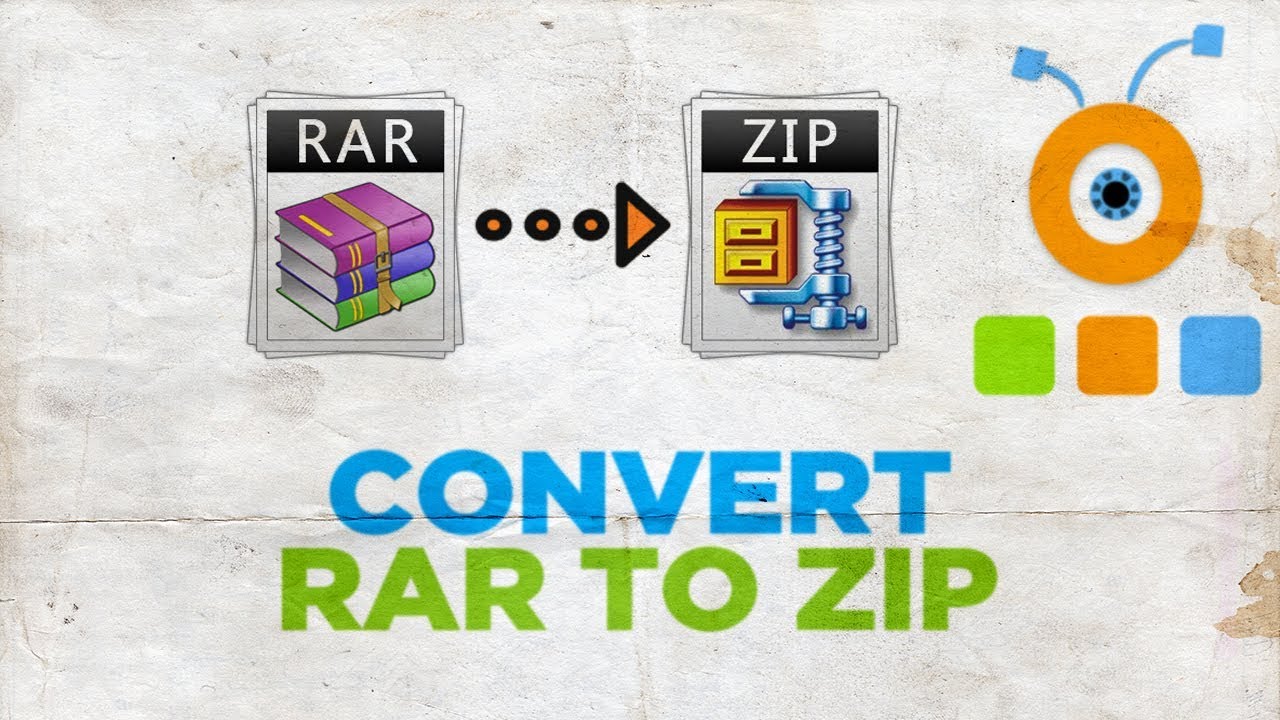
Показать описание
In today's lesson, we will teach you how to convert RAR to ZIP.
Open the RAR file. Click on 'Tools'. Select 'Convert Archives' from the list. Click on 'Compression' and check 'ZIP' in the new window. Click 'Ok' and 'Ok'. Wait until is done. Click 'Close'.
If it doesn't work open your web browser and paste a link you can find in the description box down below. Open the web page. Click on 'Browse' and select the file. Click 'Open'. Click on 'Convert'. Wait until is done. You will get a message saying 'The file was successfully converted'. Click on 'Click here to go to the download page'. Click on the link to download your converted file. Set the path and save the file.
Link: .convertfiles/convert/archive/RAR-to-ZIP.html
Open the RAR file. Click on 'Tools'. Select 'Convert Archives' from the list. Click on 'Compression' and check 'ZIP' in the new window. Click 'Ok' and 'Ok'. Wait until is done. Click 'Close'.
If it doesn't work open your web browser and paste a link you can find in the description box down below. Open the web page. Click on 'Browse' and select the file. Click 'Open'. Click on 'Convert'. Wait until is done. You will get a message saying 'The file was successfully converted'. Click on 'Click here to go to the download page'. Click on the link to download your converted file. Set the path and save the file.
Link: .convertfiles/convert/archive/RAR-to-ZIP.html
How to Convert RAR to Original File (Easy & Free!)
How to Convert RAR File to ZIP file In Windows PC or Laptop
How to Convert RAR to MP4 (Simple Guide)
How to Convert RAR File to Normal File in Windows 11
How to Convert RAR to MP3 Online (Simple Guide)
How to Convert RAR to ZIP file in Easy way
How to Convert RAR to ZIP | How to Convert RAR Files to ZIP Files on Windows
How To Convert RAR To ZIP File Online! 🐵 [Step-By-Step Guide]
SMOOTHEST MOVEMENTS
How to Convert RAR to DWG Online (Simple Guide)
How to make RAR file Using WinRar | Convert File Or Folder To RAR
How To Open RAR Files On Windows 11 (Extract) - Full Guide
How to Convert RAR to ISO on Windows 11 or 10 | GearUpWindows Tutorial
How to Convert .rar to Mp3
Convert RAR to Other Format [Step-by-Step Guide]
How to Convert RAR to JPG Online (Simple Guide)
How to Convert RAR to PSD Online (Simple Guide)
How To Convert RAR File To APK In Android
How to Convert RAR File to MP4 in 2024
How to Convert RAR to ZIP (Simple Guide)
How to Convert RAR to DOC Online (Simple Guide)
How to Convert RAR to STL Online (Simple Guide)
How to Make RAR file Using WinRar | How to Convert File or Folder To RAR - 2024
How To Convert Rar To ISO File - Best Rar To ISO Converter Online Free [BEGINNER'S TUTORIAL]
Комментарии
 0:00:47
0:00:47
 0:01:42
0:01:42
 0:00:46
0:00:46
 0:02:16
0:02:16
 0:00:53
0:00:53
 0:01:20
0:01:20
 0:01:11
0:01:11
 0:01:16
0:01:16
 0:00:32
0:00:32
 0:00:47
0:00:47
 0:01:19
0:01:19
 0:01:54
0:01:54
 0:04:29
0:04:29
 0:01:16
0:01:16
 0:01:22
0:01:22
 0:00:52
0:00:52
 0:00:44
0:00:44
 0:00:52
0:00:52
 0:02:06
0:02:06
 0:00:45
0:00:45
 0:00:47
0:00:47
 0:00:45
0:00:45
 0:01:47
0:01:47
 0:05:17
0:05:17