filmov
tv
Logic Pro X Tutorial - Everything You Need To Know For Beginners - LEVEL 2

Показать описание
Learn Logic faster with my FREE 6 pillars [51 pages] ↓
This is a logic pro x tutorial for beginners. It's the second level to my logic pro x tutorial series. You can find the first level and tutorial at the link below. Although it is level 2, this tutorial is still made for beginners or those just starting out with logic pro x. I will go into detail on the specifics of each second and try to break things down for you in a simple manner. If you have any questions about the tutorial or logic pro x then please let me know in a comment.
Logic Pro X Tutorial Level 2 Video Sections 🎥 ↓
0:00 - introduction
1:32 - Video Sections
2:35 - Section 1 - Song Structure and Organization
3:25 - setting your song tempo
4:25 - setting up a custom control display in logic
5:10 - starting with an idea you already have in logic
7:57 - how to use markers in Logic Pro
11:42 - making copies of regions and building song structure
15:35 - grouping tracks and creating track stacks in logic
17:56 - starting a new song without any ideas
18:42 - using live loops in Logic Pro x
33:40 - using the step sequencer in logic pro x
36:30 - making a beat with the step sequencer
42:57 - changing step sequencer to midi notes
43:57 - Section 2 - Plugins and Virtual Instruments
44:00 - where are plugins and virtual instruments
45:00 - plugin chain, eq, compression, and delay
48:42 - virtual instruments in logic
51:18 - using the drum machine designer virtual instrument
53:09 - Section 3 - Using Samples and Importing Audio
53:48 - importing samples
54:50 - editing the samples using the logic sampler
55:14 - changing the pitch and key of a sample
57:43 - changing the timing and tempo of a sample
1:02:30 - how to program a sample on your midi keyboard
1:08:29 - Section 4 - Editing Audio and Midi Using Tools
1:09:39 - going over the tools available in logic
1:12:54 - using the tools in the midi piano editor window
1:15:00 - editing audio in logic
1:16:45 - using the region functions to edit audio
1:20:08 - how to do a reverse sweep in logic
1:22:19 - Section 5 - Bussing and Outputs
1:23:00 - how do buses work in logic
1:26:03 - how to bus out reverb
1:28:17 - Section 6 - Amateur Mistakes
1:31:38 - Section 7 - Effects and Plugins You Can Add
1:28:17 - Section 8 - Put Everything Into a Song
1:32:34 - how to use pitch correction / autotune in logic
1:33:38 - using the pitch shifter in logic
1:35:21 - using the vocal transformer in logic
1:35:55 - how to do automation in logic pro x
1:35:48 - how to do a volume automation in logic
1:39:03 - how to do an eq automation in logic
1:41:48 - Section 8 - Putting Everything We’ve Learned Into A Song
1:42:45 - building out a song structure with your regions
1:43:37 - a quick mix with volume levelling
1:45:59 - adding a sub bass to the track
1:48:49 - where to go from here
Listen to my music ↓
Release music?
Get 20% Discount with TuneCore ⬇️
_____________________________________________________
_____________________________________________________
My Entire Home Studio 🎧 ↓
#logicproxtutorial #logicprox #logicforbeginners
This is a logic pro x tutorial for beginners. It's the second level to my logic pro x tutorial series. You can find the first level and tutorial at the link below. Although it is level 2, this tutorial is still made for beginners or those just starting out with logic pro x. I will go into detail on the specifics of each second and try to break things down for you in a simple manner. If you have any questions about the tutorial or logic pro x then please let me know in a comment.
Logic Pro X Tutorial Level 2 Video Sections 🎥 ↓
0:00 - introduction
1:32 - Video Sections
2:35 - Section 1 - Song Structure and Organization
3:25 - setting your song tempo
4:25 - setting up a custom control display in logic
5:10 - starting with an idea you already have in logic
7:57 - how to use markers in Logic Pro
11:42 - making copies of regions and building song structure
15:35 - grouping tracks and creating track stacks in logic
17:56 - starting a new song without any ideas
18:42 - using live loops in Logic Pro x
33:40 - using the step sequencer in logic pro x
36:30 - making a beat with the step sequencer
42:57 - changing step sequencer to midi notes
43:57 - Section 2 - Plugins and Virtual Instruments
44:00 - where are plugins and virtual instruments
45:00 - plugin chain, eq, compression, and delay
48:42 - virtual instruments in logic
51:18 - using the drum machine designer virtual instrument
53:09 - Section 3 - Using Samples and Importing Audio
53:48 - importing samples
54:50 - editing the samples using the logic sampler
55:14 - changing the pitch and key of a sample
57:43 - changing the timing and tempo of a sample
1:02:30 - how to program a sample on your midi keyboard
1:08:29 - Section 4 - Editing Audio and Midi Using Tools
1:09:39 - going over the tools available in logic
1:12:54 - using the tools in the midi piano editor window
1:15:00 - editing audio in logic
1:16:45 - using the region functions to edit audio
1:20:08 - how to do a reverse sweep in logic
1:22:19 - Section 5 - Bussing and Outputs
1:23:00 - how do buses work in logic
1:26:03 - how to bus out reverb
1:28:17 - Section 6 - Amateur Mistakes
1:31:38 - Section 7 - Effects and Plugins You Can Add
1:28:17 - Section 8 - Put Everything Into a Song
1:32:34 - how to use pitch correction / autotune in logic
1:33:38 - using the pitch shifter in logic
1:35:21 - using the vocal transformer in logic
1:35:55 - how to do automation in logic pro x
1:35:48 - how to do a volume automation in logic
1:39:03 - how to do an eq automation in logic
1:41:48 - Section 8 - Putting Everything We’ve Learned Into A Song
1:42:45 - building out a song structure with your regions
1:43:37 - a quick mix with volume levelling
1:45:59 - adding a sub bass to the track
1:48:49 - where to go from here
Listen to my music ↓
Release music?
Get 20% Discount with TuneCore ⬇️
_____________________________________________________
_____________________________________________________
My Entire Home Studio 🎧 ↓
#logicproxtutorial #logicprox #logicforbeginners
Комментарии
 0:13:51
0:13:51
 0:11:14
0:11:14
 0:34:59
0:34:59
 0:13:30
0:13:30
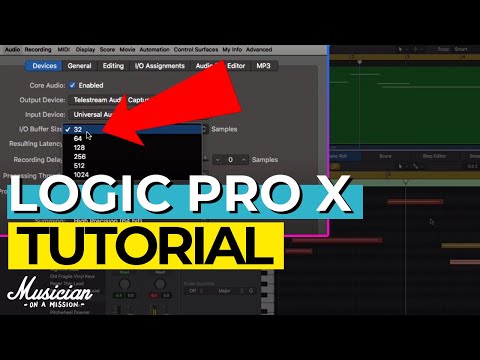 0:18:33
0:18:33
 0:12:24
0:12:24
 0:00:50
0:00:50
 11:59:00
11:59:00
 0:38:29
0:38:29
 2:04:57
2:04:57
 0:00:22
0:00:22
 0:18:00
0:18:00
 0:00:40
0:00:40
 0:00:56
0:00:56
 0:00:35
0:00:35
 0:24:57
0:24:57
 0:11:46
0:11:46
 0:00:51
0:00:51
 0:07:17
0:07:17
 0:25:31
0:25:31
 0:00:43
0:00:43
 1:50:32
1:50:32
 0:00:50
0:00:50
 0:16:45
0:16:45