filmov
tv
Flutter Stack Widget

Показать описание
The Stack widget is used to stack widgets one over the other. In this example, we will stack two image one over the other by using the widget stack. This is a tutorial how to use the stack widget with flutter. This video about the stack Flutter widget is from the series Flutter of the day. The series is inspired by @flutterdev widget of the day but daily. So if you want to stack things one over the other in your flutter app, you can use the widget stack.
COURSES
OVERVIEW
0:00 Stack Widget
0:10 Two widgets
0:20 Flutter Courses
MISSION
Our mission at Flutter Mapp (Flutter Mobile App) is to help purpose driven Flutter developers go full-time doing what they love and making an impact through coding. We achieve this with useful Flutter tips and straight to the point Flutter videos.
RECOMMENDED
DISCORD
SOCIAL MEDIA:
CONTACT
#FlutterOfTheDay
#Flutter
COURSES
OVERVIEW
0:00 Stack Widget
0:10 Two widgets
0:20 Flutter Courses
MISSION
Our mission at Flutter Mapp (Flutter Mobile App) is to help purpose driven Flutter developers go full-time doing what they love and making an impact through coding. We achieve this with useful Flutter tips and straight to the point Flutter videos.
RECOMMENDED
DISCORD
SOCIAL MEDIA:
CONTACT
#FlutterOfTheDay
#Flutter
Stack (Flutter Widget of the Week)
Flutter Stack & Positioned Widget - Flutter Widget Essentials #5 | Flutter Tutorial
Flutter Stack Widget
Stack Widgets On Top of Eachother • Flutter Widget of the Day #21
22 - stack ( flutter 2023 )
Flutter Stack Widget | Complete Tutorial🔥😯
Make Flutter Stack Positioned Scrollable
How to Use Stack Widget in Flutter- Speed Code
Build a Full-Stack E-Commerce App | Flutter & Node.js/Firebase Integration | 1
Flutter Stack Positioned and Non positioned widget
Flutter Widgets | Stack & Positioned
Positioned (Flutter Widget of the Week)
Stack | FlutterFlow University
Flutter: Stack Widget
Flutter IndexedStack Widget
Flutter Stack and Positioned Tutorial | Flutter Stack Tutorial | Aashar Wahla
Flutter Positioned Widget
Flutter Stack Widget
Flutter positioned widget - Positioning a widget in Stack
Flutter Tutorial - User Profile Page UI With Profile Picture | CircleAvatar, Stack, Positioned
Flutter ~ Stack widget
Урок 25: 'Основы Flutter - Stack
Stack and Positioned in Flutter | Flutter Complete Crash Course | Flutter Widgets | 30DaysOfFlutter
WIDGET STACK - ESCOLA FLUTTERFLOW
Комментарии
 0:01:18
0:01:18
 0:07:44
0:07:44
 0:00:29
0:00:29
 0:04:37
0:04:37
 0:07:41
0:07:41
 0:11:28
0:11:28
 0:05:02
0:05:02
 0:15:57
0:15:57
 0:32:39
0:32:39
 0:13:35
0:13:35
 0:05:12
0:05:12
 0:01:28
0:01:28
 0:06:46
0:06:46
 0:01:48
0:01:48
 0:01:04
0:01:04
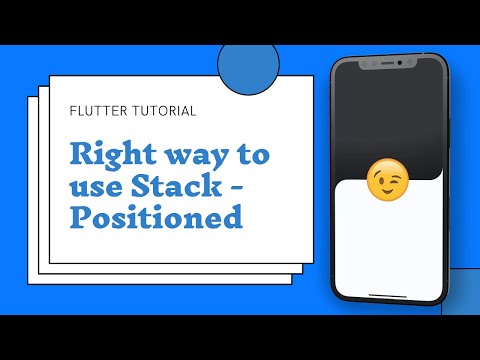 0:10:54
0:10:54
 0:00:41
0:00:41
 0:00:33
0:00:33
 0:08:45
0:08:45
 0:05:47
0:05:47
 0:06:05
0:06:05
 0:17:00
0:17:00
 0:13:17
0:13:17
 0:07:49
0:07:49