filmov
tv
Windows update Install error 0x80070103 fix in Windows 11

Показать описание
#installerror0x80070103 #windowsupdate #fixwindowsupdate
While updating windows 11 you got windows 11 install error with error code 0x80070103 for some of the device drivers such as realtek, semicondonductor, graphic cards. So this video is all about fixing windows update install error 0x80070103 so that you will be able to update hazzle free.
00:00 Introduction
00:15 Method 1 by turning off driver signing
01:16 Method 2 by using the system management
01:56 Method 3 by resetting windows components
03:25 Method 4 using a single pause trick
Address to paste in Regedit:
Computer\HKEY_LOCAL_MACHINE\SOFTWARE\Microsoft\Windows\CurrentVersion\DriverSearching
Data to paste in notepad:
SC config trustedinstaller start=auto
net stop bits
net stop wuauserv
net stop msiserver
net stop cryptsvc
net stop appidsvc
netsh winsock reset
netsh winsock reset proxy
dism /Online /Cleanup-image /ScanHealth
dism /Online /Cleanup-image /CheckHealth
dism /Online /Cleanup-image /RestoreHealth
dism /Online /Cleanup-image /StartComponentCleanup
Sfc /ScanNow
net start bits
net start wuauserv
net start msiserver
net start cryptsvc
net start appidsvc
One of the best and fastest hosting at discounted rates(upto 80% off) :
Follow me on
Become my channel member and get personalized/on-demand videos and member only video access. Click on the link below to join :
If you like my video please subscribe my channel and hit the bell icon to continue receiving updates from my channel. Don't forget to share my channel.
Thank you for your love and support :)
#windows11 #windowsupdate #installerror #windowsupdatefailed
While updating windows 11 you got windows 11 install error with error code 0x80070103 for some of the device drivers such as realtek, semicondonductor, graphic cards. So this video is all about fixing windows update install error 0x80070103 so that you will be able to update hazzle free.
00:00 Introduction
00:15 Method 1 by turning off driver signing
01:16 Method 2 by using the system management
01:56 Method 3 by resetting windows components
03:25 Method 4 using a single pause trick
Address to paste in Regedit:
Computer\HKEY_LOCAL_MACHINE\SOFTWARE\Microsoft\Windows\CurrentVersion\DriverSearching
Data to paste in notepad:
SC config trustedinstaller start=auto
net stop bits
net stop wuauserv
net stop msiserver
net stop cryptsvc
net stop appidsvc
netsh winsock reset
netsh winsock reset proxy
dism /Online /Cleanup-image /ScanHealth
dism /Online /Cleanup-image /CheckHealth
dism /Online /Cleanup-image /RestoreHealth
dism /Online /Cleanup-image /StartComponentCleanup
Sfc /ScanNow
net start bits
net start wuauserv
net start msiserver
net start cryptsvc
net start appidsvc
One of the best and fastest hosting at discounted rates(upto 80% off) :
Follow me on
Become my channel member and get personalized/on-demand videos and member only video access. Click on the link below to join :
If you like my video please subscribe my channel and hit the bell icon to continue receiving updates from my channel. Don't forget to share my channel.
Thank you for your love and support :)
#windows11 #windowsupdate #installerror #windowsupdatefailed
Комментарии
 0:04:24
0:04:24
 0:03:35
0:03:35
 0:03:37
0:03:37
 0:01:09
0:01:09
 0:00:37
0:00:37
 0:04:22
0:04:22
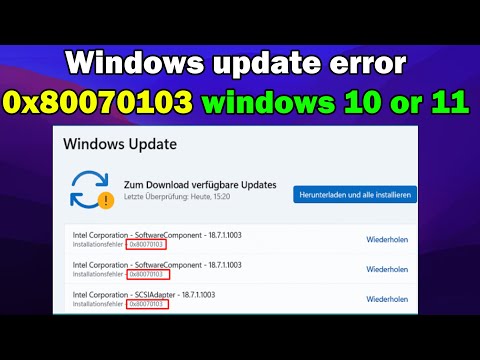 0:05:22
0:05:22
 0:02:55
0:02:55
 0:05:18
0:05:18
 0:02:35
0:02:35
 0:02:02
0:02:02
 0:02:42
0:02:42
 0:04:20
0:04:20
 0:02:20
0:02:20
 0:00:47
0:00:47
 0:06:28
0:06:28
 0:02:42
0:02:42
 0:02:36
0:02:36
 0:02:57
0:02:57
 0:04:10
0:04:10
 0:04:27
0:04:27
 0:03:57
0:03:57
 0:00:35
0:00:35
 0:03:43
0:03:43