filmov
tv
How to Create Canvas Modules

Показать описание
Welcome to my comprehensive guide on creating Canvas modules, where we dive into the world of efficient course organization! In this video, we'll explore the essence of modules, walk you through a practical module example, demonstrate how to construct your own modules, and unveil some exciting extra module features to elevate your teaching game.
📚 What's Covered in This Video 📚
0:00 - Introduction
Get ready to revolutionize your course content organization as we delve into the art of crafting Canvas modules from scratch.
0:15 - Understanding Modules
Learn what modules are and why they're crucial for structuring your course materials effectively. Discover how they enhance the learning experience for both you and your students.
1:39 - Module Example
Dive into a real-life module example that illustrates how to arrange different types of content, such as readings, assignments, quizzes, and multimedia, for a seamless learning journey.
4:00 - Building Your Own Module
Follow our step-by-step guide to creating your very own module. From setting titles and due dates to arranging items within the module, we've got you covered.
8:51 - Extra Module Features
Uncover advanced techniques to make your modules stand out. Learn how to use prerequisites and requirements to guide students, and explore ways to personalize your modules to cater to diverse learning styles.
12:35 - Conclusion
As we wrap up, you'll have gained a solid understanding of Canvas modules, enabling you to optimize your course structure for an engaging and organized learning experience.
🔗 Additional Resources 🔗
Whether you're a seasoned educator or just starting out, this tutorial will empower you to create dynamic Canvas modules that keep your students motivated and on track. Hit the like button if you found this video helpful, and don't forget to subscribe for more educational content. Let's transform your courses with the power of Canvas modules! 🚀
#CanvasModules #CourseOrganization #EducationalTechnology #OnlineTeachingTips
[Disclaimer: This video is for educational purposes only. The views and opinions expressed in this video are solely those of the presenter and do not necessarily reflect the policies or positions of Canvas or any other entities.]
Music by Jay Someday 🎹
📚 What's Covered in This Video 📚
0:00 - Introduction
Get ready to revolutionize your course content organization as we delve into the art of crafting Canvas modules from scratch.
0:15 - Understanding Modules
Learn what modules are and why they're crucial for structuring your course materials effectively. Discover how they enhance the learning experience for both you and your students.
1:39 - Module Example
Dive into a real-life module example that illustrates how to arrange different types of content, such as readings, assignments, quizzes, and multimedia, for a seamless learning journey.
4:00 - Building Your Own Module
Follow our step-by-step guide to creating your very own module. From setting titles and due dates to arranging items within the module, we've got you covered.
8:51 - Extra Module Features
Uncover advanced techniques to make your modules stand out. Learn how to use prerequisites and requirements to guide students, and explore ways to personalize your modules to cater to diverse learning styles.
12:35 - Conclusion
As we wrap up, you'll have gained a solid understanding of Canvas modules, enabling you to optimize your course structure for an engaging and organized learning experience.
🔗 Additional Resources 🔗
Whether you're a seasoned educator or just starting out, this tutorial will empower you to create dynamic Canvas modules that keep your students motivated and on track. Hit the like button if you found this video helpful, and don't forget to subscribe for more educational content. Let's transform your courses with the power of Canvas modules! 🚀
#CanvasModules #CourseOrganization #EducationalTechnology #OnlineTeachingTips
[Disclaimer: This video is for educational purposes only. The views and opinions expressed in this video are solely those of the presenter and do not necessarily reflect the policies or positions of Canvas or any other entities.]
Music by Jay Someday 🎹
Комментарии
 0:13:24
0:13:24
 0:21:42
0:21:42
 0:13:08
0:13:08
 0:13:54
0:13:54
 0:04:44
0:04:44
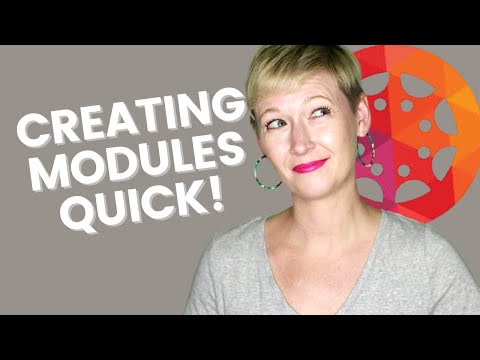 0:04:22
0:04:22
 0:09:30
0:09:30
 0:02:37
0:02:37
 0:05:36
0:05:36
 0:01:03
0:01:03
 0:04:33
0:04:33
 0:02:39
0:02:39
 0:09:13
0:09:13
 0:05:23
0:05:23
 0:07:19
0:07:19
 0:01:15
0:01:15
 0:09:40
0:09:40
 0:01:27
0:01:27
 0:08:32
0:08:32
 0:04:28
0:04:28
 0:04:05
0:04:05
 0:11:07
0:11:07
 0:06:52
0:06:52
 0:06:09
0:06:09