filmov
tv
Level Up Your Software Engineering Game With These VS Code Keyboard Shortcuts

Показать описание
More specifically, we'll go over the VS Code shortcuts of:
⌘ + / === toggle comment
⌥ === select multiple areas and type
⌘ + F === find
⌘ + D === find next
⌥ + ↑ === swap up
⌥ + ↓ === swap down
⌥ + ⌘ + F === find and replace
⇧ + ⌘ + Etr === enter new line above
⇧ + ⌘ + K === delete line
⌘ + ↑ === jump to top of your code
⌘ + ↓ === jump to bottom of your code
⌘ + → === end of line
⌘ + ← === beginner of line
⌥ + → === next word right
⌥ + ← === next word left
Double Click === highlight word
Triple Click === highlight sentence
Tab === indent selection
⇧ + Tab === un-indent selection
⌘ + + === zoom out (on Chrome window)
⌘ + - === zoom in (on Chrome window)
Interested in learning more about VS Code? Here are some links that we've found useful links:
Feel free to leave comments. Looking forward to your feedback!
If I could give advice to myself when starting as a software engineer
How to Become a Great Software Developer — Best Advice from Top-Notch Engineers
Level Up As A Developer
If I Wanted to Become a Software Engineer in 2025, This is What I’d Do [FULL BLUEPRINT]
What Do Software Engineers ACTUALLY Do?
How to Get Ahead of 99% of Programmers (in 99 seconds)
How To Grow As a Junior Developer To Senior | 5 Tips
My Honest Thoughts on the Software Engineering Job Market in 2025
ACCESSING protected member of class using c++|ccoding.123 |#codingshorts
Surviving in the age of AI (as a software engineer)
Software Engineers: level up your career by doing this...
How much money Software Engineers make? 💰 ft. Maddy
The Truth About the Software Engineering Job Market in 2025
Software Engineer Expectation 👨🏻💻vs Reality 😂 #shorts #softwareengineer
The Software Engineering Ladder Explained
Is This the end of Software Engineers?
Mindset of Successful Programmers
Why software engineering is no longer a dream job
Level Up Your Impact: Be an Influential Software Engineer (Without Authority)
What Professional Software Engineers ACTUALLY Do
How to level up as a Software Engineer? [TIP]
It's Not Your Fault You're Behind In Life – A Software Engineer's Struggle
How To Become A Software Developer ? | How To Learn Coding ? | Simplilearn #Shorts
Will AI Replace Software Engineers? The Future Awaits! 🚀
Комментарии
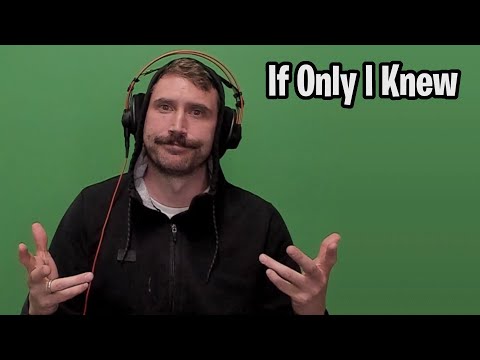 0:05:56
0:05:56
 0:11:11
0:11:11
 0:00:52
0:00:52
 0:17:17
0:17:17
 0:09:30
0:09:30
 0:02:31
0:02:31
 0:10:23
0:10:23
 0:11:40
0:11:40
 0:00:35
0:00:35
 0:13:15
0:13:15
 0:01:28
0:01:28
 0:00:21
0:00:21
 0:08:21
0:08:21
 0:00:20
0:00:20
 0:10:40
0:10:40
 0:08:09
0:08:09
 0:04:56
0:04:56
 0:13:25
0:13:25
 0:11:10
0:11:10
 0:14:28
0:14:28
 0:01:01
0:01:01
 0:15:13
0:15:13
 0:00:43
0:00:43
 0:00:49
0:00:49