filmov
tv
Fix SQL Server error Oops | How To fix MS sql server 2019 A required file could not be Downloaded

Показать описание
▶ In this Video you will Find How To Fix the SQL Server download error Oops , A required file could not be downloaded. This could mean the version of the installer is no longer supported. Please download again from download site ? . If you Faced any Problem you can put your Questions below in comments and i will try to answer them.
#Fix_SQL_Server_2019_error #SQL_Server_2019_Oops #Fix_SQL_Server_2019_required_file_could_not_be_downloaded
======================
======================
▶ ⬇️ Commands Text :
1- Set-ItemProperty -Path 'HKLM:\SOFTWARE\Wow6432Node\Microsoft\.NetFramework\v4.0.30319' -Name 'SchUseStrongCrypto' -Value '1' -Type Dword
2- Set-ItemProperty -Path 'HKLM:\SOFTWARE\Microsoft\.NetFramework\v4.0.30319' -Name 'SchUseStrongCrypto' -Value '1' -Type Dword
=============
How To Install SQL Server 2019
=============
======================
▶ ⌚ Timestamps :
0:00 intro
0:10 How To Fix the SQL Server download error Oops , A required file could not be downloaded ?
0:51 Copy The Commands Text From Description
1:44 Typing (exit) and Press OK
2:01 After Restart Your PC Reinstall SQL Server 2019
2:09 How To Install SQL Server 2019 In Description
======================
======================
▶ ⁉️ If you have any Questions feel free to contact us in Social Media.
=============================
▶ ©️ Disclaimer : This video is for educational purpose only. Copyright Disclaimer under section 107 of the Copyright Act 1976, allowance is made for ''fair use" for purposes such as criticism, comment, news reporting, teaching, scholarship, and research. Fair use is a use permitted by copyright statute that might otherwise be infringing. Non-profit, educational or personal use tips the balance in favour of fair use.
======================
▶ ♬ Music credit- No-copyright:
======================
▶ ▶️ ▶️ ▶️ More Related videos:
▶ Fix Failed to import appliance | How To fix Error Code E_INVALIDARG (0x80070057) in VirtualBox
▶ Fix Requires Additional Setup Magisk Manager | magisk manager fix Error
▶ Fix Error You'll need a new app to open this windowsdefender link In Windows 11 [2 Method]
▶ Fix 0xc000007b Error In Windows 11 & Solve The Application was unable to start correctly 0xc000007b
▶ VirtualBox : How To Fix (Failed to Open Session) Error hardware virtualization (E_FAIL 0x80004005)
▶ Fix Error This PC can't run Windows 11 | How To Fix this pc cant run windows 11 in VirtualBox
▶ Fix Errors Flashing TWRP Custom On All Android Phones | How to fix twrp flashing Common Errors
▶ Fix Error Code 268 Roblox (Kicked Out Of Server) Roblox 2021
▶ Your Windows License Will Expire Soon on Windows 11 | How To Fix License Will Expire Soon
#Fix_SQL_Server_2019_error #SQL_Server_2019_Oops #Fix_SQL_Server_2019_required_file_could_not_be_downloaded
======================
======================
▶ ⬇️ Commands Text :
1- Set-ItemProperty -Path 'HKLM:\SOFTWARE\Wow6432Node\Microsoft\.NetFramework\v4.0.30319' -Name 'SchUseStrongCrypto' -Value '1' -Type Dword
2- Set-ItemProperty -Path 'HKLM:\SOFTWARE\Microsoft\.NetFramework\v4.0.30319' -Name 'SchUseStrongCrypto' -Value '1' -Type Dword
=============
How To Install SQL Server 2019
=============
======================
▶ ⌚ Timestamps :
0:00 intro
0:10 How To Fix the SQL Server download error Oops , A required file could not be downloaded ?
0:51 Copy The Commands Text From Description
1:44 Typing (exit) and Press OK
2:01 After Restart Your PC Reinstall SQL Server 2019
2:09 How To Install SQL Server 2019 In Description
======================
======================
▶ ⁉️ If you have any Questions feel free to contact us in Social Media.
=============================
▶ ©️ Disclaimer : This video is for educational purpose only. Copyright Disclaimer under section 107 of the Copyright Act 1976, allowance is made for ''fair use" for purposes such as criticism, comment, news reporting, teaching, scholarship, and research. Fair use is a use permitted by copyright statute that might otherwise be infringing. Non-profit, educational or personal use tips the balance in favour of fair use.
======================
▶ ♬ Music credit- No-copyright:
======================
▶ ▶️ ▶️ ▶️ More Related videos:
▶ Fix Failed to import appliance | How To fix Error Code E_INVALIDARG (0x80070057) in VirtualBox
▶ Fix Requires Additional Setup Magisk Manager | magisk manager fix Error
▶ Fix Error You'll need a new app to open this windowsdefender link In Windows 11 [2 Method]
▶ Fix 0xc000007b Error In Windows 11 & Solve The Application was unable to start correctly 0xc000007b
▶ VirtualBox : How To Fix (Failed to Open Session) Error hardware virtualization (E_FAIL 0x80004005)
▶ Fix Error This PC can't run Windows 11 | How To Fix this pc cant run windows 11 in VirtualBox
▶ Fix Errors Flashing TWRP Custom On All Android Phones | How to fix twrp flashing Common Errors
▶ Fix Error Code 268 Roblox (Kicked Out Of Server) Roblox 2021
▶ Your Windows License Will Expire Soon on Windows 11 | How To Fix License Will Expire Soon
Комментарии
 0:02:27
0:02:27
 0:00:59
0:00:59
 0:01:40
0:01:40
 0:02:49
0:02:49
 0:08:25
0:08:25
 0:01:05
0:01:05
 0:02:21
0:02:21
 0:10:30
0:10:30
 0:01:50
0:01:50
 0:07:19
0:07:19
 0:10:21
0:10:21
 0:01:27
0:01:27
 0:01:57
0:01:57
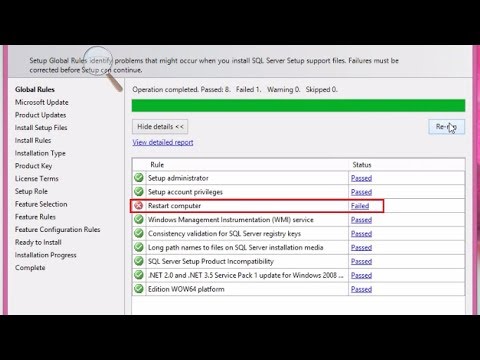 0:01:17
0:01:17
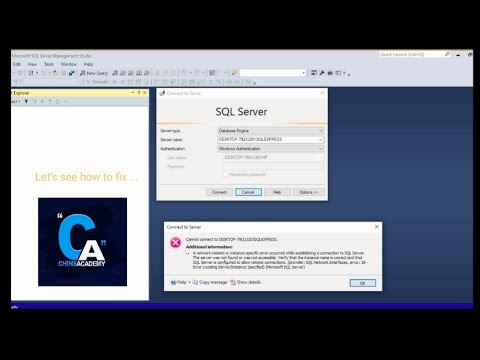 0:04:21
0:04:21
 0:01:57
0:01:57
 0:01:32
0:01:32
 0:02:08
0:02:08
 0:00:30
0:00:30
 0:05:02
0:05:02
 0:17:52
0:17:52
 0:12:38
0:12:38
 0:00:13
0:00:13
 0:02:26
0:02:26