filmov
tv
How to use PostgreSQL with Docker & Python (also Web UI)

Показать описание
Setup Postgres locally with docker and interact with it using Python & a Web UI.
We set up Postgres locally from scratch using docker compose. We also setup a Web UI called Adminer which makes interacting with the Database easier. Lastly, we look at a Python library you can use to insert or read data easily from Postgres.
This can be a quick backend setup for any app that you develop. You can also spin it up inside an EC2 instance when deploying in prod. You will just have to tweak the Docker file to retain the docker volume.
0:00 Intro
0:32 Setup Docker Compose
3:27 Adminer Web UI
5:35 Python & Postgres
12:20 Recap & Outro
Docker Images:
#postgres #database #python #docker
We set up Postgres locally from scratch using docker compose. We also setup a Web UI called Adminer which makes interacting with the Database easier. Lastly, we look at a Python library you can use to insert or read data easily from Postgres.
This can be a quick backend setup for any app that you develop. You can also spin it up inside an EC2 instance when deploying in prod. You will just have to tweak the Docker file to retain the docker volume.
0:00 Intro
0:32 Setup Docker Compose
3:27 Adminer Web UI
5:35 Python & Postgres
12:20 Recap & Outro
Docker Images:
#postgres #database #python #docker
PostgreSQL in 100 Seconds
PostgreSQL (1) Installation and Create Your First Database ( SQL shell / PgAdmin4 )
How to Create Database and Tables PostgreSQL
How To Create And Access PostgreSQL Database Using pgAdmin || Best PostgreSQL Tutorial Shorts
PostgreSQL vs MySQL
Learn PostgreSQL Tutorial - Full Course for Beginners
How to Set Up PostgreSQL and Create Databases(Step by Step)
Introduction to PostgreSQL Tutorial - Part 1
Crunchy Data Warehouse: Postgres + Iceberg for Your On-premises Data Lake
5 Secrets for making PostgreSQL run BLAZING FAST. How to improve database performance.
How to Download and Install PostgreSQL and PgAdmin 4 for Windows 10/11
How To Connect to PostgreSQL Database in Visual Studio Code and Run SQL Queries
PostgreSQL in Python - Crash Course
Intro To PostgreSQL Databases With PgAdmin For Beginners - Full Course
What is Work Memory in PostgreSQL ? | What is the value of Work_mem in PostgreSQL? | Ankush Sir
How To Connect PostgreSQL Server Using pgAdmin Tool || Best PostgreSQL Tutorial Shorts
PostgreSQL Create Table With Primary Key pgAdmin
PostgreSQL CRASH COURSE - Learn PostgreSQL in 2024
I love my database GUI #database #mysql #postgresql
What is the difference between user and role in PostgreSQL? |Question and Answer with Ankush Sir
SQLite vs PostgreSQL or MySQL
PostgreSQL Partitioning Tutorial
How To Create Server And Database Using pgAdmin 4 || Postgresql Tips Tutorials || Knowledge 360
Run Postgres in a Docker Container (Easiest PostgreSQL Setup)
Комментарии
 0:02:37
0:02:37
 0:09:43
0:09:43
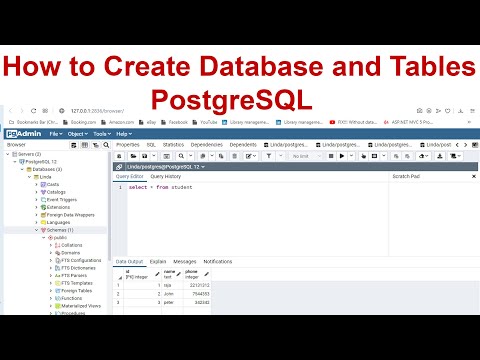 0:07:13
0:07:13
 0:00:40
0:00:40
 0:06:33
0:06:33
 4:19:34
4:19:34
 0:16:46
0:16:46
 0:17:13
0:17:13
 0:50:38
0:50:38
 0:08:12
0:08:12
 0:05:26
0:05:26
 0:12:14
0:12:14
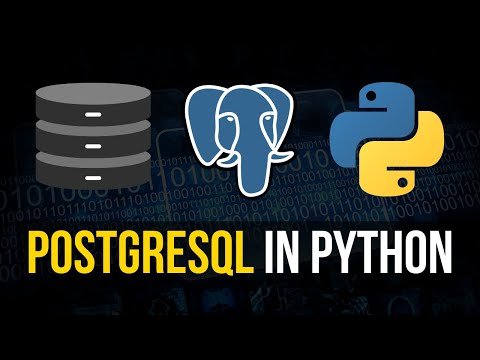 0:16:06
0:16:06
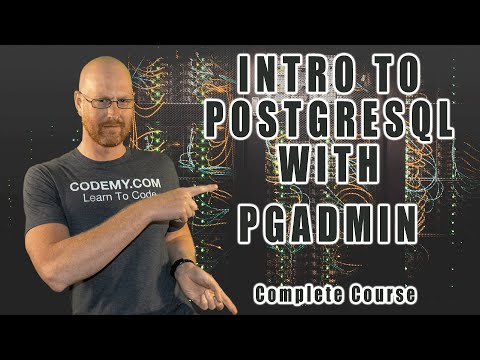 0:55:25
0:55:25
 0:00:49
0:00:49
 0:00:31
0:00:31
 0:00:58
0:00:58
 0:50:26
0:50:26
 0:00:44
0:00:44
 0:00:30
0:00:30
 0:15:07
0:15:07
 0:11:43
0:11:43
 0:05:58
0:05:58
 0:12:23
0:12:23