filmov
tv
Calculating NETWORKDAYS when people work just 1 to 4 days/wk or have non-consecutive days off

Показать описание
This video starts with a correction from my previous video. I was wrong about how NETWORKDAYS works and I should have used NETWORKDAYS.INTL because it allows for "weekends" that are other than Saturday-Sunday. Thus, if you work at a restaurant that's only open Tuesday thru Sunday, NETWORKDAYS.INTL will let you choose Monday as your weekend.
Now, here's a challenge. What about part-time people who work Mondays, Wednesdays and Fridays? Or! When I was living in California, I worked 4 days, 10 hours each, for a full 40 hours. I loved working Monday, Tuesday, Thursday Friday. I was off on Wednesdays, Saturdays and Sundays.
To calculate the net work days in such situations NETWORKDAYS.INTL can't help us.
In this video I show how to achieve this by using Power Query (unpivot), FILTER and COUNTIF. I also make clever use of the MATCH function to identify holidays.
#NETWORKDAYS
#3DayWeekends
#FILTERfunction
For a list of my Excel courses at Lynda/LinkedIn:
There are courses on Power Query, Good spreadsheet habits, and a weekly Excel challenge that comes out every Friday.
My book: Guerrilla Data Analysis 2nd Edition
Now, here's a challenge. What about part-time people who work Mondays, Wednesdays and Fridays? Or! When I was living in California, I worked 4 days, 10 hours each, for a full 40 hours. I loved working Monday, Tuesday, Thursday Friday. I was off on Wednesdays, Saturdays and Sundays.
To calculate the net work days in such situations NETWORKDAYS.INTL can't help us.
In this video I show how to achieve this by using Power Query (unpivot), FILTER and COUNTIF. I also make clever use of the MATCH function to identify holidays.
#NETWORKDAYS
#3DayWeekends
#FILTERfunction
For a list of my Excel courses at Lynda/LinkedIn:
There are courses on Power Query, Good spreadsheet habits, and a weekly Excel challenge that comes out every Friday.
My book: Guerrilla Data Analysis 2nd Edition
Calculating NETWORKDAYS when people work just 1 to 4 days/wk or have non-consecutive days off
How to Calculate Working Days in Excel & Exclude ANY Days you WANT (weekends too)
How to use the NETWORKDAYS function in Excel
Excel formula to find the number of working days between two Dates
Using Excel to Calculate Working Days Including Holidays and Part Time Working.
Calculate Working Days Between Two Dates in Excel (excluding Weekend & Holidays)
Excel Workday function: Find end date - exclude weekends & holidays
Excel NETWORKDAYS function - Calculate working days in a period
How to Calculate Working Days in Excel & Exclude Weekends & Holidays
Excel: NETWORKDAYS Function for Counting Workdays
How to Calculate Network Days or Business Days in Alteryx? Excel Network Days equivalent in Alteryx.
Networkdays function in excel | Calculate net working days between two dates | Networkdays formula
Excel Magic Trick 1266: NETWORKDAYS.INTL: Each Employee has Different Weekend Schedule?
Calculate the Number of Working Days in Each Month Using Excel
Workday Function in Excel: Exclude Weekends and Holidays with SEQUENCE
How to Calculate Working Days in Excel | Workday Function in Excel
NETWORKDAYS.INTL Formula in Excel
17) Calculate Total Working Days for Employee | Networkdays formula in Excel | #shorts
How to use the NETWORKDAYS formula in Google Sheets
Excel Magic Trick 1265: NETWORKDAYS.INTL Function: Calculate Net Workdays (8 examples)
Dueling Excel #191: Net Working Hours Spanning Midnight & Weekend with Mr Excel & Excelisfun
Calculate Hour When Date & Time Combined in cell | Excel Tips & Tricks
NETWORKDAYS Function | Calculating Net Work Days in Power Query | Weirdness & Warnings
Number of Working Days until Deadline - Excel Formula
Комментарии
 0:08:38
0:08:38
 0:07:25
0:07:25
 0:03:02
0:03:02
 0:00:35
0:00:35
 0:09:33
0:09:33
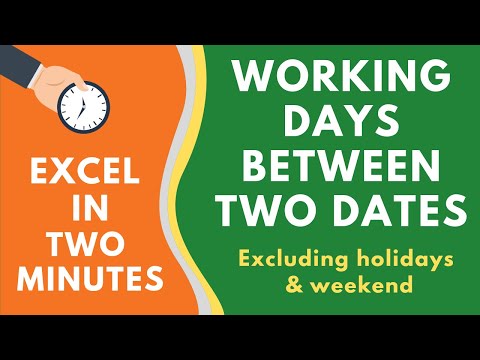 0:04:18
0:04:18
 0:10:22
0:10:22
 0:11:48
0:11:48
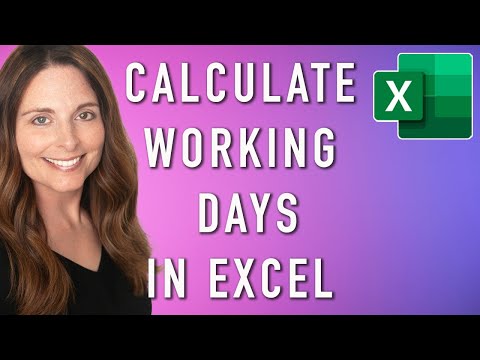 0:09:39
0:09:39
 0:04:45
0:04:45
 0:03:40
0:03:40
 0:00:59
0:00:59
 0:04:50
0:04:50
 0:02:01
0:02:01
 0:00:52
0:00:52
 0:04:15
0:04:15
 0:03:49
0:03:49
 0:00:50
0:00:50
 0:01:54
0:01:54
 0:07:53
0:07:53
 0:17:11
0:17:11
 0:01:00
0:01:00
 0:13:09
0:13:09
 0:07:47
0:07:47