filmov
tv
How to replace LCD screen on Asus TUF FX506HCB

Показать описание
Asus TUF FX506HCB screen replacement
This is a guide on replacing a screen on Asus TUF FX506HCB laptop
For the replacement process we will need the following tools:
- Phillips screwdriver
- Plastic pick
To begin turn off the laptop.
Remove two Phillips screws from bottom corners of the bezel.
Normally the screws are covered with a small round pieces of plastic
but in our case they are missing
Using plastic pick pry off the bezel on the inner edge. Go around the perimeter
unsnapping the tabs underneath. Put the bezel aside.
The screen on this model of the laptop supposed to be held in place with stripes of adhesive.
In our case the adhesive was already removed. So we just place the screen on the keyboard.
Peel off the clear tape securing the video connector. Disconnect the video cable.
Discard the old screen.
Place the new screen on the keyboard. Reconnect the video connector. Secure it with
clear tape.
CAUTION! It is very important not to force any connectors. Also
make sure not to twist or slant the connector when plugging it in.
Now we can test the new screen. The screen is working and we can finish
the installation process.
In order to secure the screen in the back cover we are going to apply a set of adhesive strips
Using a micro fiber cloth and alcohol clean the sides of the screen and the bottom cover.
Apply the adhesive strips. Lift the screen up aligning it at the top edge.
Make sure that the tabs stay loose at the top of the screen.
Apply some pressure to catch the adhesive. Remove the protective film.
Replace the bezel. Make sure that the video cable stays in place. Go around the perimeter
snapping tabs back in place. Replace two Phillips screws in the bottom corners.
Replace two plastic covers if present.
Turn the laptop on and we are done!
#asus,FX506,#ScreenReplacement,#LaptopRepair,#DIYRepair,#LaptopScreenReplacement,#TechTutorial,#TechRepair,#ComputerRepair,#FixIt,#TechTips,#ScreenRepair,#ScreenInstallation,#TechHelp,#GadgetRepair,#HardwareFix,#DIYTutorial,repair,screenreplacement
 0:02:01
0:02:01
 0:06:14
0:06:14
 0:03:45
0:03:45
 0:11:47
0:11:47
 0:04:01
0:04:01
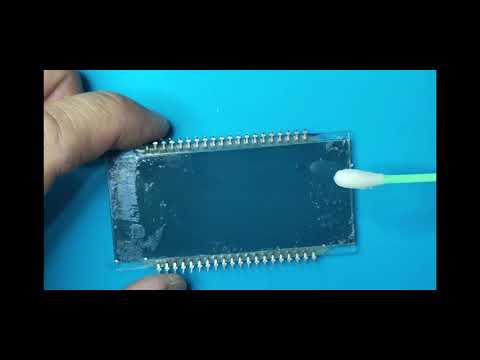 0:14:20
0:14:20
 0:12:43
0:12:43
 0:06:38
0:06:38
 0:11:23
0:11:23
 0:10:43
0:10:43
 0:05:23
0:05:23
 0:08:24
0:08:24
 0:20:44
0:20:44
 0:03:11
0:03:11
 0:15:02
0:15:02
 0:06:39
0:06:39
 0:11:04
0:11:04
 0:12:27
0:12:27
 0:07:57
0:07:57
 0:09:21
0:09:21
 0:12:31
0:12:31
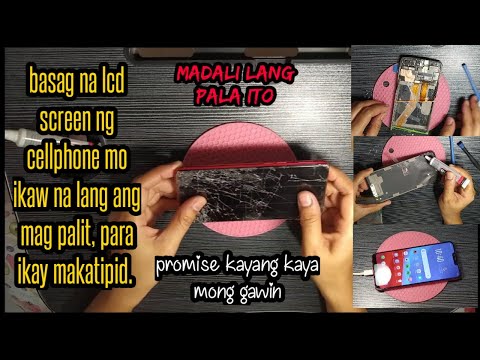 0:05:13
0:05:13
 0:21:31
0:21:31
 0:02:00
0:02:00