filmov
tv
How To Install NinjaTrader 8 on a MAC (2024) - Easy Step By Step Tutorial

Показать описание
✅ Subscribe for next weeks video!
This video will show you how to get NinjaTrader 8 working on a MAC and will take you approx 30 minutes (depending on how fast your computer is and your download speeds of course) ... but the process is NOT hard and this video will walk you through the very simple steps.
If you have any questions, ask in the comments. I'm not a MAC user and thus might not be able to help out with the specifics but others who visit this probably are so i'd encourage you to write any questions.
So how were we able to get this all up and running for less than 15usd? First of all, windows 10 and vmware both have 30 day trials. So you can do this for 1 month and make sure everything works the way you want. You can purchase your software keys from wherever you wish but we found the cheapest way (and still apparently very much legal) is to buy the keys off ebay (new and unused) which you can typically find them for around $5. Do a search, you'll find many of them with some highly rated sellers / Microsoft partners.
==========Chapters==========
00:00 - Intro - What you need
00:27 - Disclaimer
00:44 - Download Windows and Fusion
01:41 - Indicators You'll Want After Setting Up
02:10 - XABCD Pattern Suite works on Mac
02:55 - Installing VMWare Fusion
04:08 - Giving VMWare Fusion Permission
05:25 - Setting up the Virtual Machine
10:30 - Setting up Windows on the Virtual Machine
11:35 - Download and Install NinjaTrader 8
14:20 - Start Unity using VMware Tools
14:55 - Questions?
INDICATORS (some free - marked as free below)
========================
XABCD News Indicator Pro:(Included with Membership):
NT8 Sonar Indicator (Included with Membership):
NT8 Hurst Indicator (Included with Membership):
NT8 Position Sizing Tool (Add-on - Not Included with Membership):
XABCD News: (Free):
XABCD Priceline (Free):
Copyright © 2020 XABCD Trading Corp. All Rights Reserved.
This video will show you how to get NinjaTrader 8 working on a MAC and will take you approx 30 minutes (depending on how fast your computer is and your download speeds of course) ... but the process is NOT hard and this video will walk you through the very simple steps.
If you have any questions, ask in the comments. I'm not a MAC user and thus might not be able to help out with the specifics but others who visit this probably are so i'd encourage you to write any questions.
So how were we able to get this all up and running for less than 15usd? First of all, windows 10 and vmware both have 30 day trials. So you can do this for 1 month and make sure everything works the way you want. You can purchase your software keys from wherever you wish but we found the cheapest way (and still apparently very much legal) is to buy the keys off ebay (new and unused) which you can typically find them for around $5. Do a search, you'll find many of them with some highly rated sellers / Microsoft partners.
==========Chapters==========
00:00 - Intro - What you need
00:27 - Disclaimer
00:44 - Download Windows and Fusion
01:41 - Indicators You'll Want After Setting Up
02:10 - XABCD Pattern Suite works on Mac
02:55 - Installing VMWare Fusion
04:08 - Giving VMWare Fusion Permission
05:25 - Setting up the Virtual Machine
10:30 - Setting up Windows on the Virtual Machine
11:35 - Download and Install NinjaTrader 8
14:20 - Start Unity using VMware Tools
14:55 - Questions?
INDICATORS (some free - marked as free below)
========================
XABCD News Indicator Pro:(Included with Membership):
NT8 Sonar Indicator (Included with Membership):
NT8 Hurst Indicator (Included with Membership):
NT8 Position Sizing Tool (Add-on - Not Included with Membership):
XABCD News: (Free):
XABCD Priceline (Free):
Copyright © 2020 XABCD Trading Corp. All Rights Reserved.
Комментарии
 0:17:52
0:17:52
 0:02:52
0:02:52
 0:02:04
0:02:04
 0:43:13
0:43:13
 0:11:41
0:11:41
 0:26:13
0:26:13
 0:03:13
0:03:13
 0:05:56
0:05:56
 0:12:56
0:12:56
 0:05:30
0:05:30
 0:15:24
0:15:24
 0:16:08
0:16:08
 0:06:19
0:06:19
 0:01:09
0:01:09
 0:02:54
0:02:54
 0:04:21
0:04:21
 0:58:52
0:58:52
 0:03:43
0:03:43
 0:06:42
0:06:42
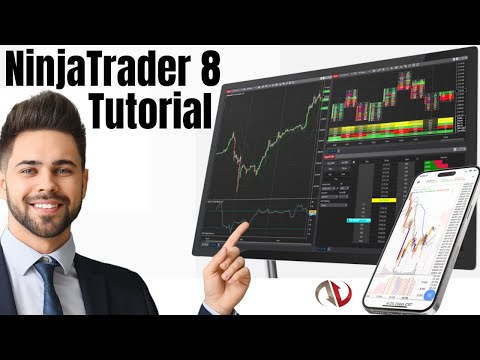 0:08:15
0:08:15
 0:02:58
0:02:58
 0:04:44
0:04:44
 0:04:22
0:04:22
 0:05:03
0:05:03