filmov
tv
NInja Trader Ver 8.1 New install Setup Data Feed⚡
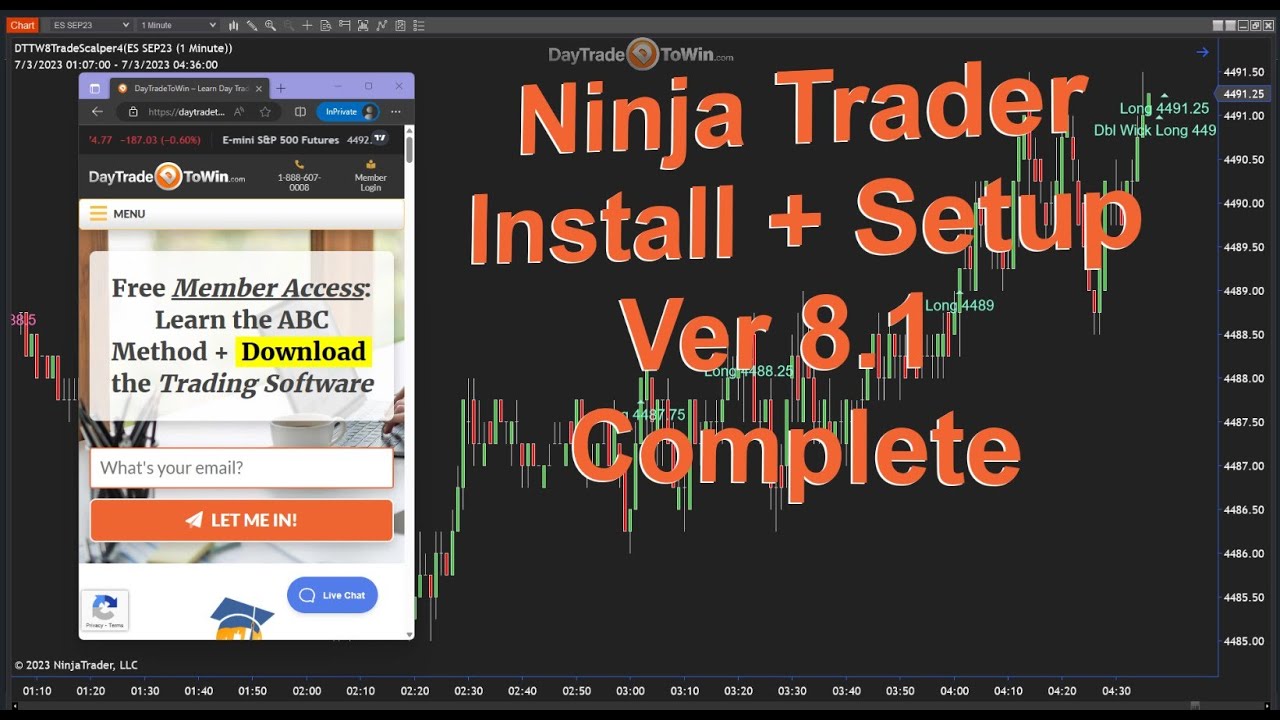
Показать описание
Coupon code: IZWQBKTT
Day Trade To Win Provides the best Trading Tutorials, including the New NinjaTrader 8.1 Setup, Install, configure charts, Data feed setup, and so much more.
If you want to learn the basics of trade using NInja Trade and DayTradeToWin Indicators, this video will help you get started.
✔️The next Mentorship Class Begins this month!
How to Use NinjaTrader Video
Downloading and installing NinjaTrader
Obtaining a live futures data feed for practice (sim) trading
Correctly applying a data feed
Opening a chart and recommended settings
Navigating between charts using tabs
Installing and applying indicators
Saving configurations (presets, templates, and workspaces)
Tracking performance using Account Performance
Installing indicators is straightforward. Go to Tools
- Import NinjaScript Add-On
- Navigate to the folder containing the downloaded indicator .zip file and select it
- Click Open or OK
The indicator should import successfully. Next, right-click the chart
Indicators
find the imported indicator and double-click it
configure any desired settings on the right
click OK.
☆★ RECOMMENDED RESOURCES: ★☆★
*THE LINKS IN THIS DESCRIPTION ARE AFFILIATE LINKS. I DO BENEFIT FINANCIALLY WHEN YOU CLICK THESE LINKS AND SIGN UP WITH PARTNERS. THIS IS NOT FINANCIAL ADVICE. NEVER INVEST MORE THAN YOU'RE WILLING TO LOSE. DAY TRADING IS VERY DIFFICULT, AND THE PERFORMANCE SHOWN HERE ON YOUTUBE DOES NOT PORTRAY COMMON RESULTS.
This content is provided by a paid Influencer of Interactive Brokers. Influencer is not employed by, partnered with, or otherwise affiliated with Interactive Brokers in any additional fashion. This content represents the opinions of Influencer, which are not necessarily shared by Interactive Brokers. The experiences of the Influencer may not be representative of other customers, and nothing within this content is a guarantee of future performance or success.
None of the information contained herein constitutes a recommendation, promotion, offer, or solicitation of an offer by Interactive Brokers to buy, sell or hold any security, financial product or instrument or to engage in any specific investment strategy. Investment involves risks. Investors should obtain their own independent financial advice and understand the risks associated with investment products and services before making investment decisions. Risk disclosure statements can be found on the Interactive Brokers website.
Комментарии
 0:17:52
0:17:52
 0:03:43
0:03:43
 0:06:42
0:06:42
 0:05:56
0:05:56
 0:26:13
0:26:13
 0:13:46
0:13:46
 0:01:05
0:01:05
 0:05:19
0:05:19
 0:08:35
0:08:35
 0:04:02
0:04:02
 0:45:45
0:45:45
 0:07:21
0:07:21
 0:14:56
0:14:56
 0:02:06
0:02:06
 0:01:26
0:01:26
 0:20:03
0:20:03
 0:12:04
0:12:04
 0:01:01
0:01:01
 0:09:52
0:09:52
 0:03:14
0:03:14
 0:01:24
0:01:24
 0:02:13
0:02:13
 0:08:32
0:08:32
 0:05:36
0:05:36