filmov
tv
The Ultimate Guide to UV Mapping & Texture Baking (Blender 3D & Substace Painter)

Показать описание
The Ultimate Guide to UV Mapping & Texture Baking (Blender 3D & Substace Painter)
Ready to create video game characters? Subscribe and don't miss a thing! Hit like and ring the bell to support the project! 🔔
Welcome to Part 4 of our Game Character Modeling series, where we continue creating the RobotRaccoon character for a video game. In this tutorial focused on UVs & Bake Maps, we'll guide you through unwrapping in Blender and baking in Substance Painter to prepare the model for texturing.
We'll start by setting up the character's UVs in Blender, carefully arranging them for optimal texture clarity. Then, we'll move the low-poly model into Substance Painter for map baking, using our high-poly version to capture all the fine details. These baked maps will serve as the foundation for creating PBR materials in Substance while preserving the high-quality details from our high-poly model. By the end of this tutorial, you'll have your model fully prepared for the exciting phase of material painting in Substance.
00:00 We begin UV unwrapping
04:37 We apply the mirror modifier to reuse the UV unwrapping for the other side
04:53 Relocating UV islands of the entire character for better texture organization
06:51 Duplicating straight tubes to use straight UVs on cables and tubes
07:46 Reusing one tooth to create the rest with UVs
08:16 Redistributing objects to avoid artifacts from closer parts on other objects
09:40 Exporting high and low-poly meshes to bake maps in Substance Painter
09:57 Baking maps in Substance Painter
10:53 Fixing overlapping issues in some parts of the UVs
11:14 Baking maps again with fixed UVs
11:49 Exporting maps and testing normal map in Blender
24:15 Like & Subscribe! 👍 Purchase the addon to support this project (store link below)
Don't forget like and subscribe for more modeling videos using the Blocksurfaces add-on, Blender, and ZBrush. And subscribe to my channel for future digital sculpting and character creation timelapses focusing on organic modeling workflows.
Subscribe to support and download the FREE demo file of the character "Scarecrow with a pumpkin head" created with the BlockSurfaces addon to see what results you can achieve.
#game,#zbrush,#creaturemodeling,#organicmodeling,#digitalssculpting,#charactercreation,#blender, #blocksurfaces,#gamecharacters,#videogameassets,#gameconceptart,#characterdesign, #3dmodeling,#lowpoly,#animation,#creatures,#monsterdesign,#fantasyart,#propmodeling, #digitalsculpting,#digitalart,#lowpolymodeling,#objetos3d,#scifiart,#creatureart, #conceptualart, #fantasycreatures,#characterdesign, #3dprinting , #retopology
Ready to create video game characters? Subscribe and don't miss a thing! Hit like and ring the bell to support the project! 🔔
Welcome to Part 4 of our Game Character Modeling series, where we continue creating the RobotRaccoon character for a video game. In this tutorial focused on UVs & Bake Maps, we'll guide you through unwrapping in Blender and baking in Substance Painter to prepare the model for texturing.
We'll start by setting up the character's UVs in Blender, carefully arranging them for optimal texture clarity. Then, we'll move the low-poly model into Substance Painter for map baking, using our high-poly version to capture all the fine details. These baked maps will serve as the foundation for creating PBR materials in Substance while preserving the high-quality details from our high-poly model. By the end of this tutorial, you'll have your model fully prepared for the exciting phase of material painting in Substance.
00:00 We begin UV unwrapping
04:37 We apply the mirror modifier to reuse the UV unwrapping for the other side
04:53 Relocating UV islands of the entire character for better texture organization
06:51 Duplicating straight tubes to use straight UVs on cables and tubes
07:46 Reusing one tooth to create the rest with UVs
08:16 Redistributing objects to avoid artifacts from closer parts on other objects
09:40 Exporting high and low-poly meshes to bake maps in Substance Painter
09:57 Baking maps in Substance Painter
10:53 Fixing overlapping issues in some parts of the UVs
11:14 Baking maps again with fixed UVs
11:49 Exporting maps and testing normal map in Blender
24:15 Like & Subscribe! 👍 Purchase the addon to support this project (store link below)
Don't forget like and subscribe for more modeling videos using the Blocksurfaces add-on, Blender, and ZBrush. And subscribe to my channel for future digital sculpting and character creation timelapses focusing on organic modeling workflows.
Subscribe to support and download the FREE demo file of the character "Scarecrow with a pumpkin head" created with the BlockSurfaces addon to see what results you can achieve.
#game,#zbrush,#creaturemodeling,#organicmodeling,#digitalssculpting,#charactercreation,#blender, #blocksurfaces,#gamecharacters,#videogameassets,#gameconceptart,#characterdesign, #3dmodeling,#lowpoly,#animation,#creatures,#monsterdesign,#fantasyart,#propmodeling, #digitalsculpting,#digitalart,#lowpolymodeling,#objetos3d,#scifiart,#creatureart, #conceptualart, #fantasycreatures,#characterdesign, #3dprinting , #retopology
Комментарии
 0:08:17
0:08:17
 0:12:27
0:12:27
 0:03:00
0:03:00
 0:08:27
0:08:27
 0:11:25
0:11:25
 0:05:36
0:05:36
 0:05:05
0:05:05
 0:19:43
0:19:43
 0:02:42
0:02:42
 0:09:55
0:09:55
 0:03:00
0:03:00
 0:00:29
0:00:29
 0:04:05
0:04:05
 0:00:10
0:00:10
 0:22:57
0:22:57
 0:07:36
0:07:36
 0:08:45
0:08:45
 0:00:30
0:00:30
 0:32:28
0:32:28
 0:10:13
0:10:13
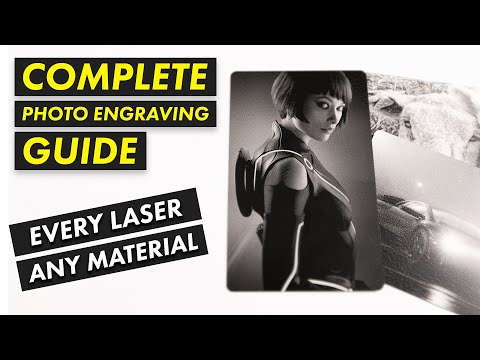 0:39:23
0:39:23
 0:32:17
0:32:17
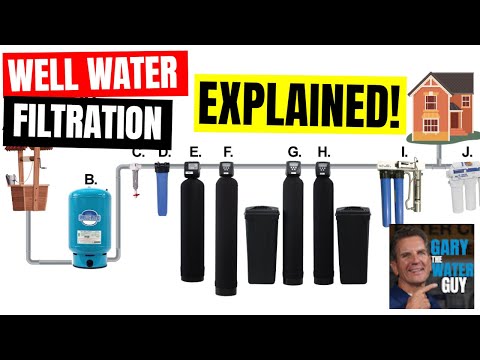 0:11:54
0:11:54
 0:00:27
0:00:27