filmov
tv
Creating a Windows 8 Style Metropolis UI App Bar in VCL and FMX apps

Показать описание
RAD Studio XE3 allows you to implement the Windows 8 style in your VCL and FireMonkey Delphi and C++Builder applications using the new Metropolis UI style. Windows 8 Metropolis UI applications do not use a persistent menu bar at the top of the application window. Instead, Metropolis UI applications use a touch control called an AppBar. An AppBar can appear at the bottom of the screen, the top of the screen, or both. AppBars are normally not visible, but become visible in response to gestures, mouse clicks or the press of a command key. AppBars can also be made visible programmatically. When both top and bottom AppBars are used, they are typically both made visible at the same time. This quick video will show you how to create and customize a Metropolis application bar.
Make Windows Look Better | Easy Windows 8/10 Customization
Transforming Windows 8 into Windows 7! - Win8to7 Demo
Windows 8 Professional?
Enable The Classic Start Menu in Windows 8
Creating a Windows 8 Style Metropolis UI App Bar in VCL and FMX apps
[OUTDATED] Make Windows 10 Look Like Windows 8.1
Windows 8.1 - Customize the Start Button
How to make your own custom Windows 8 theme part 1 Introduction
HTML5/CSS3 Example-1: Making a Box and Styling it.
Windows 11 but It’s Windows 8.1
How to make Windows 8.1 Look Almost EXACTLY Like Windows 7
Building Windows 8 Metro Style Applications Using JavaScript and HTML5
Make Windows 8 / 8.1 / 10 Look and Feel Like Windows 7 - Complete with a Start Menu
Create your OWN Custom Windows With THIS Tool!
POV - Windows User Tries MacOS 😂
How to make your own custom Windows 8 theme part 2
How To Make Windows 8.1 Look Like Windows XP
Run Windows 10 on Android Phone
How To Make Your Desktop Look Cool
Make Windows 7 Look Like Windows 11 | Windows 11 Theme For Windows 7
How to upgrade from windows 7 or 8.1 to windows 10 for free #shorts
How to Customize or Personalize your Windows 8/8.1/10 Start Menu
Give your Desktop a Clean and Professional Look
How To Make Windows 11 Look Like Windows 7
Комментарии
 0:07:23
0:07:23
 0:10:49
0:10:49
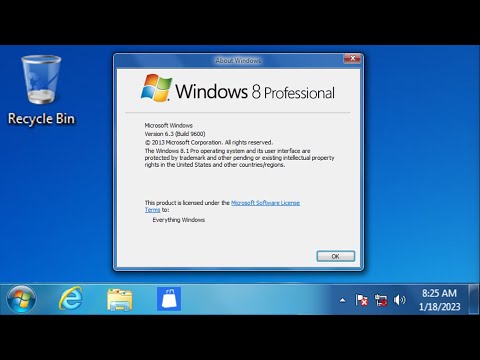 0:05:41
0:05:41
 0:01:39
0:01:39
 0:04:16
0:04:16
![[OUTDATED] Make Windows](https://i.ytimg.com/vi/TlaqsRBboEY/hqdefault.jpg) 0:07:56
0:07:56
 0:01:21
0:01:21
 0:05:46
0:05:46
 0:51:15
0:51:15
 0:08:36
0:08:36
 0:53:11
0:53:11
 0:24:32
0:24:32
 0:12:54
0:12:54
 0:24:01
0:24:01
 0:00:37
0:00:37
 0:07:17
0:07:17
 0:08:42
0:08:42
 0:00:19
0:00:19
 0:08:34
0:08:34
 0:11:33
0:11:33
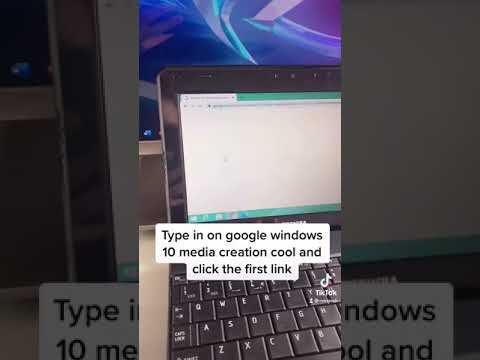 0:00:55
0:00:55
 0:09:53
0:09:53
 0:09:44
0:09:44
 0:24:25
0:24:25