filmov
tv
How TO install ASAHI Linux On M1/M2 Mac || RUN Linux On Bare Metal On Apple silicon (NEW)

Показать описание
How TO install ASAHI Linux On M1/M2 Mac. RUN Linux On Bare Metal On Apple silicon (NEW). You can run Asahi Linux (Arch Linux ARM64) on a bare metal on an M1 or M2 Mac. Install Asahi Linux On Any Compatible MAC W/ Apple Silicon. This video will walk you through the entire install process.
By the time of making this video, Asahi Linux is in the beta state, don’t expert everything to be working Fine. Some of the issues I have encountered are Malfunctioned.
- *Sound from internal speakers (works With Bluetooth Devices and 3.5 MM head Jack )*
- *Touch Bar*
- *Microphone*
- *FaceTime Camera*
*So proceed at your OWN RISK*
*Commands*
To update Asahi Linux and Enable HW accelerated GPU rendering run the command below:
*_sudo pacman -Syyu_*
*_sudo pacman -Sy linux-asahi-edge_*
*_sudo pacman -Sy mesa-asahi-edge_*
*_sudo update-grub_*
*_sudo pacman -Sy plasma-wayland-session_*
*Watch Other Tech Videos*
*© KSK ROYAL*
*MereSai*
By the time of making this video, Asahi Linux is in the beta state, don’t expert everything to be working Fine. Some of the issues I have encountered are Malfunctioned.
- *Sound from internal speakers (works With Bluetooth Devices and 3.5 MM head Jack )*
- *Touch Bar*
- *Microphone*
- *FaceTime Camera*
*So proceed at your OWN RISK*
*Commands*
To update Asahi Linux and Enable HW accelerated GPU rendering run the command below:
*_sudo pacman -Syyu_*
*_sudo pacman -Sy linux-asahi-edge_*
*_sudo pacman -Sy mesa-asahi-edge_*
*_sudo update-grub_*
*_sudo pacman -Sy plasma-wayland-session_*
*Watch Other Tech Videos*
*© KSK ROYAL*
*MereSai*
Комментарии
 0:13:44
0:13:44
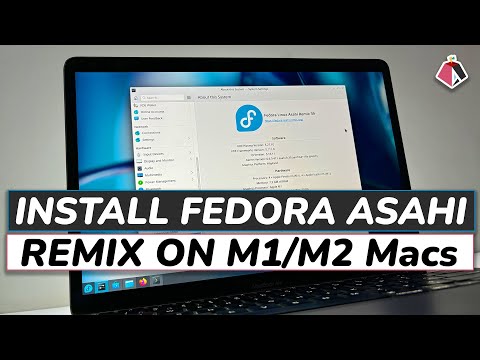 0:12:57
0:12:57
 0:19:38
0:19:38
 0:13:21
0:13:21
 0:11:14
0:11:14
 0:09:31
0:09:31
 0:08:51
0:08:51
 0:14:10
0:14:10
 0:03:05
0:03:05
 0:15:35
0:15:35
 0:08:33
0:08:33
 0:10:37
0:10:37
 0:06:22
0:06:22
 0:00:24
0:00:24
 0:14:48
0:14:48
 0:09:54
0:09:54
 0:00:32
0:00:32
 0:04:30
0:04:30
 0:16:45
0:16:45
 0:00:15
0:00:15
 0:08:00
0:08:00
 0:05:54
0:05:54
 0:33:03
0:33:03
 0:09:32
0:09:32