filmov
tv
How to rename package name in Android Studio || Rename package name android studio
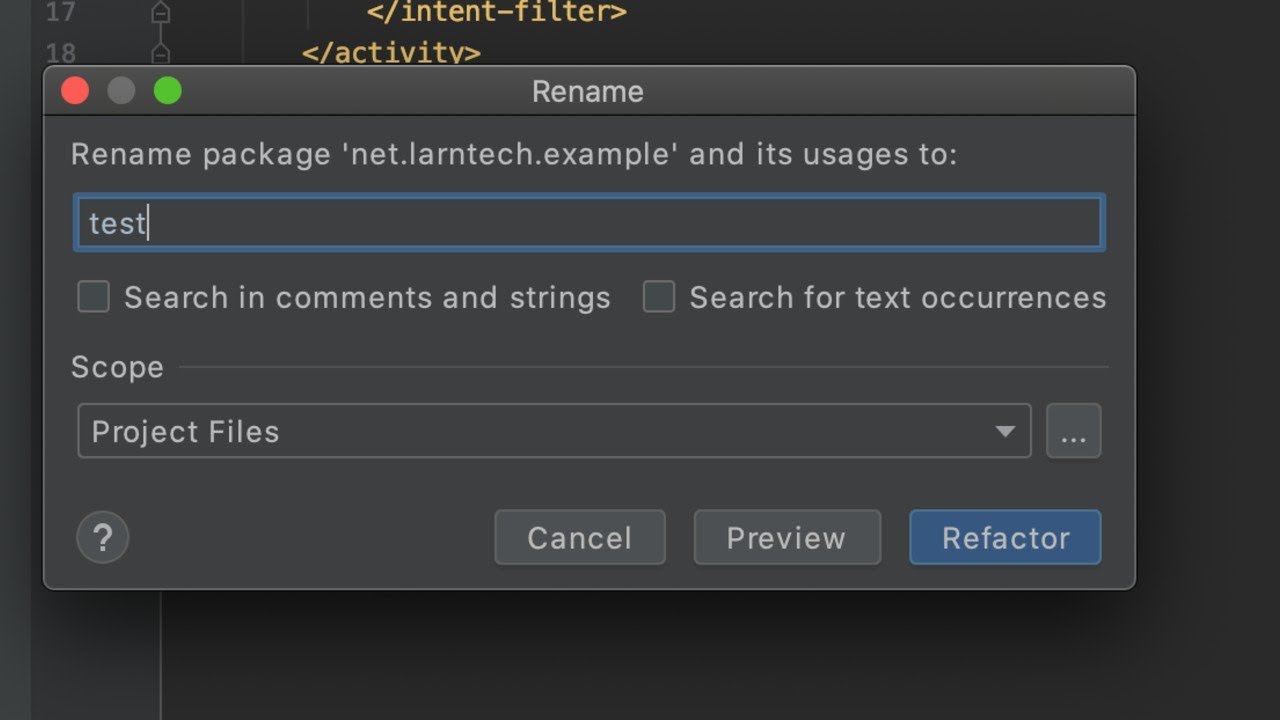
Показать описание
Rename package name in android studio, This article we will discuss two ways to rename package name. We can rename package name through project panel and manifest file. Both methods are discussed below.
For additional help/customization and tasks reach me via.
1. We can rename using project panel
2. We can rename using manifest file
STEPS BY STEPS OF RENAMING USING PACKAGE NAME
1. Click on the gear icon on your project panel
2. Uncheck Compact middle packages on the menu option that appear
3. Once your project package name will be broken down to individual directories
4. Right click directory you want to rename.
5. Select refactor Rename
6. A warning popup will appear select rename package
7. Provide the new package name and refactor
8. To see the name package name, select the gear icon again and check compact middle package.
9. To finish open your gradle build and update applicationId under defaultConfig .
10. Clean and reproject.
RENAME PACKAGE NAME USING MANIFEST FILE
1. Open your android studio manifest file
2. right click on your
3. To see the name package name, select the gear icon again and check compact middle package.
4. To finish open your gradle build and update applicationId under defaultConfig .
5. Clean and reproject
Thank you for watching.
Remember to subscribe of you are not subscribed.
For additional help comment below:
Follow us in our social media platforms:
For personal assistance, you can reach me through:
For additional help/customization and tasks reach me via.
1. We can rename using project panel
2. We can rename using manifest file
STEPS BY STEPS OF RENAMING USING PACKAGE NAME
1. Click on the gear icon on your project panel
2. Uncheck Compact middle packages on the menu option that appear
3. Once your project package name will be broken down to individual directories
4. Right click directory you want to rename.
5. Select refactor Rename
6. A warning popup will appear select rename package
7. Provide the new package name and refactor
8. To see the name package name, select the gear icon again and check compact middle package.
9. To finish open your gradle build and update applicationId under defaultConfig .
10. Clean and reproject.
RENAME PACKAGE NAME USING MANIFEST FILE
1. Open your android studio manifest file
2. right click on your
3. To see the name package name, select the gear icon again and check compact middle package.
4. To finish open your gradle build and update applicationId under defaultConfig .
5. Clean and reproject
Thank you for watching.
Remember to subscribe of you are not subscribed.
For additional help comment below:
Follow us in our social media platforms:
For personal assistance, you can reach me through:
Комментарии
 0:02:00
0:02:00
 0:02:49
0:02:49
 0:03:59
0:03:59
 0:07:09
0:07:09
 0:04:28
0:04:28
 0:05:22
0:05:22
 0:02:20
0:02:20
 0:10:07
0:10:07
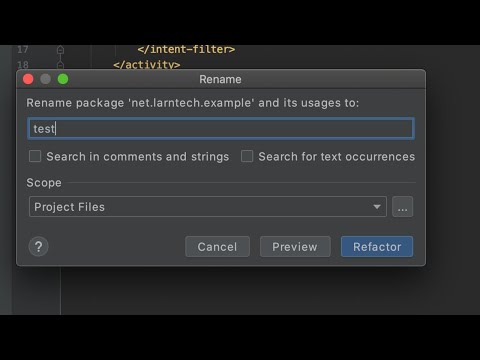 0:04:28
0:04:28
 0:01:37
0:01:37
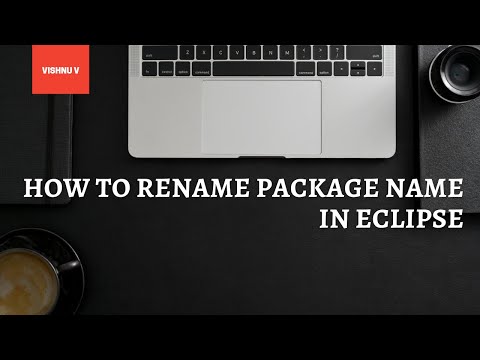 0:01:09
0:01:09
 0:04:02
0:04:02
 0:00:35
0:00:35
![[2020 Edition] How](https://i.ytimg.com/vi/31E1uAwNByk/hqdefault.jpg) 0:00:46
0:00:46
 0:12:01
0:12:01
 0:02:20
0:02:20
![[2017 Edition] How To](https://i.ytimg.com/vi/Uj_a7gHCh6w/hqdefault.jpg) 0:00:50
0:00:50
![[Android App] Package](https://i.ytimg.com/vi/Guhwjh1vU3o/hqdefault.jpg) 0:02:11
0:02:11
 0:02:36
0:02:36
 0:06:25
0:06:25
 0:03:45
0:03:45
 0:07:19
0:07:19
 0:00:54
0:00:54
 0:04:54
0:04:54