filmov
tv
Learn JavaScript (Tutorial 3)

Показать описание
Presented by: Aakash Biswas
Duration: 27.21 minutes
Data Types
JavaScript has different data types that can hold different types of values. There are two types of data types in JS.
Primitive data type
Non-primitive data type
JavaScript is a dynamic type language, which means that you don't need to specify the type of the variable because it is dynamically used by JavaScript engine.
JS Primitive Data Types:
1)String
2)Number
3)Boolean
4)Undefined
5)Null
JS non-primitive data types:
1)Object
2)Array
3)RegExp
Conditional Statements
In JavaScript we have the following conditional statements:
1) If statement to specify a block of code to be executed, if a specified condition is true
2) Else statement to specify a block of code to be executed, if the same condition is false
3) Else if statement to specify a new condition to test, if the first condition is false
4) Switch statement to specify multiple alternative blocks of code to be executed
The JavaScript Switch Statement
Use the switch statement to select one of many blocks of code to be executed.
The break Keyword
When JavaScript reaches a break keyword, it breaks out of the switch block.
This will stop the execution of more code and case testing inside the block.
The default Keyword
The default keyword specifies the statement to run if there is no case match.
Duration: 27.21 minutes
Data Types
JavaScript has different data types that can hold different types of values. There are two types of data types in JS.
Primitive data type
Non-primitive data type
JavaScript is a dynamic type language, which means that you don't need to specify the type of the variable because it is dynamically used by JavaScript engine.
JS Primitive Data Types:
1)String
2)Number
3)Boolean
4)Undefined
5)Null
JS non-primitive data types:
1)Object
2)Array
3)RegExp
Conditional Statements
In JavaScript we have the following conditional statements:
1) If statement to specify a block of code to be executed, if a specified condition is true
2) Else statement to specify a block of code to be executed, if the same condition is false
3) Else if statement to specify a new condition to test, if the first condition is false
4) Switch statement to specify multiple alternative blocks of code to be executed
The JavaScript Switch Statement
Use the switch statement to select one of many blocks of code to be executed.
The break Keyword
When JavaScript reaches a break keyword, it breaks out of the switch block.
This will stop the execution of more code and case testing inside the block.
The default Keyword
The default keyword specifies the statement to run if there is no case match.
 3:26:43
3:26:43
 0:13:49
0:13:49
 0:48:17
0:48:17
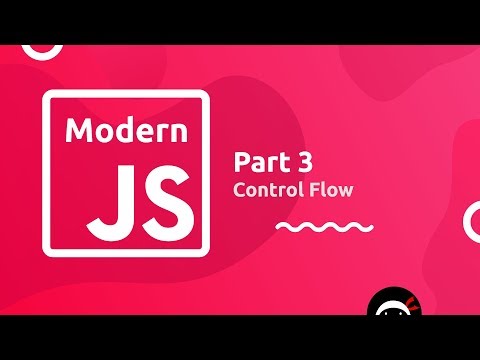 0:53:00
0:53:00
 0:00:15
0:00:15
 0:05:15
0:05:15
 0:14:34
0:14:34
 0:06:21
0:06:21
 0:19:45
0:19:45
 0:00:32
0:00:32
 0:55:35
0:55:35
 0:49:04
0:49:04
 0:02:36
0:02:36
 0:00:48
0:00:48
 0:00:51
0:00:51
 0:09:51
0:09:51
 0:00:57
0:00:57
 0:01:00
0:01:00
 0:00:16
0:00:16
 4:51:31
4:51:31
 0:00:24
0:00:24
 0:29:44
0:29:44
 0:00:32
0:00:32
 0:00:47
0:00:47