filmov
tv
Where to write JavaScript | Where to execute JavaScript Code | JavaScript Tutorial #3

Показать описание
Learn where to write and execute JavaScript Code | How to write JavaScript code?
In this video I explain and show the 3 ways of how to write and execute your JavaScript code. I give a short demo of each and also explain the disadvantages of each.
👩🏻💻 Where to write and execute JavaScript:
► 1) Writing and executing JavaScript directly in the Browser Console is the simplest way to get started. It's practical when you want to try something out, but not an option for real programming. Find out why in the video.
► 3) The third and last way to write JavaScript code, is writing the code in a separate JavaScript file and linking this file in the HTML file. This is the way to go, because it is clean and practical when your application gets bigger.
👩🏻💻 Simple Text Editor vs. Special Code Editor:
I also explain and show you the advantages of writing your JavaScript code in a special code editor instead of writing it in a simple text editor. One example is the highlighting of keywords or syntax error detection, which helps a lot in programming.
👩🏻💻 Understand file structure in real projects and file path
__________________________________________________________________________
0:00 - Start
0:05 - Writing JavaScript in the Browser Console
1:33 - Writing JavaScript in HTML file using script tag
3:28 - Advantages and disadvantages of using a simple Text Editor vs. special code editors like VS Code
7:16 - Separate JavaScript file and linking it in HTML file
9:04 - File structure in real projects and file path
►► This is a complete JavaScript Tutorial for Beginners. If you are completely new to programming this will give you a step by step guide to learn JavaScript basic concepts and syntax. Subscribe or turn on the bell notification so you don't miss the new videos. 🙂
__________________________________________________________________________
💡 Maybe also interesting for you:
► For any questions/issues/feedback, please leave me a comment and I will get back to you as soon as possible. Also please let me know what you want to learn about JavaScript or web development in general.
#javascript #js #webdevelopment #softwaredevelopment #coding #techworldwithnana #programming
-------------------------------------------------------------------------------------------------------
✅ Connect with me ✅
In this video I explain and show the 3 ways of how to write and execute your JavaScript code. I give a short demo of each and also explain the disadvantages of each.
👩🏻💻 Where to write and execute JavaScript:
► 1) Writing and executing JavaScript directly in the Browser Console is the simplest way to get started. It's practical when you want to try something out, but not an option for real programming. Find out why in the video.
► 3) The third and last way to write JavaScript code, is writing the code in a separate JavaScript file and linking this file in the HTML file. This is the way to go, because it is clean and practical when your application gets bigger.
👩🏻💻 Simple Text Editor vs. Special Code Editor:
I also explain and show you the advantages of writing your JavaScript code in a special code editor instead of writing it in a simple text editor. One example is the highlighting of keywords or syntax error detection, which helps a lot in programming.
👩🏻💻 Understand file structure in real projects and file path
__________________________________________________________________________
0:00 - Start
0:05 - Writing JavaScript in the Browser Console
1:33 - Writing JavaScript in HTML file using script tag
3:28 - Advantages and disadvantages of using a simple Text Editor vs. special code editors like VS Code
7:16 - Separate JavaScript file and linking it in HTML file
9:04 - File structure in real projects and file path
►► This is a complete JavaScript Tutorial for Beginners. If you are completely new to programming this will give you a step by step guide to learn JavaScript basic concepts and syntax. Subscribe or turn on the bell notification so you don't miss the new videos. 🙂
__________________________________________________________________________
💡 Maybe also interesting for you:
► For any questions/issues/feedback, please leave me a comment and I will get back to you as soon as possible. Also please let me know what you want to learn about JavaScript or web development in general.
#javascript #js #webdevelopment #softwaredevelopment #coding #techworldwithnana #programming
-------------------------------------------------------------------------------------------------------
✅ Connect with me ✅
Комментарии
 0:14:34
0:14:34
 0:48:17
0:48:17
 0:10:05
0:10:05
 0:07:37
0:07:37
 0:07:23
0:07:23
 0:02:26
0:02:26
 0:13:19
0:13:19
 0:03:01
0:03:01
 0:00:19
0:00:19
 0:07:55
0:07:55
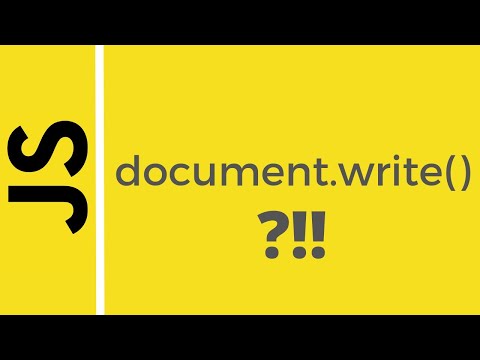 0:05:48
0:05:48
 0:07:18
0:07:18
 0:05:53
0:05:53
 3:26:43
3:26:43
 0:11:39
0:11:39
 0:00:25
0:00:25
 0:28:06
0:28:06
 0:01:43
0:01:43
 0:09:12
0:09:12
 0:04:44
0:04:44
 0:08:18
0:08:18
 0:00:10
0:00:10
 0:00:22
0:00:22
 0:00:48
0:00:48