filmov
tv
How to Install CORSAIR RGB ELITE Series Liquid CPU Coolers

Показать описание
CORSAIR RGB ELITE Series liquid CPU coolers combine brilliant cooling and refined aesthetics with SP120 RGB ELITE Series PWM fans and stunning RGB lighting powered by your motherboard lighting controls or an optional CORSAIR iCUE-compatible fan and lighting controller. These installation instructions apply to both the H60x and H100x RGB ELITE coolers.
How to Install CORSAIR RGB ELITE Series Liquid CPU Coolers
How to Install CORSAIR iCUE RGB ELITE Liquid CPU Cooler
How To Install the Lighting Node Core for CORSAIR RGB Fans and Cases
How to wire and setup Corsair RGB fans - tips for adding RGB fans to your case easily
HOW TO Corsair LL120 & LL140 RGB Fan Easy Installation & Setup Guide
How To Setup Up Your Corsair RGB Fans - Commander Pro Install
HOW TO Install Corsair LL140 & LL120 RGB Fans + Lighting Node Pro - EASY Installation
How to Set Up CORSAIR iCUE COMMANDER CORE XT
ThinkComputers Podcast #422 - GPU with a M.2 Slot, Arrow Lake Details, New Keyboards & More!
*UPDATE VIDEO* INSTALLING CORSAIR iCUE SP120 RGB ELITE SP120mm Fan Kit with iCUE Lighting Node CORE
How to connect and setup Corsair AF120 RGB Elite fans (10 fans, Lighting Node and iCue setup tips)
HOW TO Install Corsair RGB Fans with Lighting Node Core (10+ Fans)
How To Install & Setup Corsair RGB Strips with Lighting Node Pro iCUE
HOW TO INSTALL RAM | Corsair Vengeance RGB Pro Review & Setup
Corsair iCue Link setup and wiring guide
How To Install and Set Up the CORSAIR Lighting Node PRO RGB Lighting Controller
CORSAIR H150 RGB UNBOX INSTALL & TEST
Corsair LL120 RGB Unboxing & Installation Step by Step
HOWTO Corsair QL120 & QL140 RGB Fan + Lighting Node Core - Easy Installation & Setup Guide
How to install the Corsair QL120 RGB fan in your PC
Corsair H100 RGB AIO CPU Cooler Review | How to Install (Intel Socket) 240mm
How To Install The Corsair H100i & H115i RGB Platinum Cooler
How to use the Corsair H100x RGB Elite: Full install & Ultimate guide 🔧🖥️
Corsair iCUE Commander CORE XT - HOW TO connect and setup
Комментарии
 0:02:49
0:02:49
 0:03:37
0:03:37
 0:01:24
0:01:24
 0:16:24
0:16:24
 0:10:19
0:10:19
 0:04:25
0:04:25
 0:04:44
0:04:44
 0:02:02
0:02:02
 1:06:10
1:06:10
 0:08:29
0:08:29
 0:23:01
0:23:01
 0:13:27
0:13:27
 0:10:23
0:10:23
 0:02:55
0:02:55
 0:19:40
0:19:40
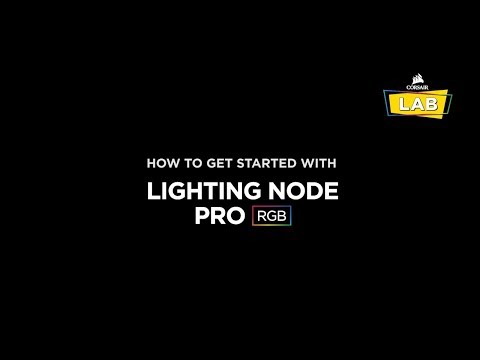 0:02:47
0:02:47
 0:10:57
0:10:57
 0:01:19
0:01:19
 0:13:04
0:13:04
 0:12:44
0:12:44
 0:10:59
0:10:59
 0:05:21
0:05:21
 0:08:40
0:08:40
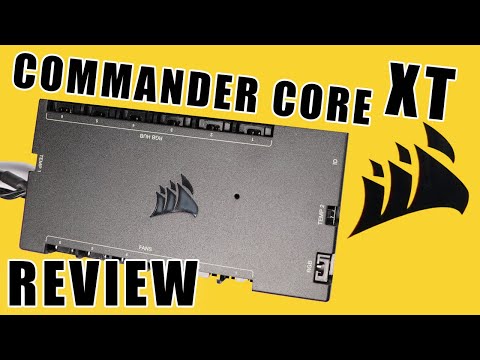 0:26:47
0:26:47