filmov
tv
SwiftUI 3.0 - Task Management App UI - Complex UI - MVVM - Xcode 13 - SwiftUI Tutorials

Показать описание
Hello Guys 🖐🖐🖐
In this Video I'm going to teach how to create Stylish Task Management App UI Which will highlight current tasks based on current Date and Time Using SwiftUI 3.0 | SwiftUI Complex UI | SwiftUI Tasks App UI | SwiftUI Date And Time Formatter | SwiftUI MVVM | SwiftUI Pinned Header View | SwiftUI LazyStack Pinned Views | SwiftUI Custom Header View | SwiftUI @ViewBuilder | Swift | SwiftUI Xcode 13 | SwiftUI for iOS 15 | Xcode 13 SwiftUI.
#apple #swiftui #ios #xcode #animation #ui
► Support Us
Or By Visiting the Link Given Below:
► My MacBook Specs
M1 MacBook Pro(16GB)
Xcode Version: 13.2
macOS Version: 12.0.1 Monetary
► Social Platforms
► Timestamps
0:00 Intro
0:44 Project SetUp
1:35 Building Home View
2:00 Building Custom Header View
3:47 Building Week Day Picker
10:07 Building Tasks View
Thanks for watching
Make sure to like and Subscribe For More Content !!!
In this Video I'm going to teach how to create Stylish Task Management App UI Which will highlight current tasks based on current Date and Time Using SwiftUI 3.0 | SwiftUI Complex UI | SwiftUI Tasks App UI | SwiftUI Date And Time Formatter | SwiftUI MVVM | SwiftUI Pinned Header View | SwiftUI LazyStack Pinned Views | SwiftUI Custom Header View | SwiftUI @ViewBuilder | Swift | SwiftUI Xcode 13 | SwiftUI for iOS 15 | Xcode 13 SwiftUI.
#apple #swiftui #ios #xcode #animation #ui
► Support Us
Or By Visiting the Link Given Below:
► My MacBook Specs
M1 MacBook Pro(16GB)
Xcode Version: 13.2
macOS Version: 12.0.1 Monetary
► Social Platforms
► Timestamps
0:00 Intro
0:44 Project SetUp
1:35 Building Home View
2:00 Building Custom Header View
3:47 Building Week Day Picker
10:07 Building Tasks View
Thanks for watching
Make sure to like and Subscribe For More Content !!!
SwiftUI 3.0 - Task Management App UI - Complex UI - MVVM - Xcode 13 - SwiftUI Tutorials
SwiftUI - Task Management App - SwiftData - Complex UI - Xcode 15 - SwiftUI Tutorials - Pt 1
Task Management App - SwiftUi Code link in Description
Task Management App UI - Advanced UI SwiftUI
SwiftUI - Task Management App - SwiftData - Complex UI - Xcode 15 - SwiftUI Tutorials - Pt 2
SwiftUI 3.0 - Task Manager App + Core Data - Complex UI - MVVM - CRUD - Xcode 13 - SwiftUI Tutorial
SwiftUI and Core Data: Building a Powerful Task Management App
Task/Workflow app created using the #SwiftUI framework
Task Gauge App with SwiftUI
Let's Build Task Management App using SwiftUI | iOS 17 | 1/2
SwiftUI 4.0 - Task Management App UI - Complex UI - MVVM - Xcode 14 - SwiftUI Tutorials
SwiftUI Text HIDDEN Secret - Text Currency #shorts
⌚️SwiftUI meets WatchOS: ToDo list App📝
Complete Task Management App With Core Data CRUD - MVVM - Xcode 13 - SwiftUI Tutorials
Build a SwiftUI to-do app from scratch with Realm Crash Course
Create a weather app from scratch with this SwiftUI Crash Course
Project Management UI - IOS SwiftUI Tutorial for Beginners
How to build a macOS app for beginners (2023, Swift, SwiftUI, Xcode 15) - mac development course
Top 3 must have Mac apps!
Stop Adding Login and Signup to Your Web Apps #webdevelopment
Todo App SwiftUI || SwiftData Part 1
SwiftUI Minimal Todo List With SwiftData & Interactive Widgets | iOS 17 | Xcode
Combine vs Async/Await...Is that really a competition?
How to Manage SwiftUI Updates with Swift If Available
Комментарии
 0:20:11
0:20:11
 0:27:31
0:27:31
 0:00:44
0:00:44
 0:16:48
0:16:48
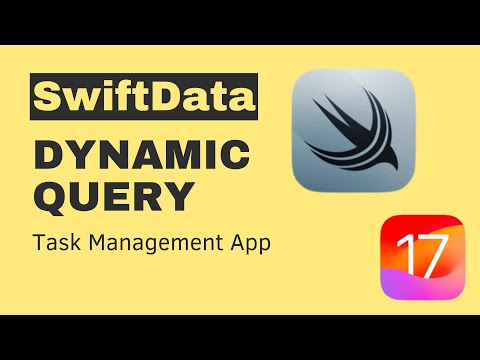 0:11:22
0:11:22
 0:28:04
0:28:04
 0:49:02
0:49:02
 0:00:18
0:00:18
 0:00:28
0:00:28
 0:22:06
0:22:06
 0:27:26
0:27:26
 0:00:52
0:00:52
 0:10:40
0:10:40
 0:19:56
0:19:56
 0:42:40
0:42:40
 0:37:04
0:37:04
 0:46:58
0:46:58
 0:53:36
0:53:36
 0:00:27
0:00:27
 0:00:29
0:00:29
 0:00:37
0:00:37
 0:00:22
0:00:22
 0:00:56
0:00:56
 0:35:09
0:35:09