filmov
tv
SSRS Tutorial Part 110 - How to create Report with Parameters in Report Builder by Wizard

Показать описание
In this video of SSRS Tutorial, we will learn how to create report with parameters in Report Builder.
We will learn following items in this video
How to start Report Builder from Report Manager
How to start Wizard from Getting Start Window or File Tab
How to use Query Designer to add Parameter/s to report in Report Builder
How to create Tabular Report by using Report Builder
Visit our website to check out SSRS Tutorial Step by Step
We will learn following items in this video
How to start Report Builder from Report Manager
How to start Wizard from Getting Start Window or File Tab
How to use Query Designer to add Parameter/s to report in Report Builder
How to create Tabular Report by using Report Builder
Visit our website to check out SSRS Tutorial Step by Step
SSRS Tutorial Part 110 - How to create Report with Parameters in Report Builder by Wizard
SSRS Tutorial Part 108-How to create Stepped Report with SubTotal in Report Builder
SSRS Tutorial Part 111-How to Create Chart Report by using Chart Wizard in Report Builder
SSRS Tutorial Part 112-How to Create Table Report from Scratch in Report Builder
SSRS Tutorial Part 106 -How to create Detail Report in Repot Builder By Wizard
SSRS Tutorial Part 109 - How to Create Matrix Report by using Wizard in Report Builder
SSRS Tutorial Part 105 - Get familiar with Getting Start Window & Diff Menus in Report Builder
SSRS Tutorial Part 118-How to Create Chart Report(Column,Bar,Stacked,Pie) by Report Builder
SSRS Tutorial Part 114-How to Modify Existing Report and Republish to Report Server by Report Build
SSRS Tutorial 49 - How to use Expressions in SSRS Report
How to filter Rows with Null Values in Select Statement - SQL Server / TSQL Tutorial Part 110
SSRS Tutorial Part 115-How to create Report with Parameters by Report Builder from Scratch
MS SSRS tutorial on drill down / drill through / parent child / header detail reports
SSRS Tutorial 120 - How to Export detail and Drilldown Reports to Excel
how theatres change movies ? | Subscribe | Jagadamba theatre #visakhapatnam #vizag
How to Install SSRS 2022 Step-by-step Part 1
How to Create Matrix Report in SSRS | SSRS Tutorials
How to create Multi- Valued Parameter in SSRS | SSRS Tutorials
SSRS Tutorials- How to Add a Table to your Report
16 SSRS - Report Formatting & Expressions in Detail (SQL Server Reporting Services)
[[ 3 HOURS ]] Data Warehouse Complete Tutorial - SQL + SSIS + SSAS + Power BI - { End to End }
MSBI SSRS Online Training - MSBI SSRS Tutorial for Beginners - BigClasses
SSAS 110 Dimension Usage
SQL Server Interview Questions and Answers | Why do we use clustering
Комментарии
 0:13:15
0:13:15
 0:11:45
0:11:45
 0:10:58
0:10:58
 0:14:09
0:14:09
 0:10:45
0:10:45
 0:11:17
0:11:17
 0:21:51
0:21:51
 0:21:17
0:21:17
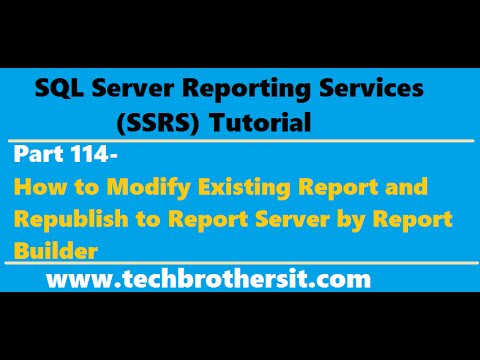 0:11:41
0:11:41
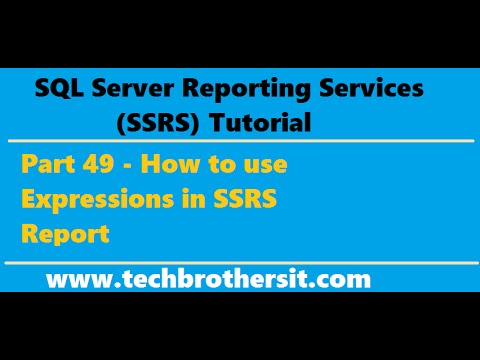 0:19:35
0:19:35
 0:09:08
0:09:08
 0:22:34
0:22:34
 0:06:55
0:06:55
 0:08:10
0:08:10
 0:00:16
0:00:16
 1:29:06
1:29:06
 0:08:09
0:08:09
 0:12:51
0:12:51
 0:08:10
0:08:10
 0:50:50
0:50:50
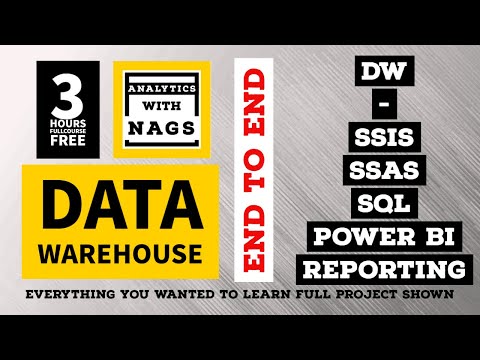 3:05:30
3:05:30
 0:23:01
0:23:01
 0:28:21
0:28:21
 0:00:36
0:00:36