filmov
tv
SSRS Tutorial Part 118-How to Create Chart Report(Column,Bar,Stacked,Pie) by Report Builder

Показать описание
In this video of SSRS Tutorial, we will learn how to create Chart Report from Scratch in Report Builder.
You will learn below items while creating this report
How to start Report Builder
How to use Chart Item in Report Builder to create Column Chart/ Column Stacked Chart
How to create Bar Chart/Bar Stacked Chart
How to publish or deploy Report from Report Builder to Report Server
How to View Report on Report Server by using Report Manager Interface
Visit our website to check out SSRS Tutorial Step by Step
You will learn below items while creating this report
How to start Report Builder
How to use Chart Item in Report Builder to create Column Chart/ Column Stacked Chart
How to create Bar Chart/Bar Stacked Chart
How to publish or deploy Report from Report Builder to Report Server
How to View Report on Report Server by using Report Manager Interface
Visit our website to check out SSRS Tutorial Step by Step
SSRS Tutorial Part 118-How to Create Chart Report(Column,Bar,Stacked,Pie) by Report Builder
SSRS Tutorial Part 117-How to use Shared DataSet in Report Builder to Create Report
SSRS Tutorial Part 110 - How to create Report with Parameters in Report Builder by Wizard
SSAS 118 Standard Actions
SSRS Tutorial Part 108-How to create Stepped Report with SubTotal in Report Builder
SSRS Tutorial Part 116-How to Create Report with Shared Data Set and Deploy to Report Server
SSRS Tutorial Part 104 - How to Install Report Builder for SQL Server
MSBI - SSIS - Loop Through All Files In A Folder - Part-118
SSRS Tutorial Part 115-How to create Report with Parameters by Report Builder from Scratch
SSRS Tutorial 107-How to Create Blocked Report with SubTotals in Report Builder
SSRS Tutorials - 7.Your first chart - Build / Sort / Filter / Color / Data Label
SSRS Tutorial Part 105 - Get familiar with Getting Start Window & Diff Menus in Report Builder
SQL: SQL Server Reporting Services, Installing, Configuring, and Creating Reports, for Beginners
SSRS Tutorial 120 - How to Export detail and Drilldown Reports to Excel
Recent Execution of Stored Procedure - SQL in Sixty Seconds 118
SSRS Report Builder Tutorial: Using the Chart Wizard
SSRS Tutorial 80 - How to Create 100% Stacked Column/Bar Chart in SSRS Report
118 How to delete file from sftp server in c# or SSIS
SSRS Report Builder Part 13.1 - Basic Indicators
Report Builder for SQL Server 2012 Part 7C: How to Setup and Configure Bar Charts
How to Create Area Chart in SSRS Report
SSAS 117 Drillthrough Actions
SSAS 119 Reporting Actions
How to Create Charts with SQL Server Report Builder
Комментарии
 0:21:17
0:21:17
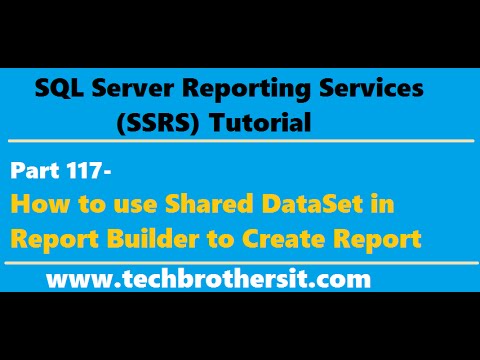 0:07:51
0:07:51
 0:13:15
0:13:15
 0:12:21
0:12:21
 0:11:45
0:11:45
 0:17:26
0:17:26
 0:07:19
0:07:19
 0:16:23
0:16:23
 0:22:34
0:22:34
 0:10:16
0:10:16
 0:08:59
0:08:59
 0:21:51
0:21:51
 0:14:11
0:14:11
 0:08:10
0:08:10
 0:02:36
0:02:36
 0:25:29
0:25:29
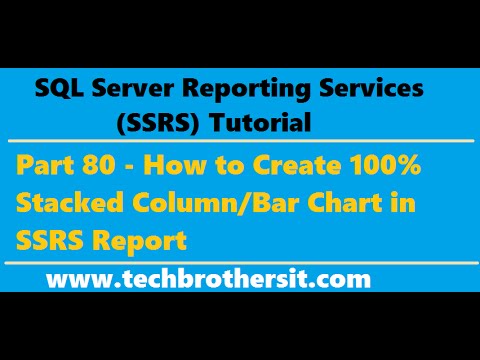 0:10:49
0:10:49
 0:13:30
0:13:30
 0:28:23
0:28:23
 0:14:59
0:14:59
 0:04:21
0:04:21
 0:18:58
0:18:58
 0:16:38
0:16:38
 0:13:52
0:13:52